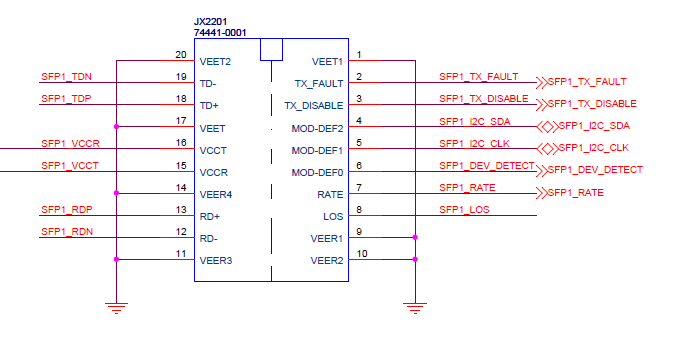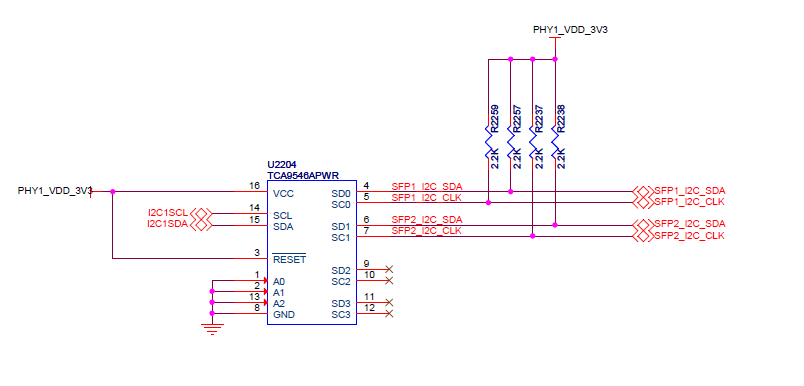Hi.
We have a DM8148 custom board with TCA9546A on i2c2 (count from 1) bus. To the TCA9546A i2c switch we have connected two cages that are connected to a phy (see drawing attached).
I don't really manage to understand how to communicate with the endpoints.
We currently testing with a SFP-1GBT-05 adapter in the cage, and the datasheet of the adapter mentions i2c address ACh and EEPROM address A0h.
I have tried using the following command to make the communication go through channel SD1 in the TCA9564A chip:
i2cset -f -y 2 0x70 0x1
I know i am definitely talking with the correct device as this is the only device on the bus and it's address it 0x70 (checked in the datasheet).
But when i do:
i2cget -f -y 0x70 0xAC
or
i2cget -f -y 2 0x70 0xA0
i get 0x0C and 0x00 respectively, which is the data address with the first nibble masked.
Can you help me please with the correct command used to read the data (device_id) of the adapter connected to the cage?
Kind Regards