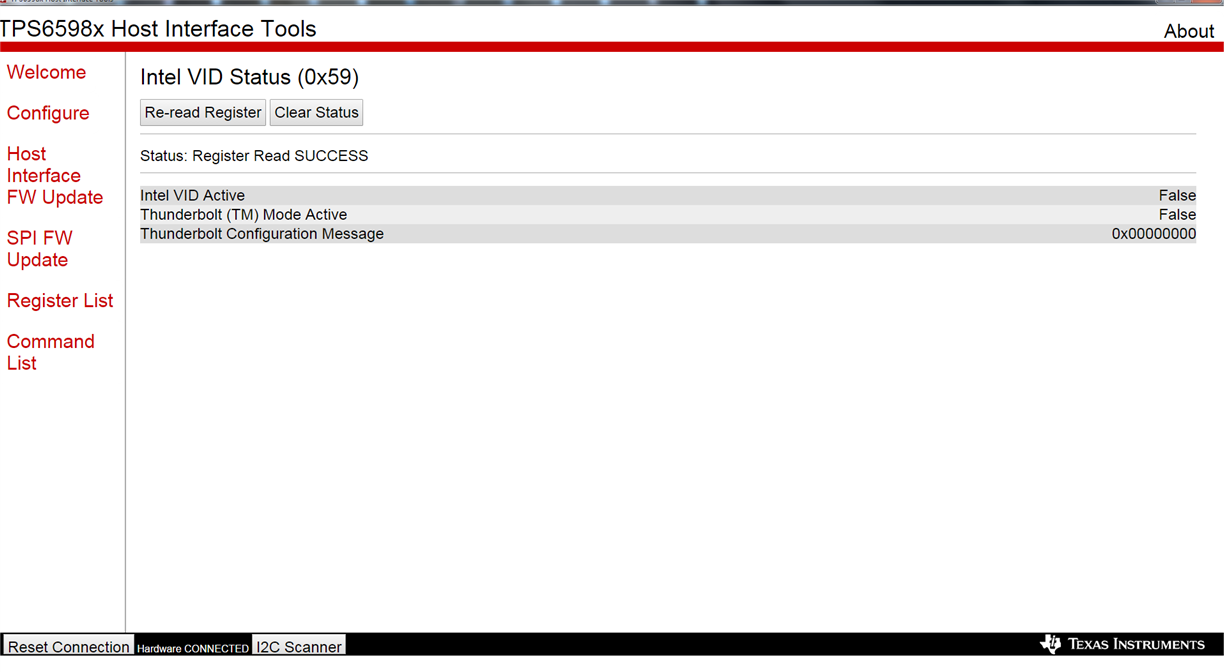Other Parts Discussed in Thread: TPS65982
Hello,
I want to interface TPS65982 to thunderbolt interface. So, I have checked with 2 TPS65982 EVM, one in DRP mode (Config ID 5) and another in UFP mode (Config ID 10). I am using thunderbolt to thunderbolt cable from startech to connect both the EVMs.
Thunderbolt cable : TBLT3MM2M
Link: https://www.startech.com/Cables/thunderbolt-3-cables/thunderbolt-3-20gbps-usb-c-cable~TBLT3MM2M
But, as per the EVM userguide LED D5 should toggle/blink. Only D9 is blinking since VBUS is negotiated for 20V. Even I read the Intel VID status from the TPS6598x Utilities GUI and found that
Intel VID active : False.
Can you please let me know what other configuration to be done to negotiate to thunderbolt mode?
With Regards,
Hariprasad Bhat