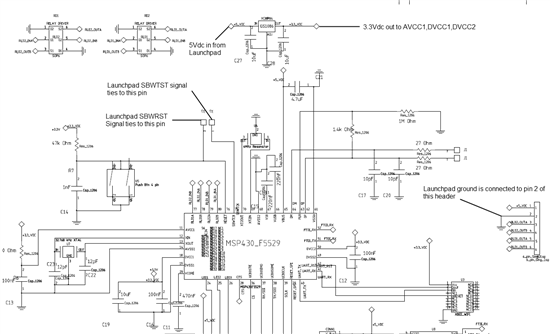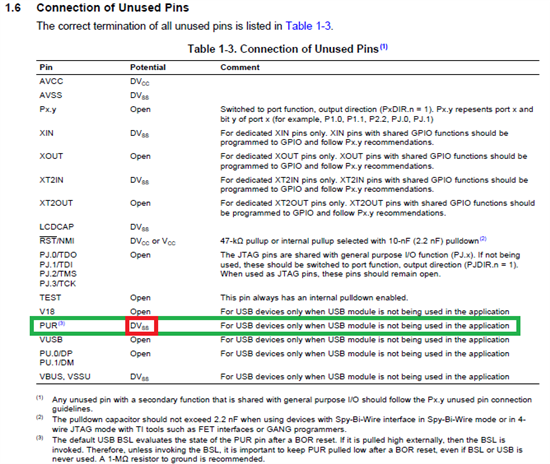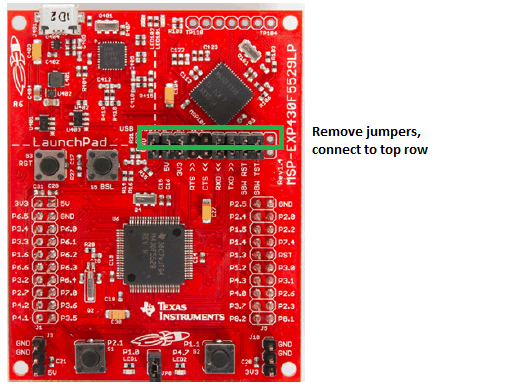Hi,
I am trying to program a virgin MSP430F5529 on a custom PCB that I made, but I am having trouble programming using the SBW interface from the MSP430F5529 Launchpad. I read the user's guide for the launchpad and it states that you can program an external target using the LP SBW pins. I am supplying AVCC1 and DVCC, I also have a 47k pullup and 1nF on the reset line. Any insight will greatly help as this is for my final project.4784.LV_SCHEM.pdf