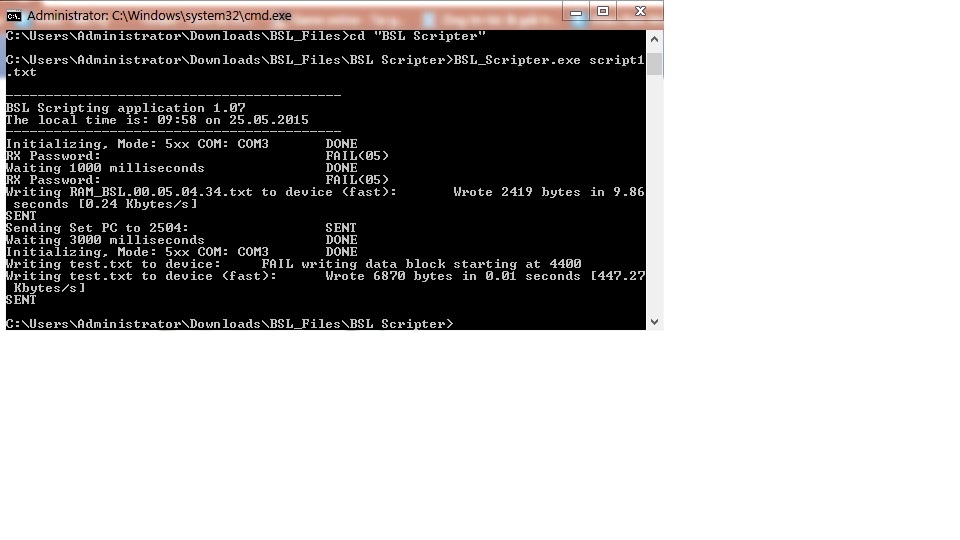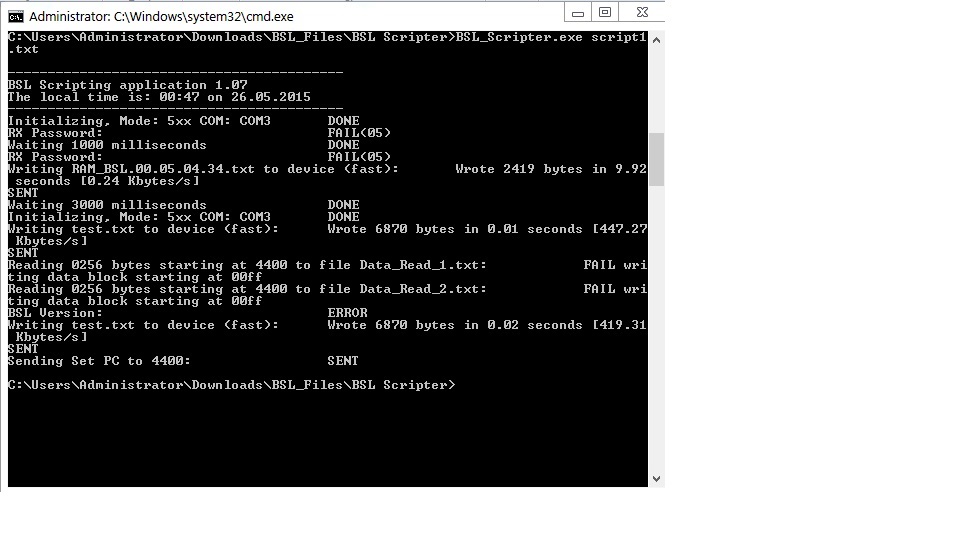Dear all,
I want to download .txt file into MSP430F5529 Launchpad by using BSL Scripter. And I type as following command in script file:
" MODE 5xx COM3
// to erase device, should fail
RX_PASSWORD erase_pass.txt
DELAY 1000
// delay for mass erase
RX_PASSWORD ff_pass.txt
RX_DATA_BLOCK_FAST RAM_BSL.00.05.04.34.txt
DELAY 3000
//------------------------------------------------------
// The USB BSL is now in RAM, and is started
// We must now re-initialize communication
//------------------------------------------------------
MODE 5xx COM3
//------------------------------------------------------
// Now we simply demo the use of the supported functions
//------------------------------------------------------
RX_DATA_BLOCK test.txt
RX_DATA_BLOCK_FAST test.tx"
And the prompt displayed an error:
Mind you give me a solution for this case ?
Regards,