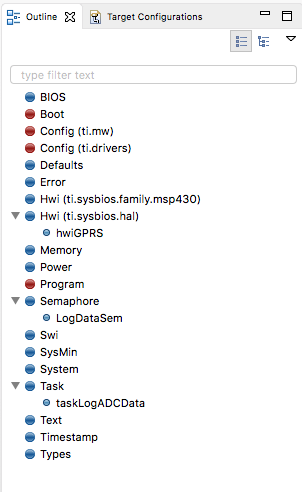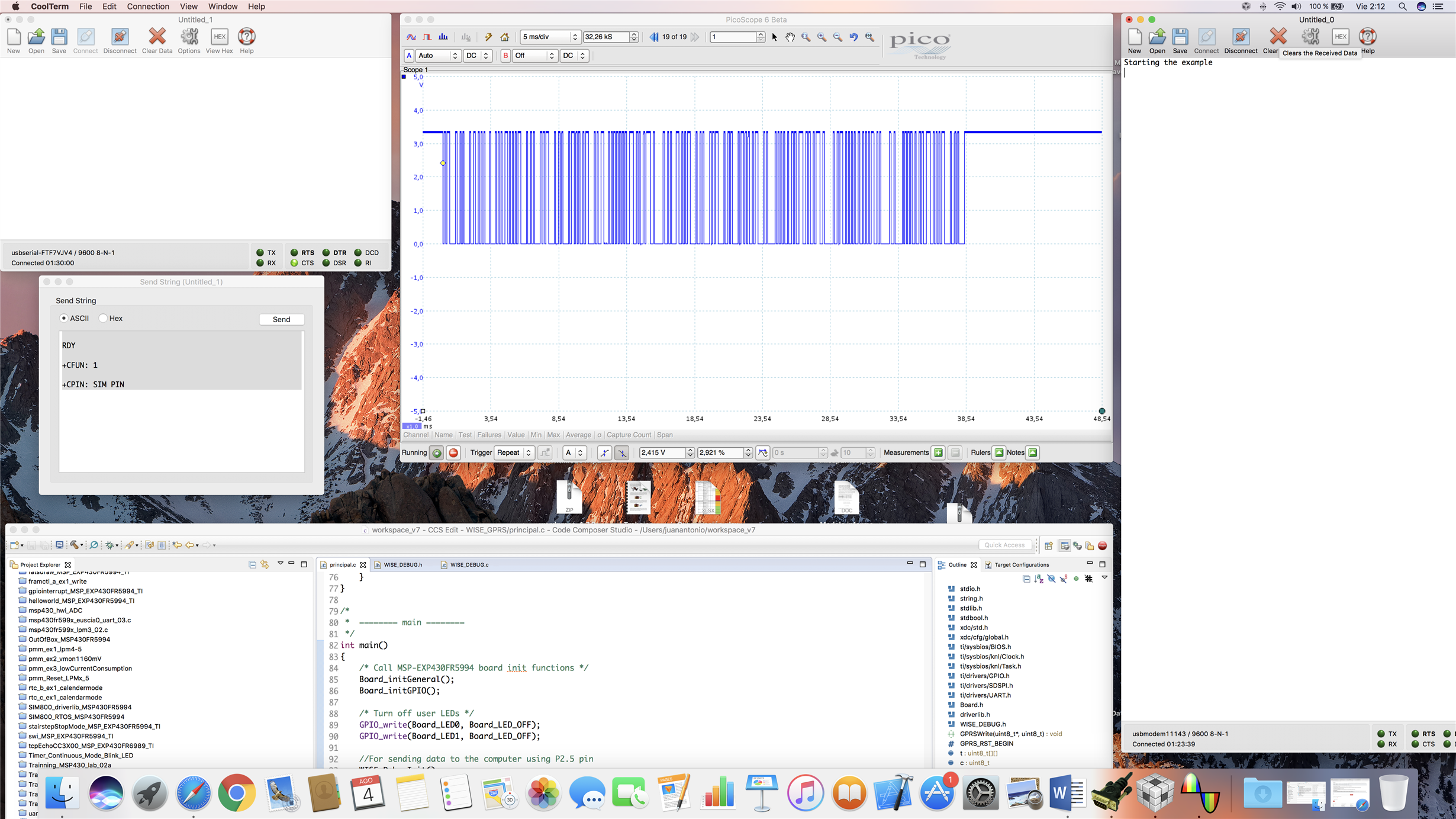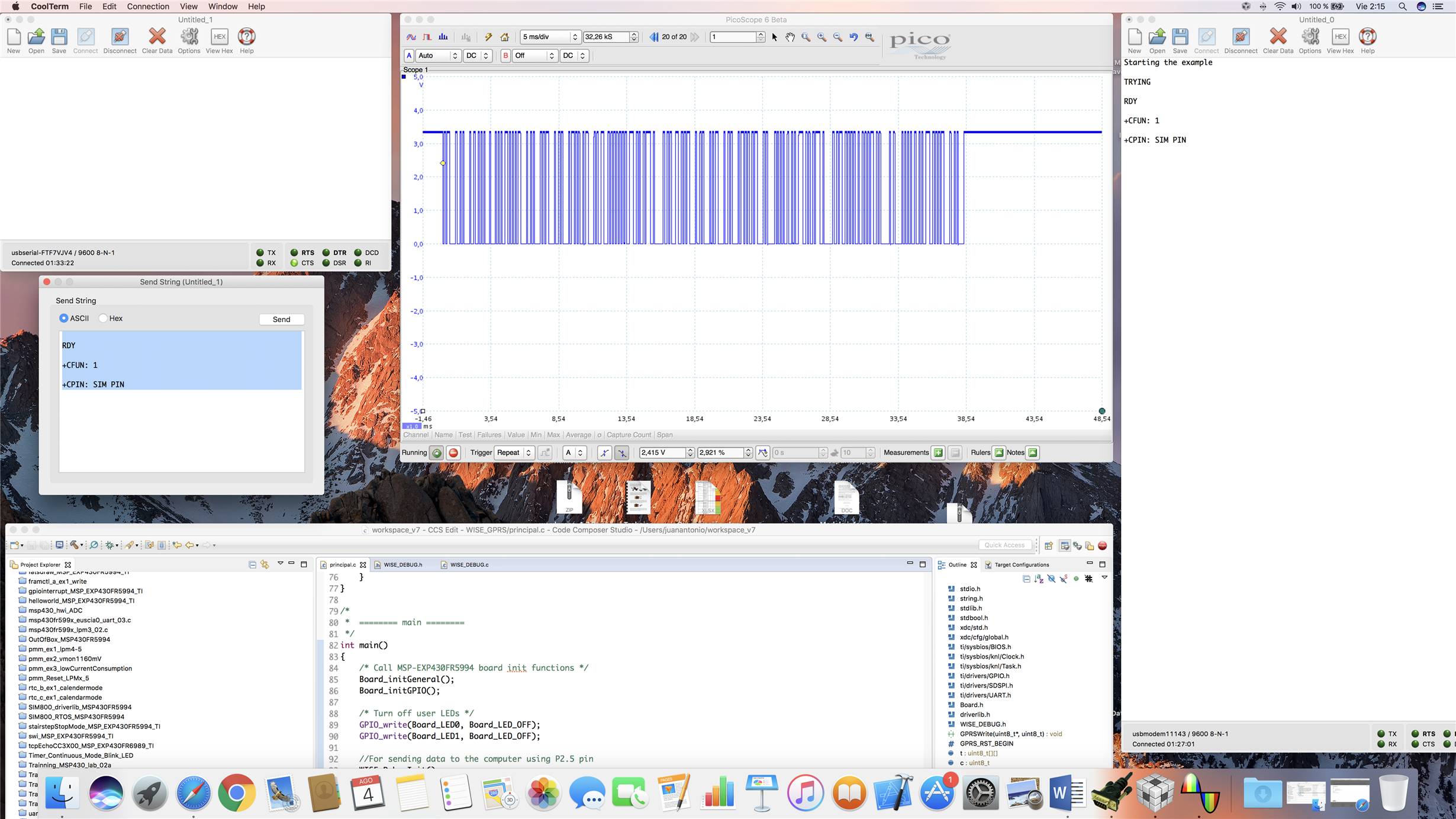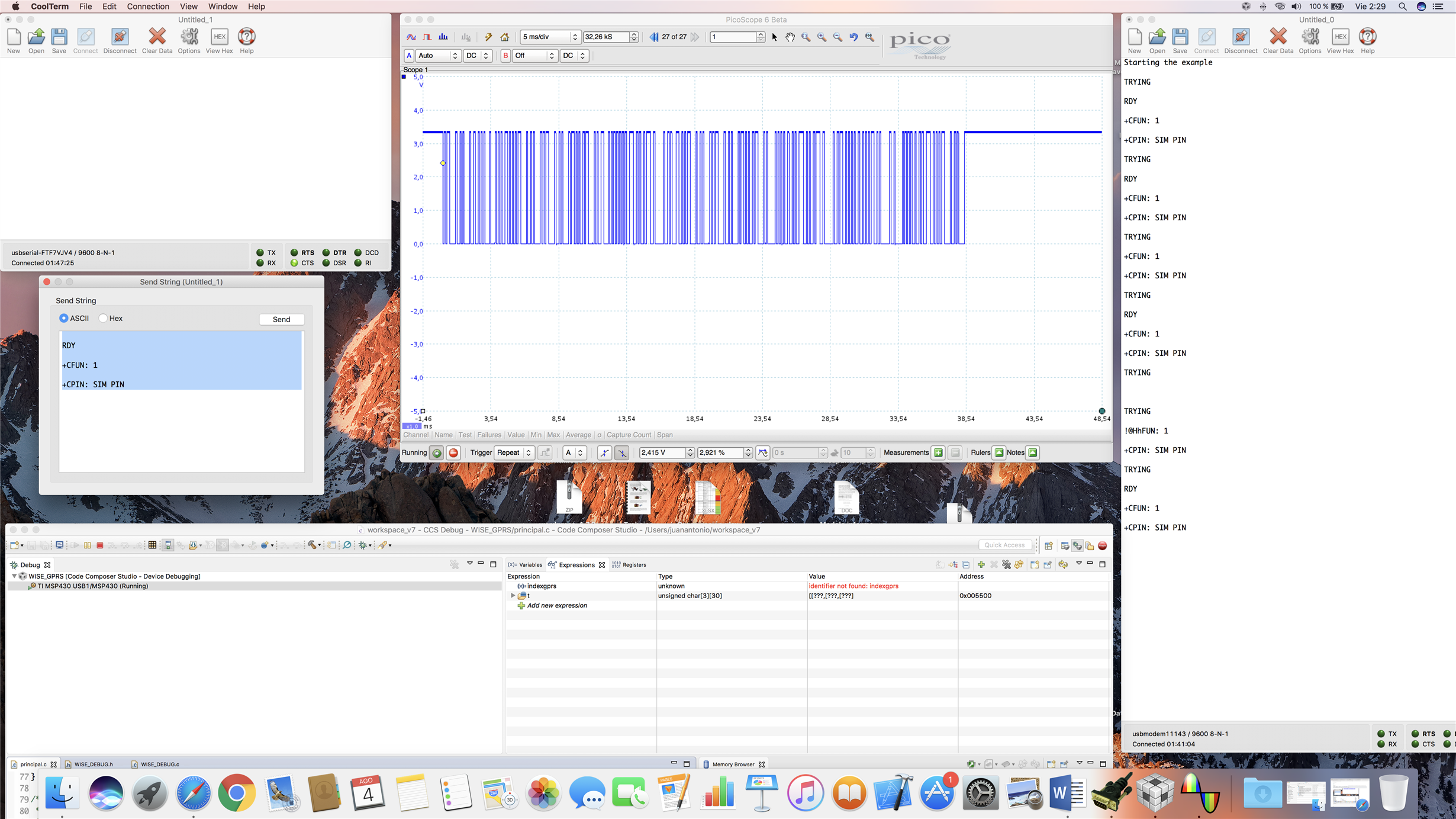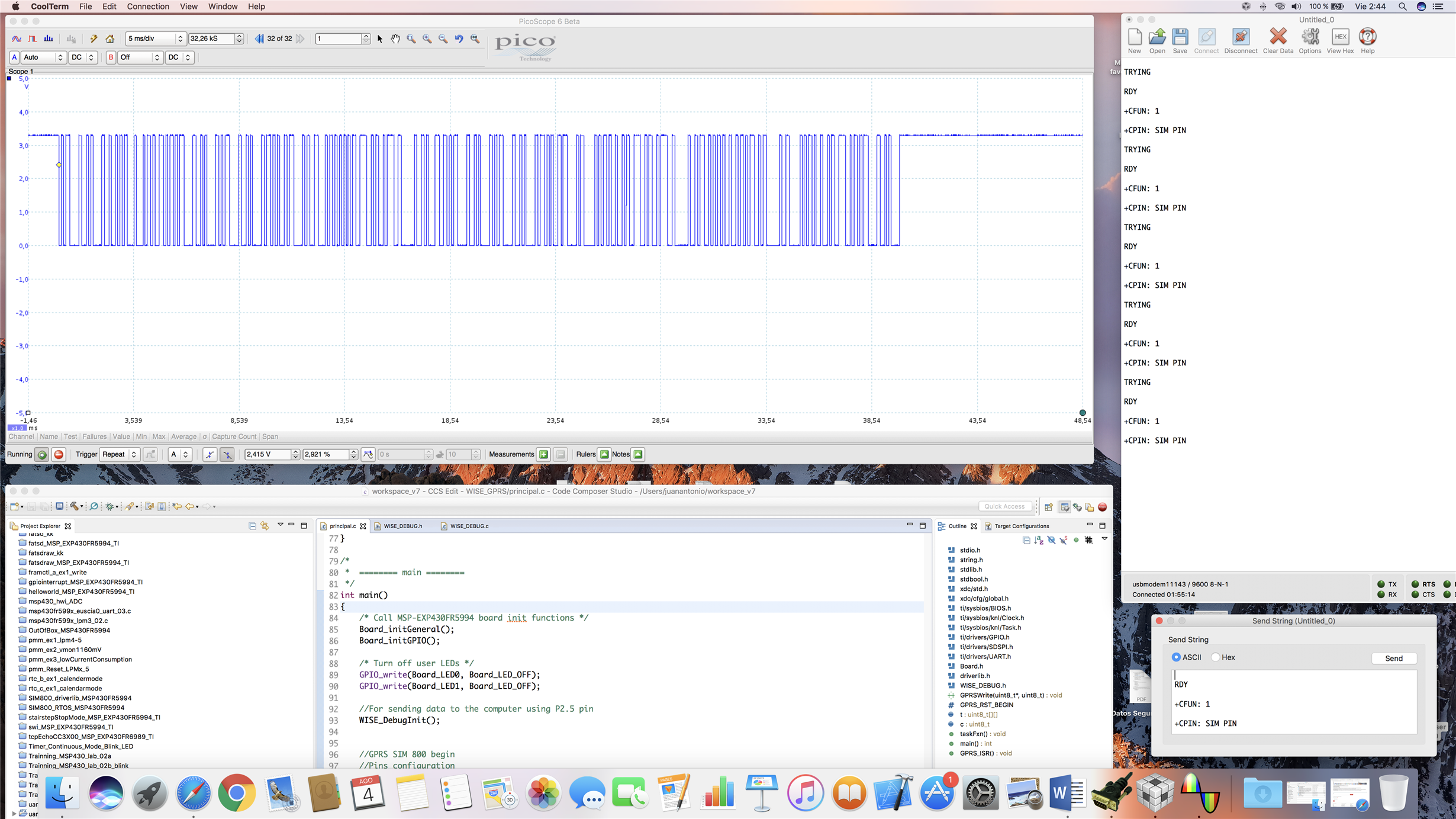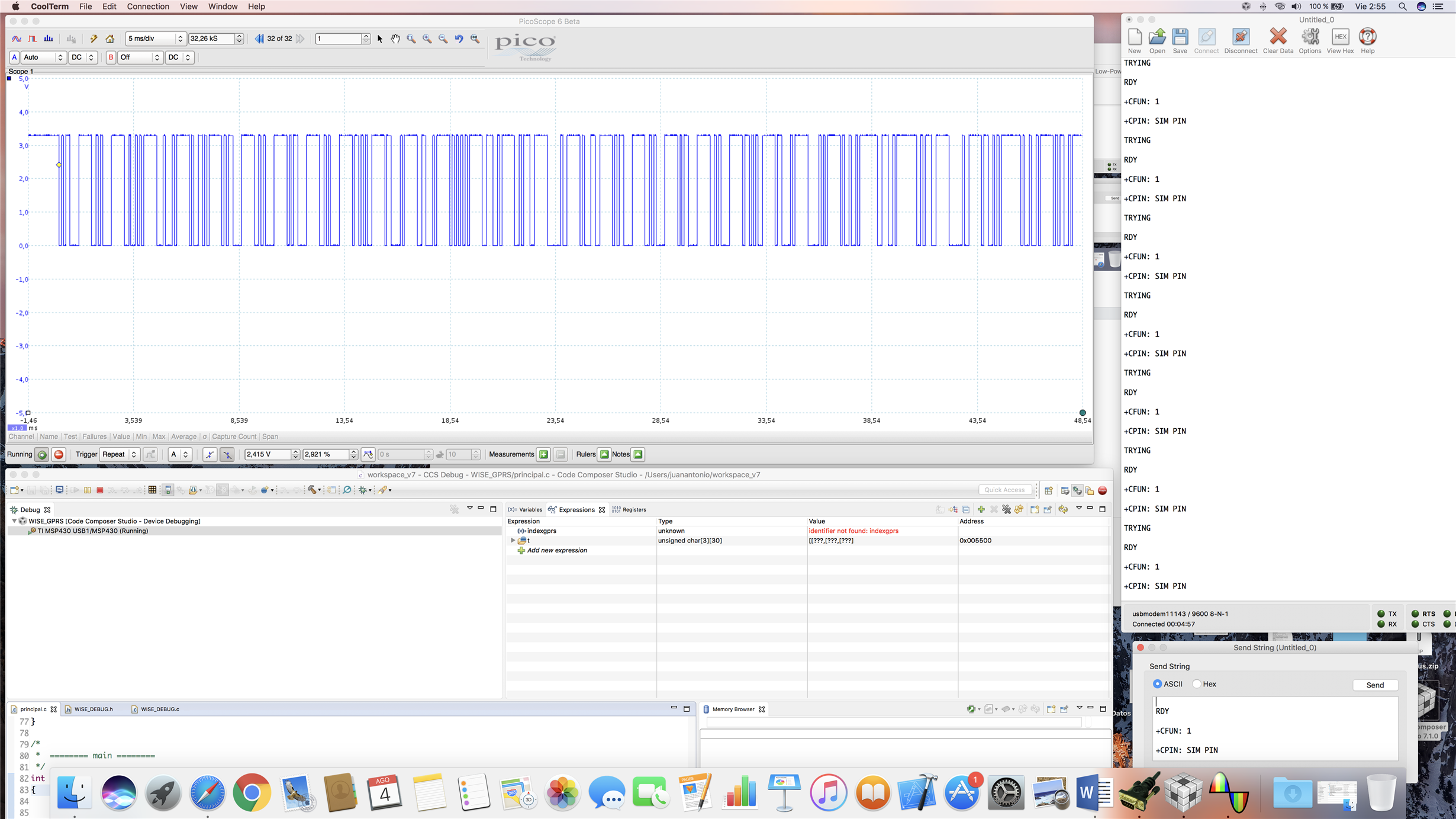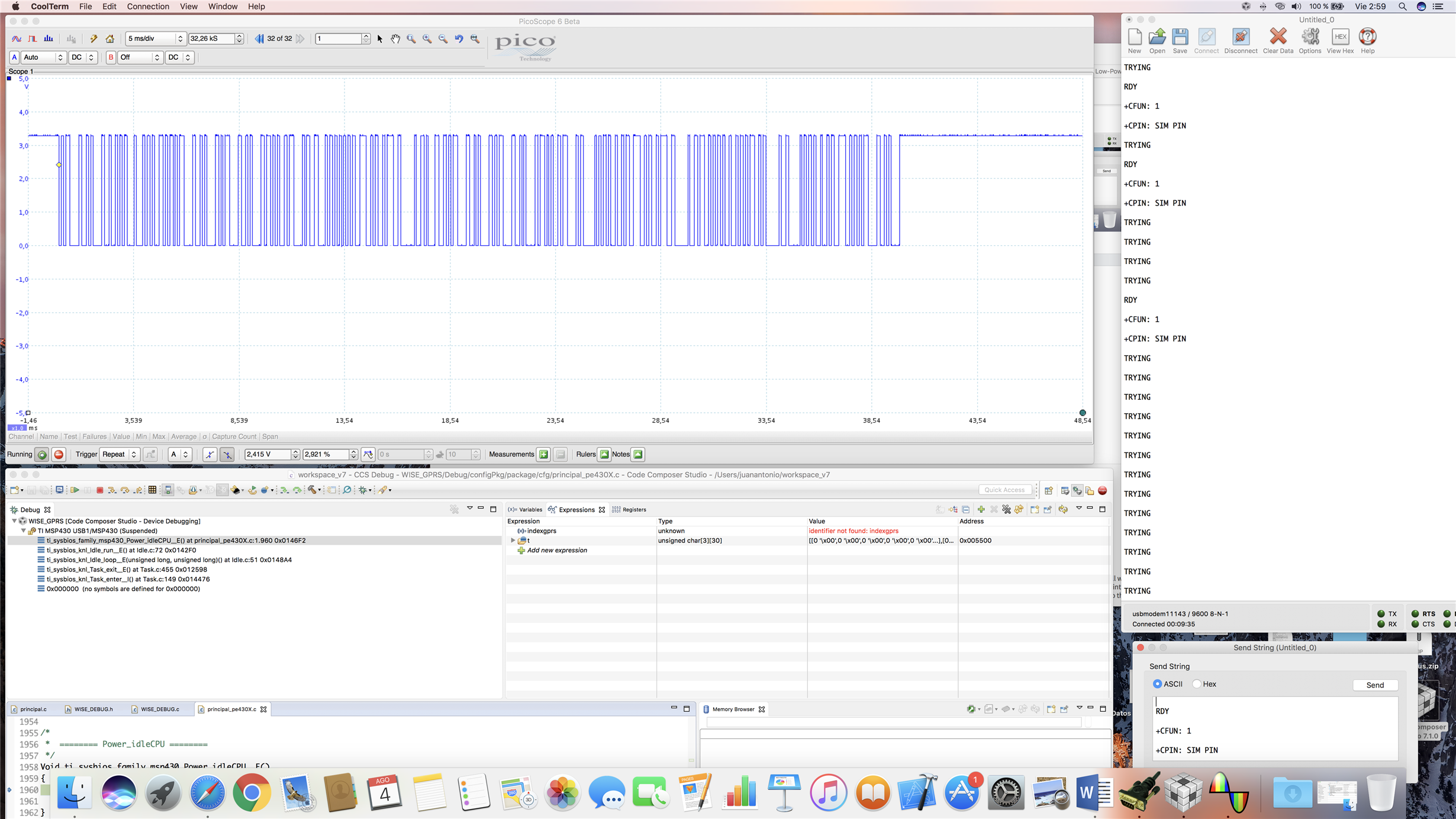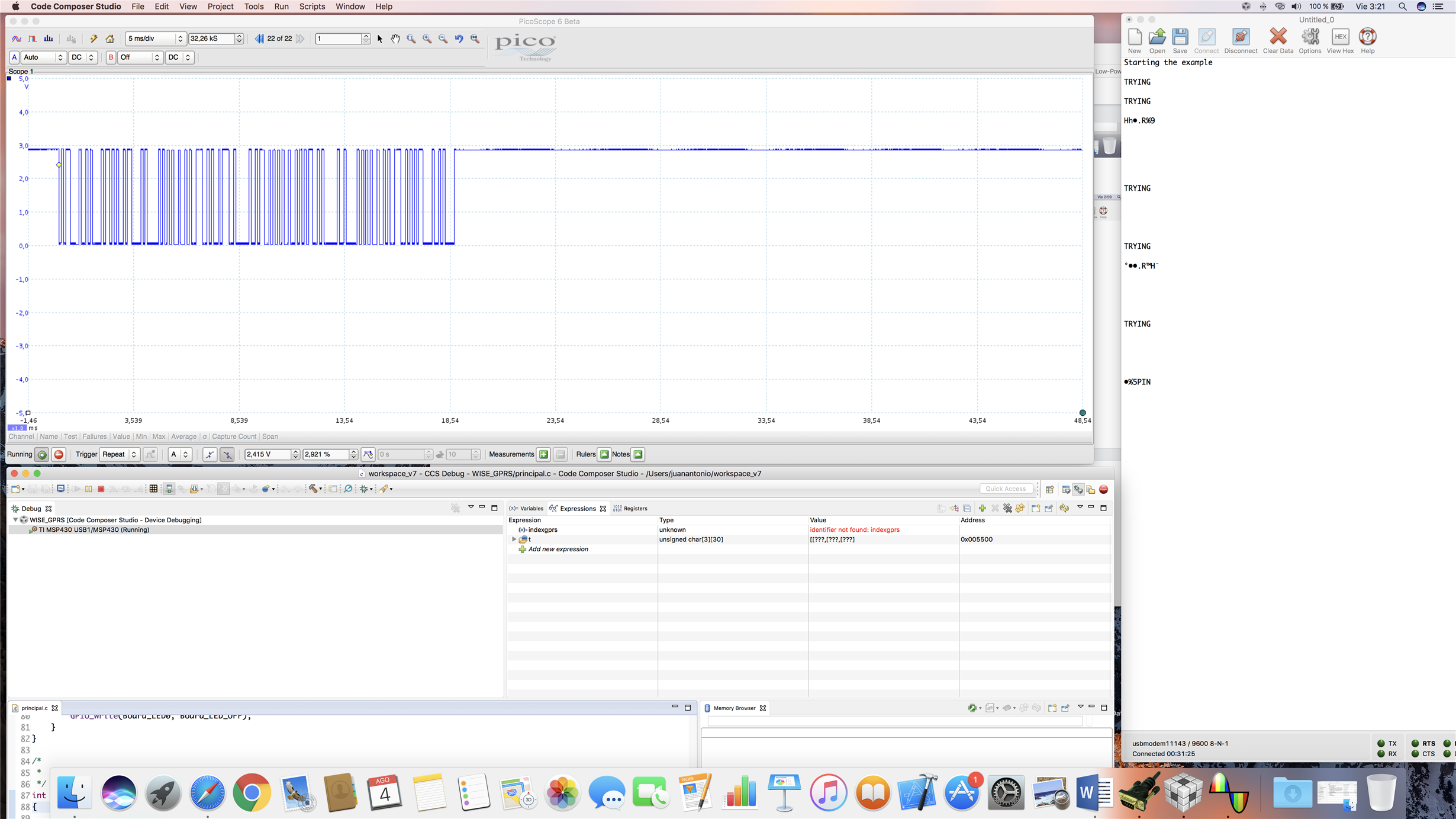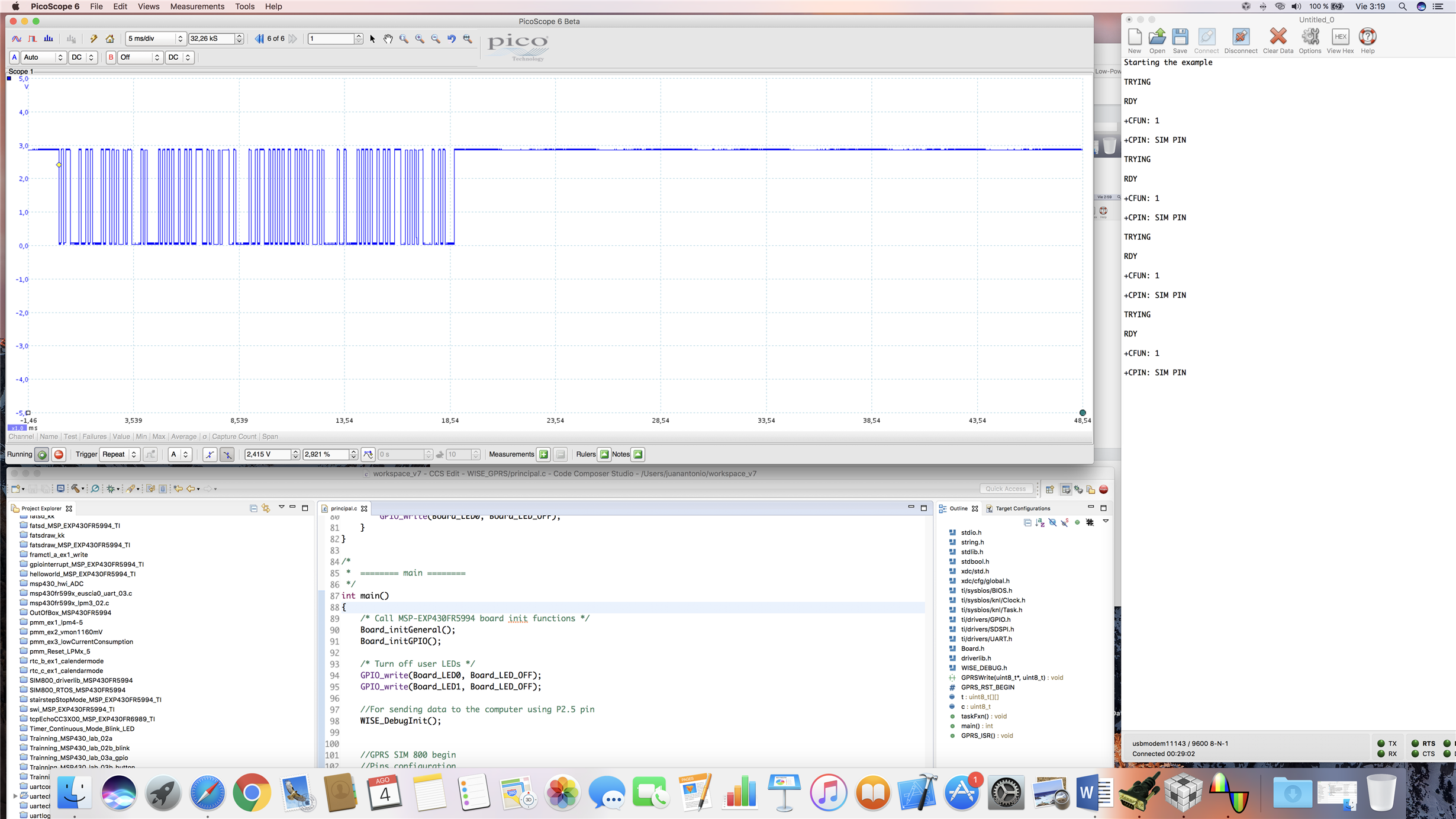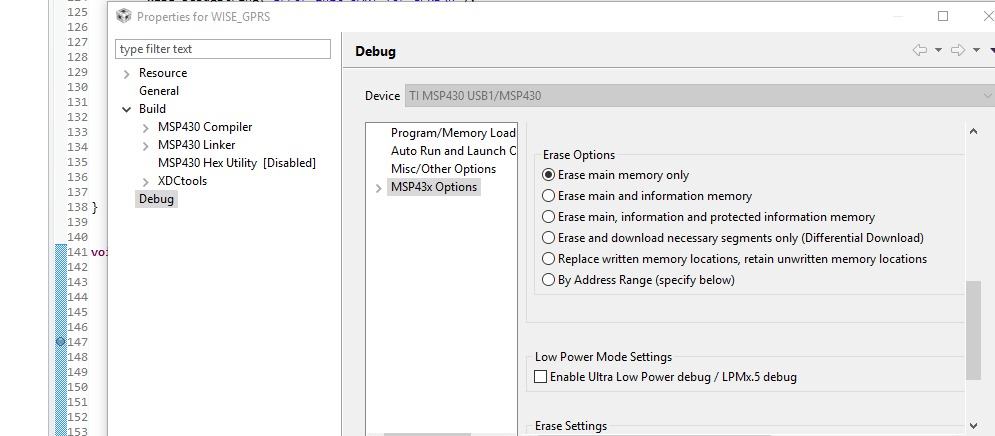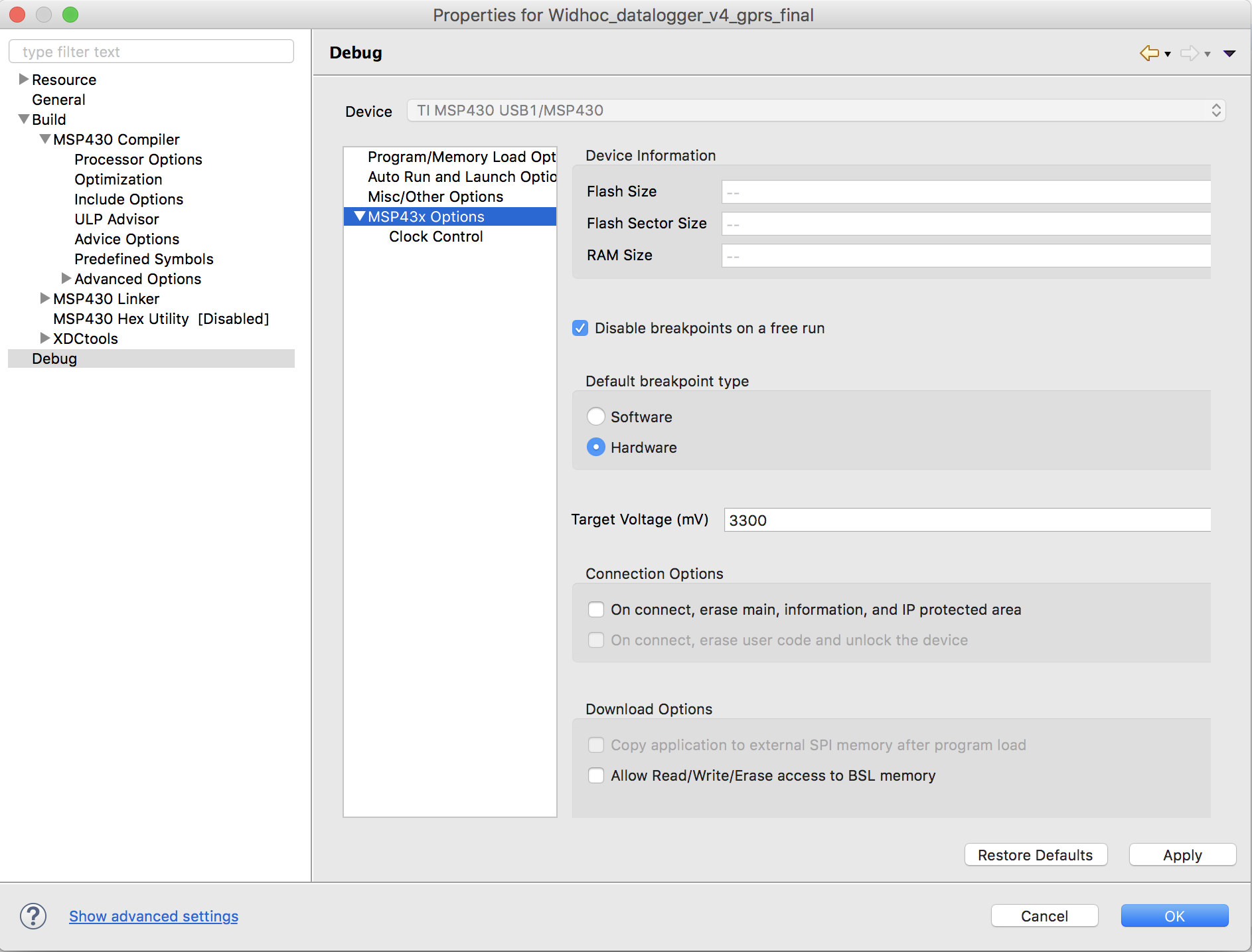Other Parts Discussed in Thread: MSP-EXP430FR5994
Tool/software: TI-RTOS
Hello,
If I reset the SIM800 module I should get three responses.
RDY
+CFUN: 1
+CPIN: SIM PIN
The responses always start and end with the same sequence: \r\n or 13 10
I wrote a program using DriverLib which reset the module every 10 seconds, wait the 3 responses using EUSCI_A0 and sends the responses to the computer by using EUSCI_A3. This example is attached and works perfect.
However, I am trying to do the same with RTOS and it works well less times and the rest I receive wrong characters.
This is the output of the DriverLib example:
RDY
+CFUN: 1
+CPIN: SIM PIN
RDY
+CFUN: 1
+CPIN: SIM PIN
RDY
+CFUN: 1
+CPIN: SIM PIN
RDY
+CFUN: 1
+CPIN: SIM PIN
RDY
+CFUN: 1
+CPIN: SIM PIN
RDY
+CFUN: 1
+CPIN: SIM PIN
RDY
+CFUN: 1
+CPIN: SIM PIN
RDY
+CFUN: 1
+CPIN: SIM PIN
And this is the output with RTOS:
RDY
+CFUN: 1
+CPIN: SIM PIN
*
RDY
+CFUN: 1
+CPIN: SIM PIN
RDY
+CFUN: 1
+CPIN: SIM PIN
*
RDY
+CFUN: 1
+CPIN: SIM PIN
HVHh.U9 1
°•M%5PIN
*
HVHh.U9 1
°•M%5PIN
RDY
+CFUN: 1
°•N: SIM PIN
*
RDY
+CFUN: 1
°•N: SIM PIN
The UART has the same configuration is both examples.
I hope that you can help me with this issue because I am testing it many days.
Thanks and regards,
Juan Antonio
SIM800_driverlib_MSP430FR5994.zipSIM800_RTOS_MSP430FR5994.zip