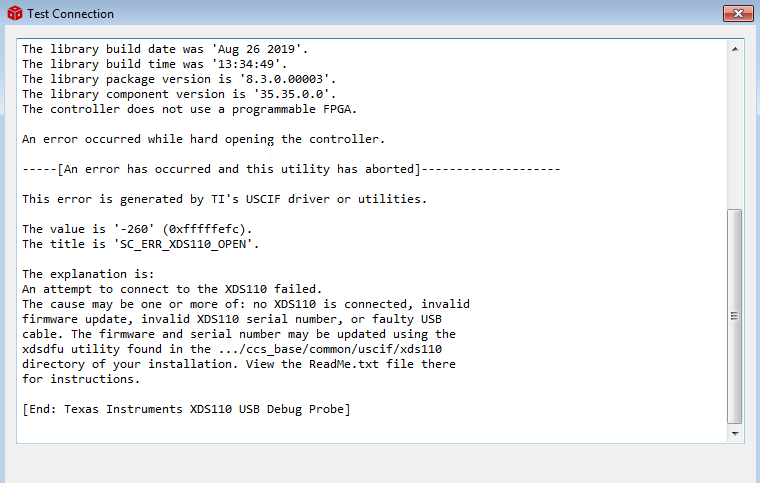Part Number: MSP432P4111
Tool/software: Code Composer Studio
I've somehow managed to lose emulator connectivity with the MSP432 on three different targets.
I've bricked three boards that we designed for our application, but I've also bricked an MSP-EXP432P4111 Launchpad, and a socketed processor in the MSP-TS432PZ100 board, and this has happened with different software, so I can't isolate the cause. I can only conclude that the MSP432 has an issue with connectivity, and maybe TI's products aren't as robust as I've come to expect.
We are porting a MSP430 application to the MSP432. I'm told they never had this problem with the MSP430, so I'm wondering what gives. Surely since this has happened on multiple occasions others must have the same issue.
I can understand the potential for connectivity issues on a third party target, such as the one we're developing for our application, but the Launchpad and the MSP-TS432PZ100 are purely TI products with Code Composer Studio, so the entire build chain is owned by TI.
I've tried the MSP-FET and the XDS110 with the same issues.
In all cases once I lost connectivity I have not been able to get it back, resulting in five targets that are useless. At least with the MSP-TS432PZ100 we can replace the processor, but the other boards are expensive.
Note that I have been able to load and run the example code and our application code repeatedly without connectivity issues, so it's not like it happens every time.
Ironically, the Launchpad got hosed as a result of following a procedure in the CCS User's Guide, SLAU575K, to do a factory reset without a password as outlined on page 30. I had hoped to establish a way to connect to the useless boards, but instead I bricked the Launchpad. I ran the mass erase script and now I get the following message:
Any ideas?