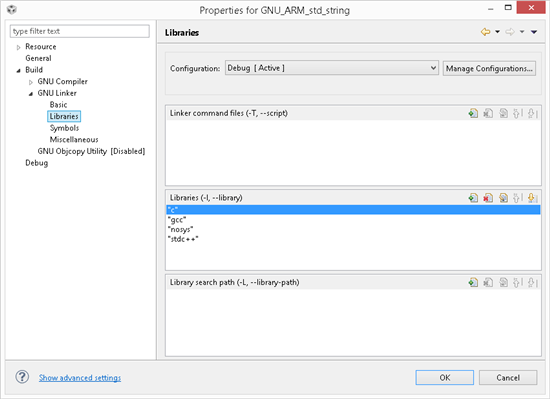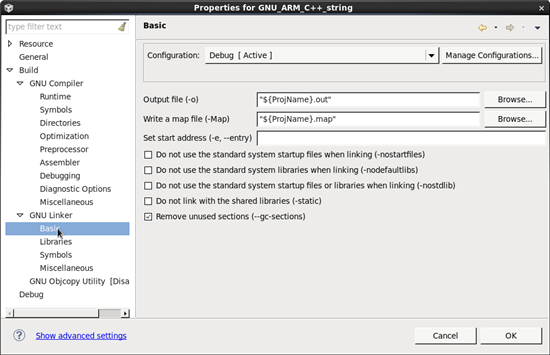I am using Code Composer Version: 6.0.1.00040. I am trying to compile the simplest program you have ever seen and it fails.
My settings are the following:
-mv7M4 --code_state=16 --float_support=FPv4SPD16 --abi=eabi -me -g --gcc --define=PART_TM4C123GH6PM --define=TARGET_IS_BLIZZARD_RB1 --define=ccs="ccs" --define=UART_BUFFERED --display_error_number --diag_warning=225 --diag_wrap=off --ual -z -m"tester.map" --heap_size=0 --stack_size=512 -i"c:/ti/ccsv6/tools/compiler/arm_5.1.6/lib" -i"c:/ti/ccsv6/tools/compiler/arm_5.1.6/include" --reread_libs --warn_sections --display_error_number --diag_wrap=off --xml_link_info="tester_linkInfo.xml" --rom_model
The program I am trying to compile is:
#include <stdint.h>
#include <stdbool.h>
#include <algorithm>
#include <stdio.h>
int main(void) {
std::string s1;
s1="HELLO";
while (1){
}
}
If I comment out the #include <algorithm> it doesn't get the 97 errors but the std::string fails. Can someone try this and let me know what I am doing wrong. I know the program doesn't really do anything but why won't it compile?
I have been working on this for two days.