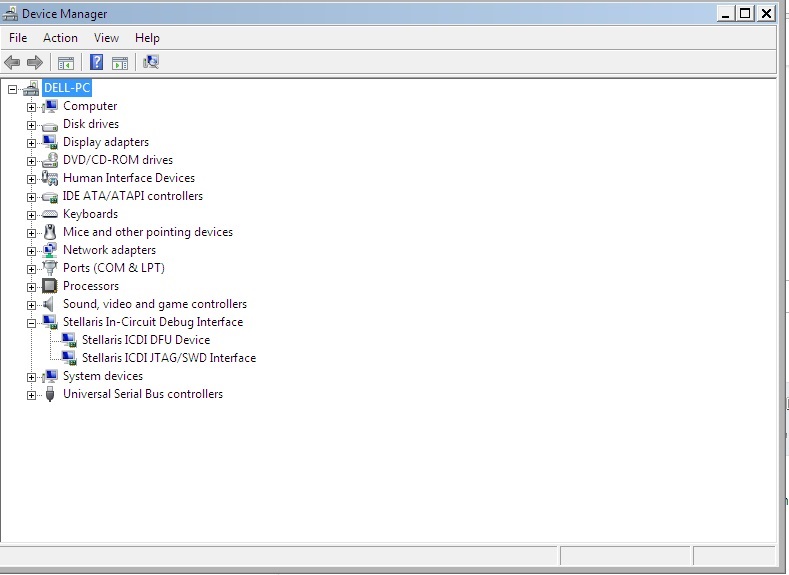Other Parts Discussed in Thread: CCSTUDIO
Tool/software: Code Composer Studio
Hello All,
I'am facing issues with burning code on TM4C1294 Launchpad . I'am using code composer studio 6.1.2. I've not been using the launchpad & CCS for couple of months as I was busy in developing my windows application which would interact with the Launchpad via serial communication.
Now, When I tried opening code composer studio after long time first It showed me error "FAILED TO CREATE JAVA VIRTUAL MACHINE" I searched for a solution on internet and found that I need to modify my ccstudio.ini file which I did as shown below
-startup
plugins/org.eclipse.equinox.launcher_1.3.0.v20140415-2008.jar
-product
com.ti.ccstudio.branding.product
--launcher.XXMaxPermSize
-showsplash
com.ti.ccstudio.branding
--launcher.defaultAction
openFile
--launcher.appendVmargs
-vmargs
-Dosgi.instance.area.default=@user.home/workspace_v6_1
-Dorg.eclipse.equinox.http.jetty.customizer.class=com.ti.ccstudio.gui.composer.http.jetty.MaqettaJettyCustomizer
-Dccs.minXDCVersion=3.25.5.1
-Dorg.eclipse.ecf.provider.filetransfer.retrieve.readTimeout=30000
-Dorg.eclipse.ecf.provider.filetransfer.retrieve.closeTimeout=10000
-Dsun.net.client.defaultReadTimeout=30000
-Dsun.net.client.defaultConnectTimeout=10000
-Xms128m
-Xmx768m
-XX:ErrorFile=C:\Users\DELL\AppData\Local\TEXASI~1\CCS\ti\1\dmp\\hs_err_%p.log
This fixed my issue of opening code composer IDE but when it Opens it shows me a logo of "ECLIPSE luna" and the IDE opens up
Initially I tried building my project but it showed me following error
**** Build of configuration Debug for project main communication ****
"C:\\ti\\ccsv6\\utils\\bin\\gmake" -k all
gmake: Nothing to be done for `all'.
**** Build Finished ****
I did a "Rebuild Project" and it complied and build got finished after creating .out file
Now everytime I need to do "rebuild project" to make the .out file. Just clicking on Build Icon shows me
"C:\\ti\\ccsv6\\utils\\bin\\gmake" -k all
gmake: Nothing to be done for `all'.
After the project gets complied I tried burning it to the launchpad but it showed me error or "CORTEX_M4_0: Error connecting to the target: Frequency is out of range"
I checked in my device manager and it shows me the ICDI connections
I'am also not able to unlock it using LM Flash programmer as it says "FAILED TO UNLOCK DEVICE"
I don't know how to solve this issue!! Last time when I was using it ,it was working fine!!!