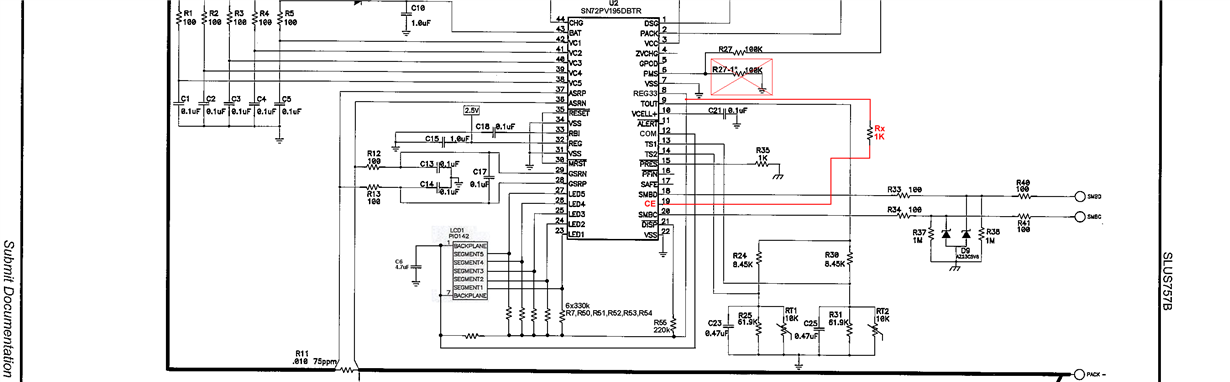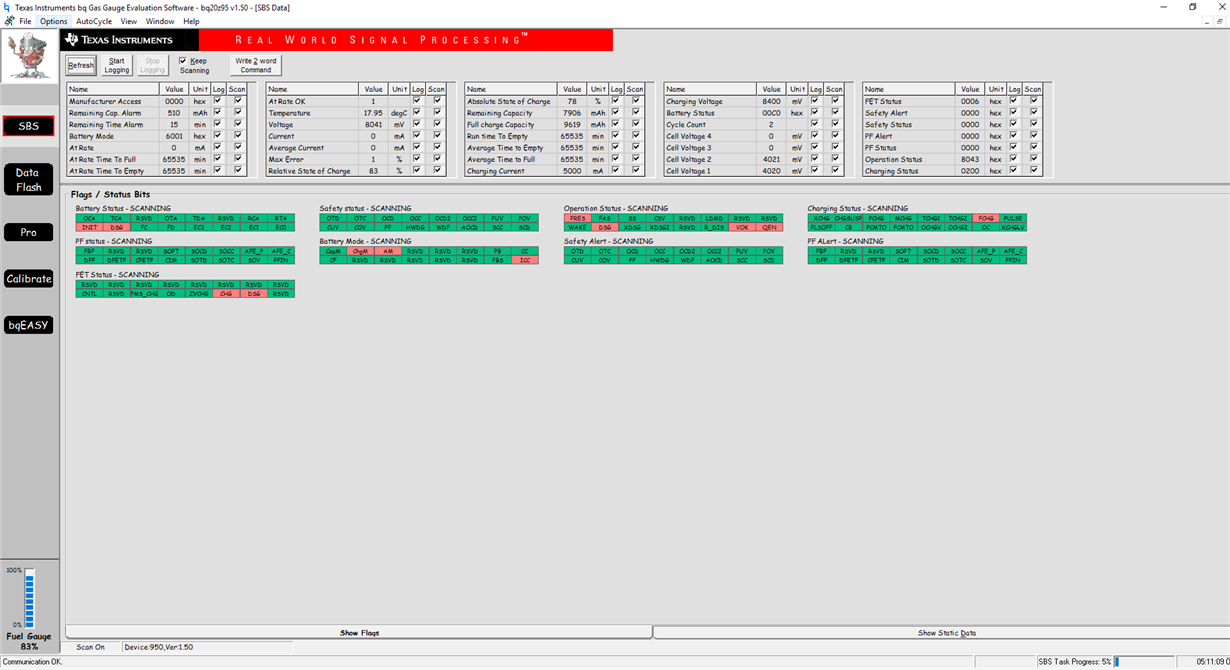Part Number: BQ20Z95
Hello,
As it comes to my understanding SN72PV195 is replaced by bq20z95. I controlled the datasheets and saw two differences. COM pin (12) and CE pin (19) has changed to NC.
Since bq20z95 is almost a pin to pin replacement I tried to use it with my old circuit. But I'm having some troubles. LCD is not working anymore and current register (0x0a) always indicates 0 amps. When I draw some current from the circuit its value does not change. Hence OVP is not working.
Is there something that I need to considerate?
Thank you