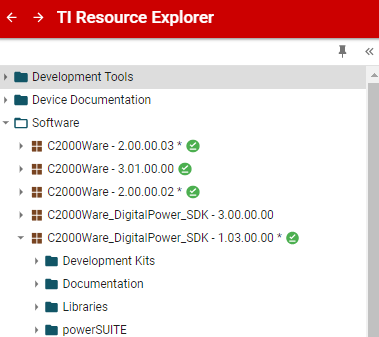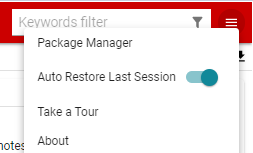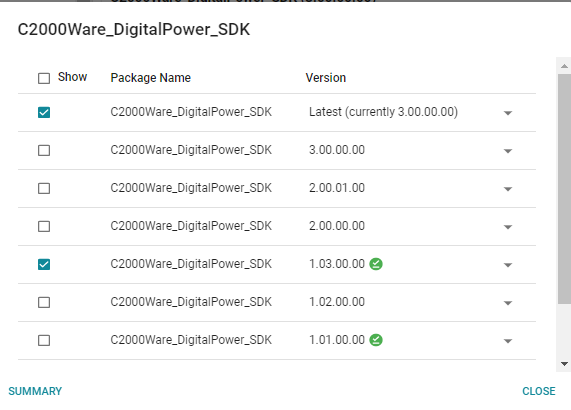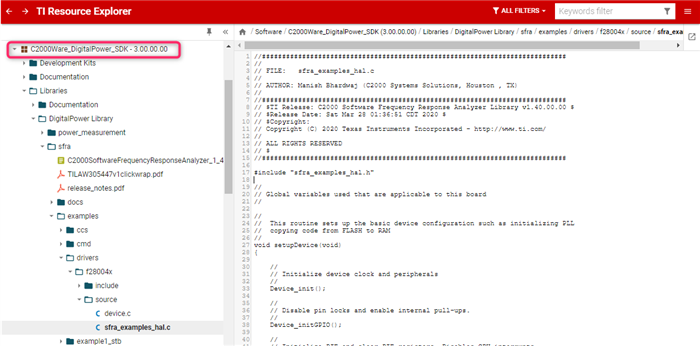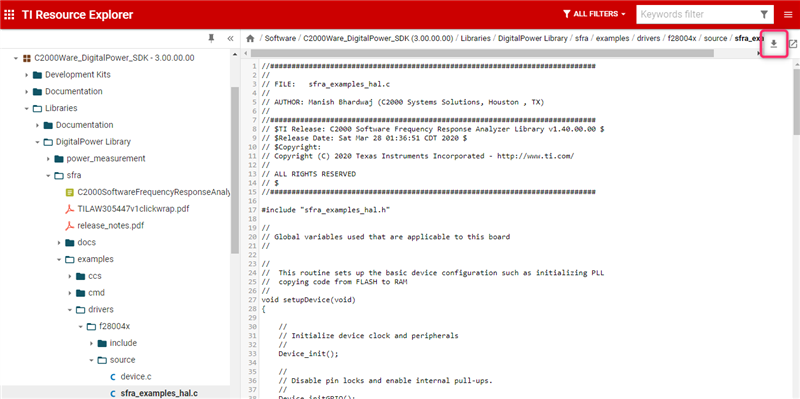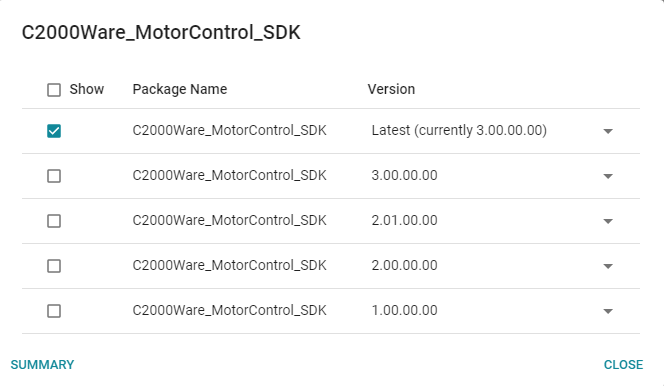Tool/software: Code Composer Studio
Why can we not view any original file source that REX downloaded and or download any individual file from the library without being forced un-install the entire SDK?
1. Why would anyone what to use REX to view a file already installed on their computer or part of a project already in CCS 9.2 IDE?
2. Why force the entire package be reinstalled in order to view the original source file should be on the cloud server?
Text on REX states we can down load the package but after selecting the package to down load he jumps back into the file folder tree on the left showing the exact same nonsense.