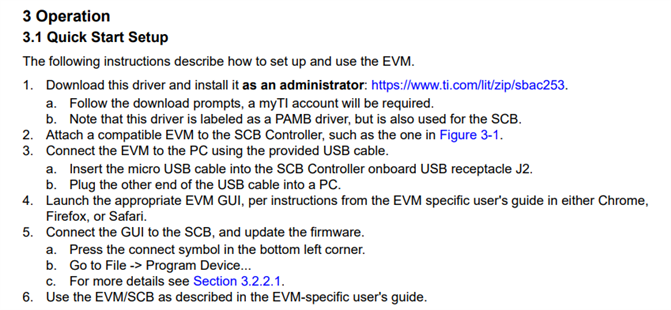Other Parts Discussed in Thread: INA228
Hello I have a INA228_EVM purchased for evaluation and along with it the SCB. After some initial difficulties I suspect the SCB is faulty. When plugged in to my PC there is a COM port that appears for a few seconds before disappearing. Every time I press reset on the SCB the COM port will come back for a few seconds but always disappear. This is stopping me from being able to connect the GUI composer to the INA228 EVM.
In the device manager, the COM port which appears and disappears has the VID_1CBE and PID_00AB. These seem to be what the PAMB driver expects to use.
After the COM port disappears I see a "Stellaris Device Firmware Upgrade" with VID_1CBE and PID_00FF.
Is there a procedure to fix the SCB by having the firmware re-written? Or should I just have it replaced?