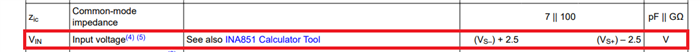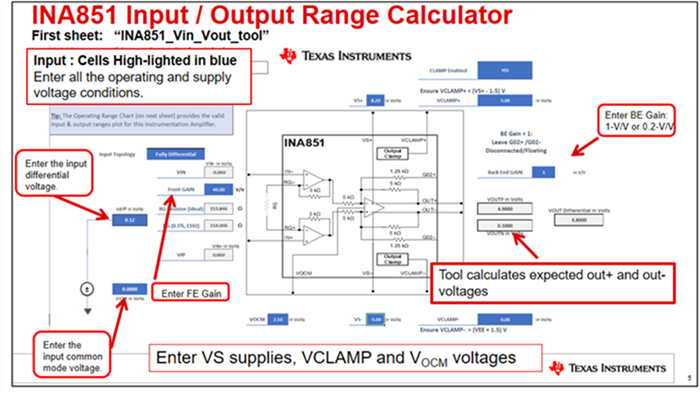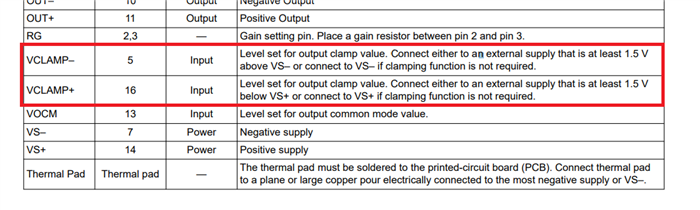Other Parts Discussed in Thread: INA851, INA821, INA828, INA849
I want to try the single power supply mode. So I connect the benchtop power supply's positive (9V) to pin3 of J1. And then short the pin1 and pin2 of J1 and connect them to power supply's negative. But in this configuration, the EVM does not work. Why? Is there any reference design for single power supply of INA851? Thanks!