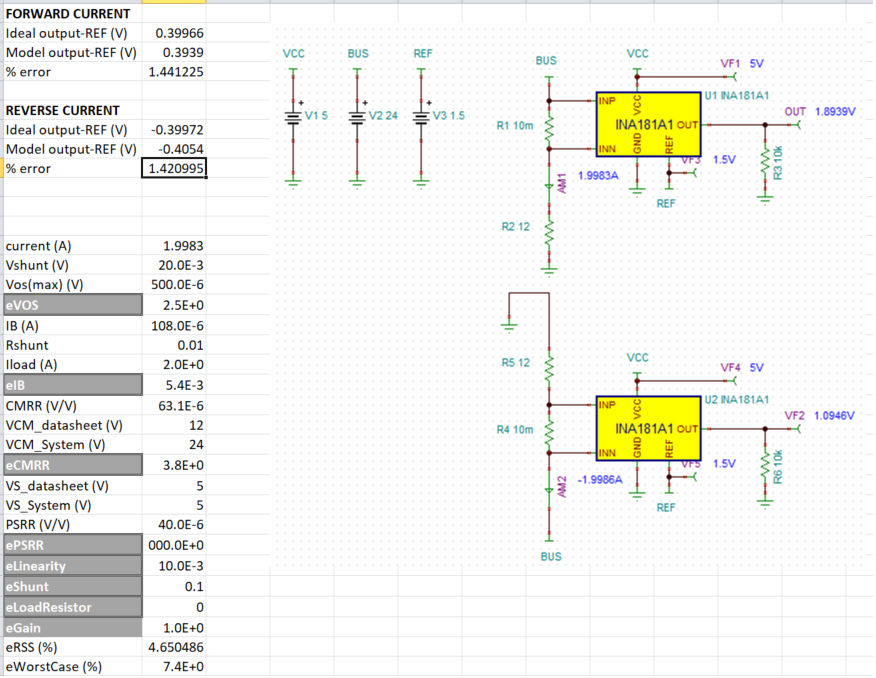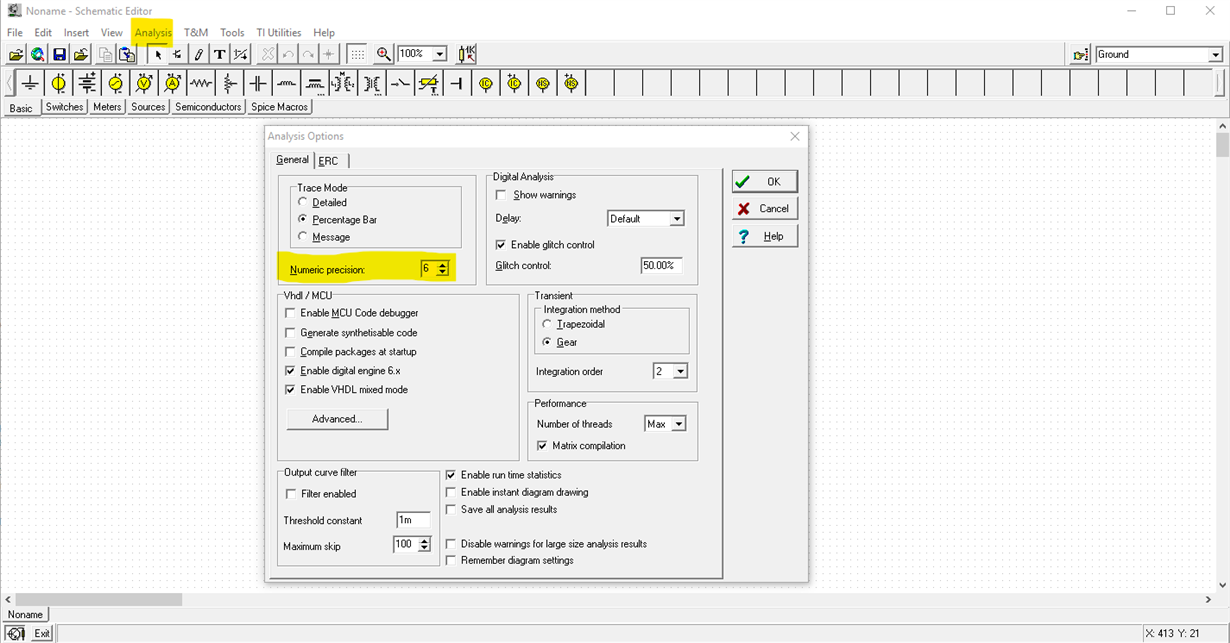Other Parts Discussed in Thread: TINA-TI, INA190, INA240, INA186
Hi,
Customers want to use INA181 to do bidirectional current detection.
Customer tried to simulate with TNATI.
However, the voltage accuracy output from OUT is poor.
It was 1.89 V for positive current and 1.09 V for negative current.
It is an error of 0.01 to 0.02V.
Which is poor simulation accuracy or amplifier spec (offset ,gain error, etc..)?
I attach two simulation data.
Ncurr.TSC
Pcurr.TSC
Best Regards,
Yusuke