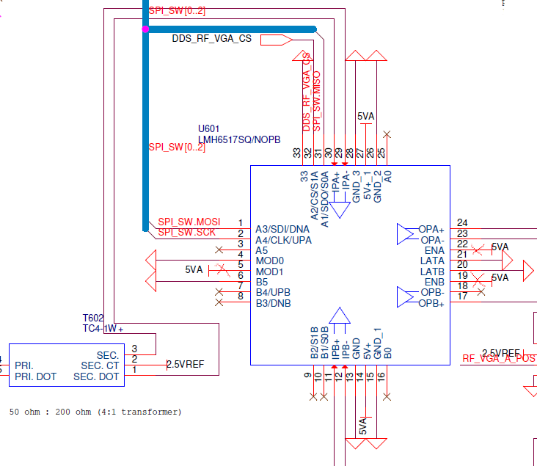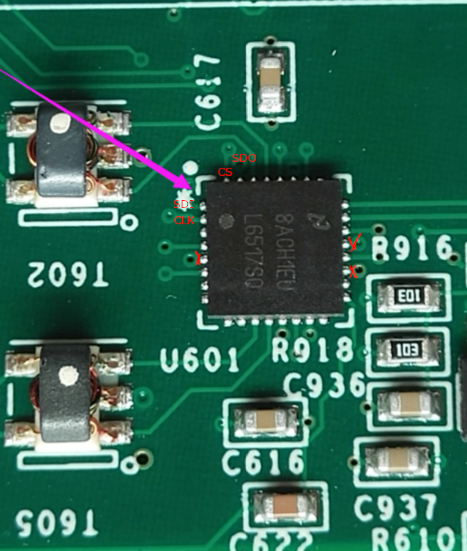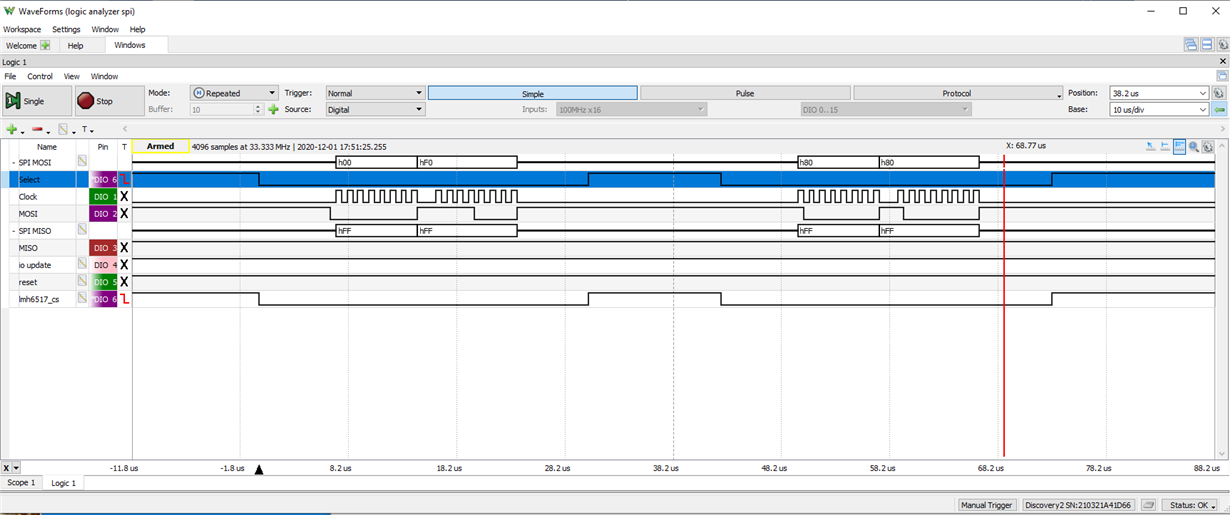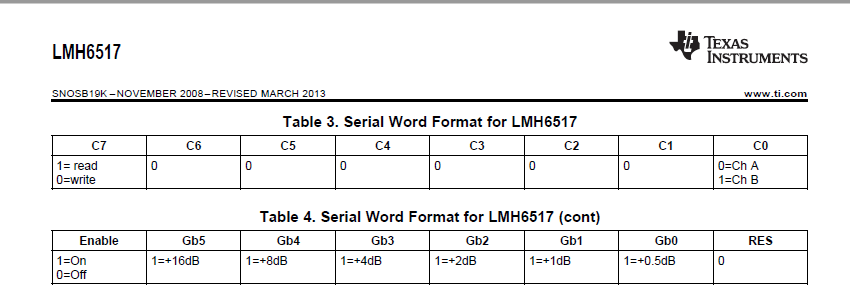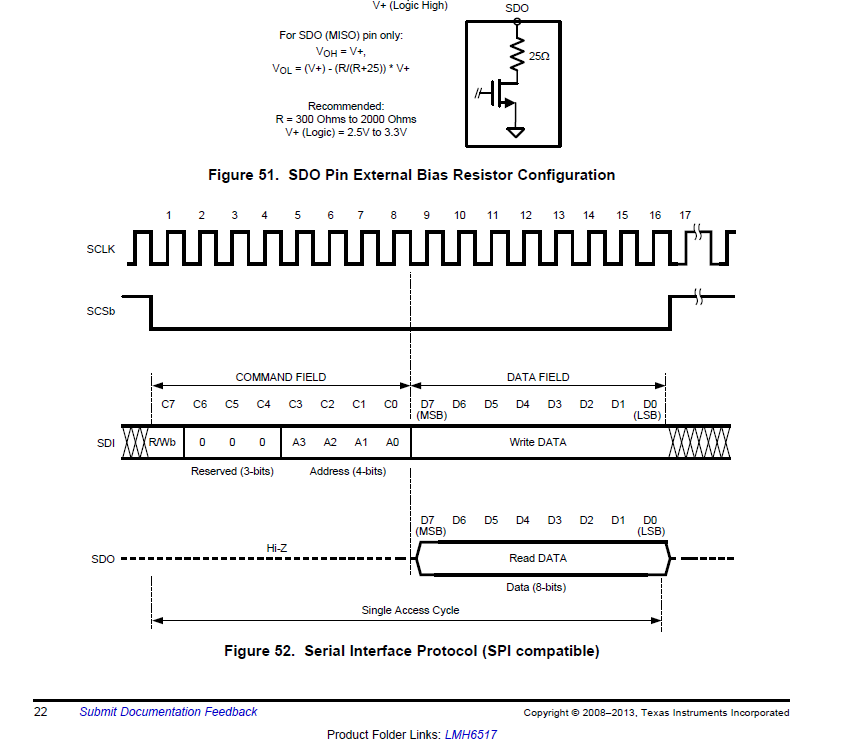Hello,
I put the LM6517 in a board of my own design and the SPI reading and writing don’t work. I configured the chip in SPI with the MOD0 connected to ground and MOD1 floating. I put the schematic below. I originally had 5V on some digital inputs, so I used a fresh board and cut the traces by hand.
For pin 1, I considered the big dot under the markings. Is this the proper orientation for pin 1??? Can somebody please post a clear picture of the eval board zoomed in on the chip??? I put a picture of the PCB. I labelled in red the SPI signal names.
The datasheet says on page 22 to put a 300 ohm to 2k ohm resistor pull up to 3.3V. I put a 1.8k resistor on SDO once as a pull down to ground and once as a pull up to 3.3V. The SDO never drove the resistor at all in either way.
I plugged my board temporarily to an Arduino M0 Pro with Cortex M0 processor with full ARM debugging. I use hardware SPI.
I tried sending a few different values for the gain. I am not too confident for my transformer circuit that seems to be shorting out the function generator. That will go into another post.
I tried issuing a read command in mode 0 with 1MHz clock. I lower CS, send 0x80 and send one more time x80 as a dummy byte while I read. Next, I raise CS. The LMH6517 is not driving SDO. It stays high. I attached my logic analyzer capture and my Arduino code. For reference I put captures of the LMH617 datasheet relevant to the timing.
Does anyone see something wrong?
#include <Arduino.h>
#include <Wire.h>
#include <SPI.h>
const int slaveSelectPinLmh6517 = 8;
const int slaveSelectPinAd9958 = 5;
void lmh6517RegularRead(){
volatile uint8_t instruction = B10000000; /*read for channel 0*/
volatile uint8_t value1;
digitalWrite(slaveSelectPinLmh6517, LOW);
delayMicroseconds(5);
SPI.transfer(instruction);
value1 = SPI.transfer(instruction);
delayMicroseconds(5);
digitalWrite(slaveSelectPinLmh6517, HIGH);
delayMicroseconds(10);
Serial.print(instruction);
Serial.print(',');
Serial.println(value1);
}
void lmh6517RegularWrite(uint8_t gainCode){
volatile uint8_t instruction = B00000000; /* Write to channel 0*/
digitalWrite(slaveSelectPinLmh6517, LOW);
delayMicroseconds(5);
SPI.transfer(instruction);
SPI.transfer(gainCode);
delayMicroseconds(5);
digitalWrite(slaveSelectPinLmh6517, HIGH);
delayMicroseconds(10);
}
void setup() {
Serial.begin(9600);
Serial.println("start");
pinMode(slaveSelectPinAd9958, OUTPUT);
pinMode(slaveSelectPinLmh6517, OUTPUT);
digitalWrite(slaveSelectPinAd9958, HIGH);
digitalWrite(slaveSelectPinLmh6517, HIGH);
SPI.begin();
SPI.setDataMode(SPI_MODE0) ;
SPI.setBitOrder( MSBFIRST);
SPI.setClockDivider(48) ;
}
void loop() {
lmh6517RegularWrite(0xF0);
lmh6517RegularRead();
delayMicroseconds(200);
}
Thanks,
Frank