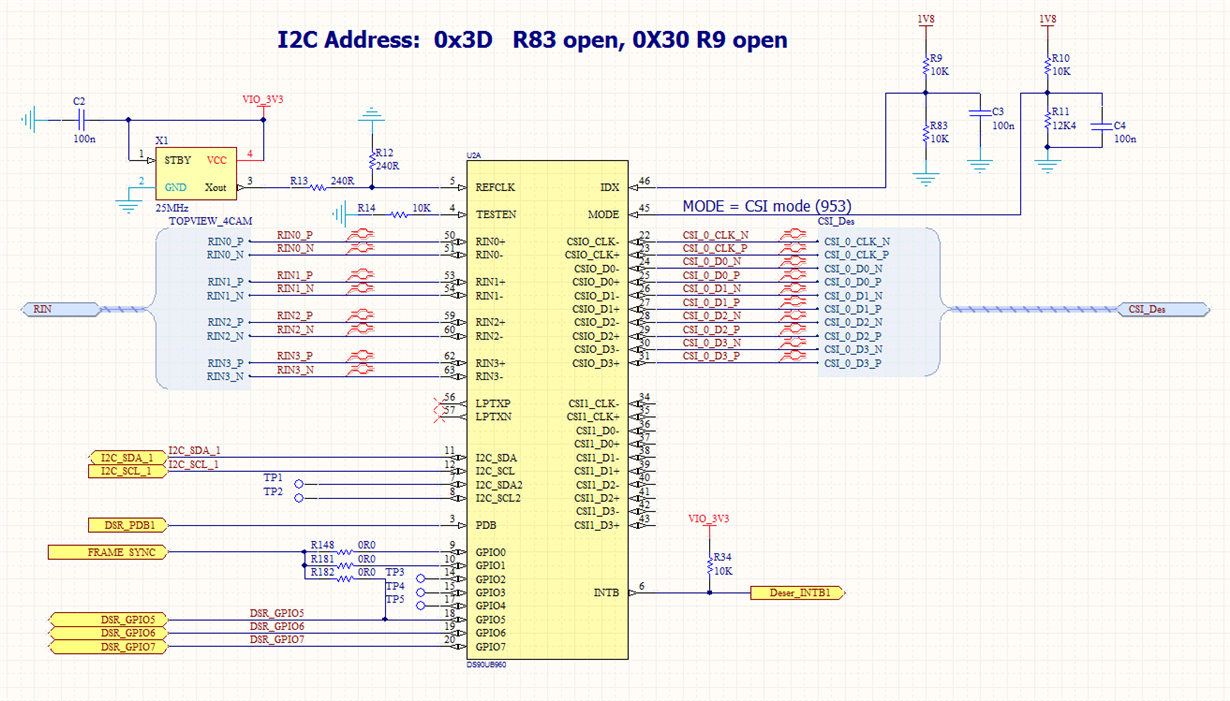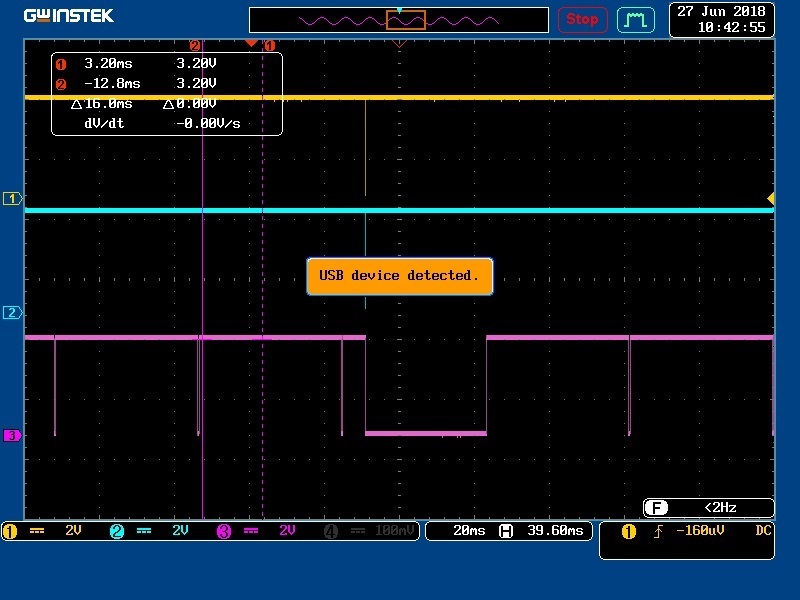Tool/software: TI-RTOS
Hi,
We are using custom made board here. Basically, HW setup is following:
TDA2px + UB960 deserializer + IMI Camera (DS90UB953 + IMX390). Vision SDK version is 3.03.
I had problems capturing data from this sensor - I was unable to see sensor on I2C bus. The problem was following: real address of sensor is 0x1A, not 0x21 and GPIO_1 should be set to high to take sensor out from reset (in iss_sensor_imx390.c file GPIO_0 was used). I'm not sure why these differences exist, maybe different revision of sensor or something like that.
After applied this changes I'm able to capture video from camera, but image quality is very bad and frame rate is not 60 fps, it varies from 5 -20 fps (use provided link to download video). Can you help me with this problem? Could sensor configuration be wrong?
Download video: dl.rt-rk.com/
Regards,
Stefan.