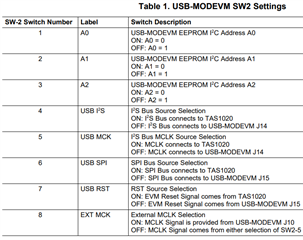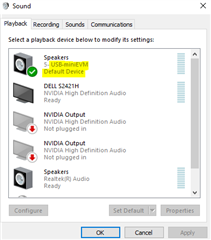Other Parts Discussed in Thread: TLV320DAC3203
1. Set all switches, jumpers to default positions.( see pics on customer support ticket CS1354574)
2. Ran Beep test - works as expected.
3. Put music CD in PC and played thru Microsoft media player - verified working.
4. Started Adaptive Filter - loaded app
5. No sound was heard in the EVM Headphones.
What did I miss?