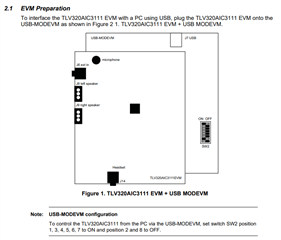Other Parts Discussed in Thread: TLV320AIC3111
I have been unable to connect the TLV320AIC3111EVM-K target to my host computer.
I have followed instructions in the TLV320AIC3111 EVM User's Guide SLAU285 – July 2009 document, and I have also tried several times to configure the device using steps in this guide: /cfs-file/__key/communityserver-discussions-components-files/6/How-to-Revive-a-USB-Audio-EVM.pdf (How to Revive a USB Audio EVM).
The device enumerates as this device (DFUUSB):
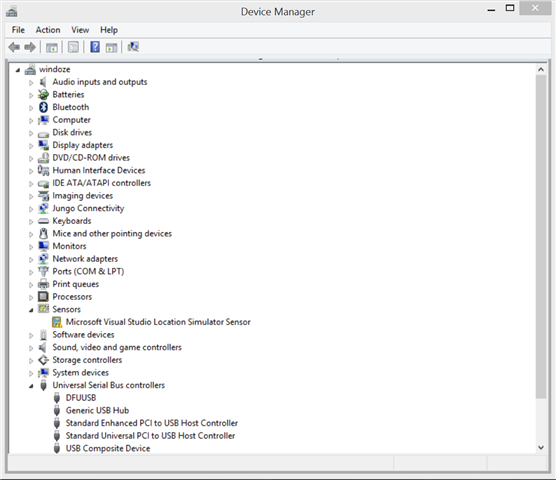
When I follow the directions in the "How to Revive ..." document, I get this error:
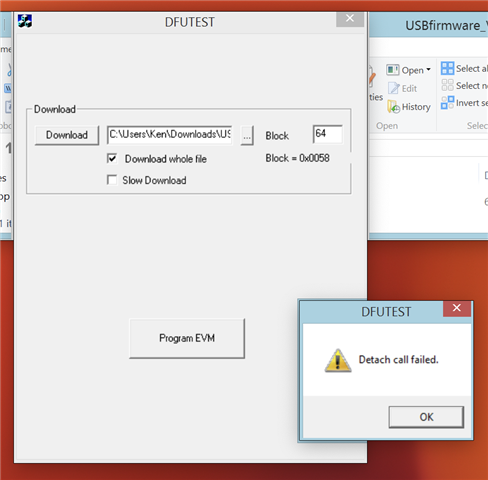
Please help me resolve this soon. I purchased this EVM to solve an urgent problem with headset microphone operation.
Also, if there is a Linux version of the CodecControl.exe executable, I would be very interested in using that instead.
Thanks.
--ken