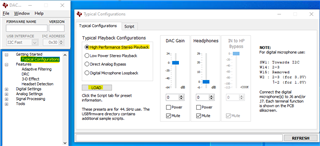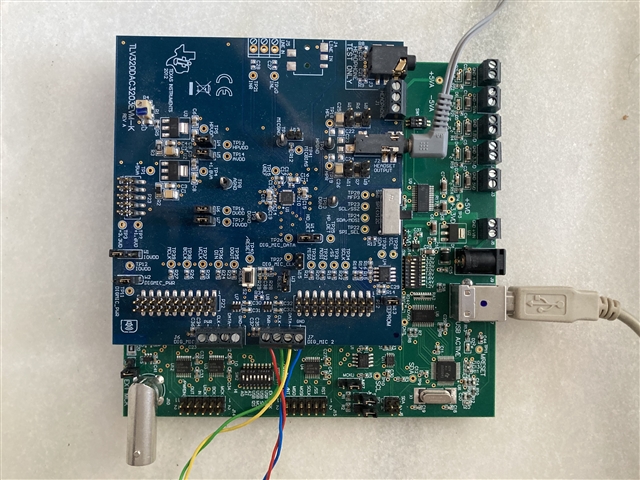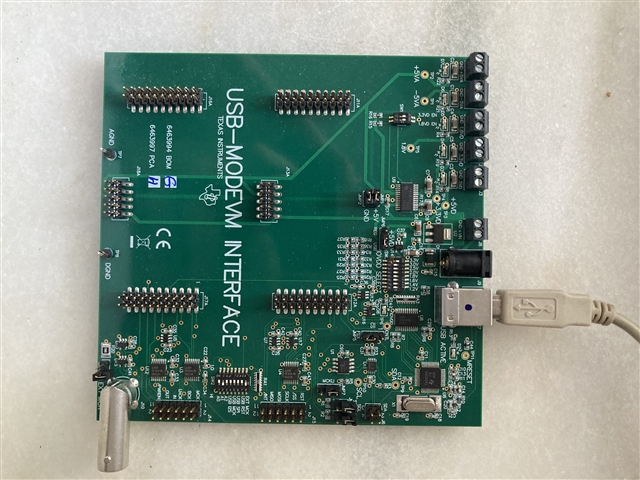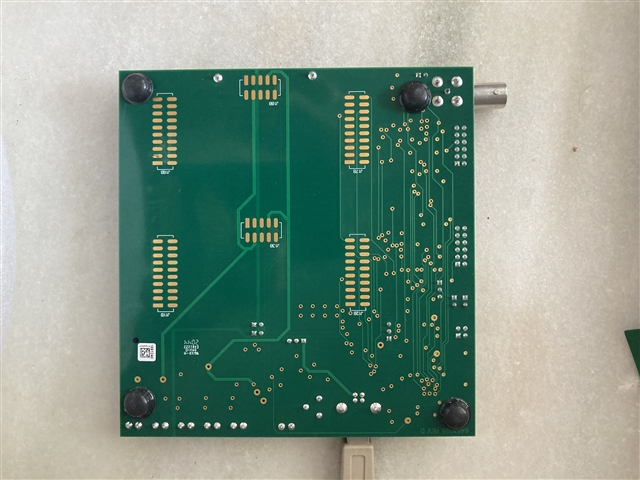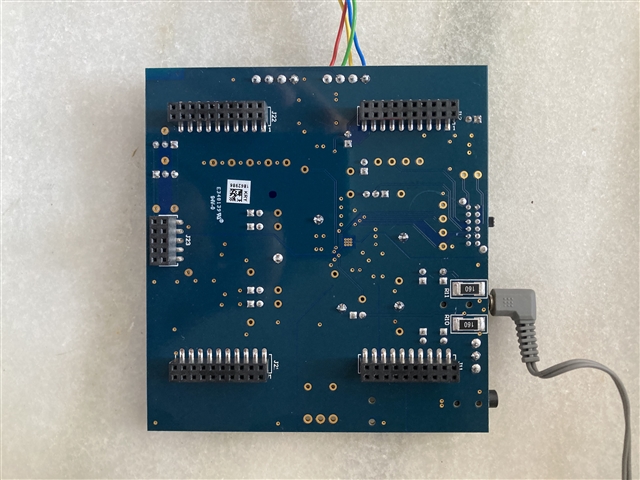Other Parts Discussed in Thread: TLV320DAC3203
Hi dear people,
I am having troble to operate the TLV320DAC3203EVM-K.
Basically, I have the same issues as in the following post:
https://e2e.ti.com/support/audio-group/audio/f/audio-forum/1167073/tlv320dac3203evm-k-adaptive-filtering-not-functioning
In addition to this, I noticed that on the Command-line Interface, on the Command History, the "Led" for Bus Error is on.
For my application, I need the audio comming from 2 digital mics routed to the headphones output.
Since this did not work, I tryed other (typical) configurations without success.
I ran the EVM in 2 different computers under W10. Same issues.
Saddly, I am on traveling by now, not being able to test signals with an oscilloscope, but I followed all the recommended steps, without success.
I see, the issue was solved in the post. Would you be so kind to tell me how?
Best regards and fine Weekend for all of you!
Gustavo