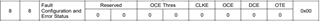Hi All,
I am using ESP32 in a prototype, along with the TI TAS5760L. The I2C bus is working and I can read and write to the registers.
Presently, I get the following outputs from the registers:
Register Values Amplifier Disabled:
TAS5760L Who Am I: 0x82
TAS5760L Power Control: 0xFD
TAS5760L Digital Control:0x14
TAS5760L Analog Control: 0xD1
TAS5760L Volume Config: 0x83
TAS5760L Fault: 0x1000
Register Values Amplifier Enabled:
TAS5760L Who Am I: 0x82
TAS5760L Power Control: 0xFD
TAS5760L Digital Control:0x14
TAS5760L Analog Control: 0xD1
TAS5760L Volume Config: 0x80
TAS5760L Fault: 0x1000
As you can see, when enabled, the output is unmuted and the Shut Down is sent HIGH. However I keep getting a fault and the SD_FAULT line keeps flickering (doesn't latch), which means when reading the datasheet, its a clock error.
I have found a small number of posts concerning this chip and they state the datasheet is wrong and that you cannot tie MCLK to SCLK (which I assume means a physical connection).
Any ideas on what I need to do to solve this please?
Regards,
Christopher