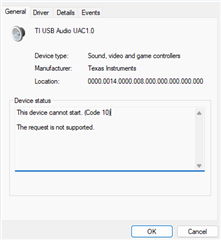Other Parts Discussed in Thread: SRC4392, SRC4192
Hi,
I am currently evaluating the SRC4392 module using its development-board.
Is the software necessary in order to test simple TOSLINK input to TOSLINK output configuration, or is jumper/switch solution sufficient in this matter?
Regarding the answer on the first question, the GUI and drivers for AIC310x has been recommended i various support threads but i cant make it work towards the hardware. Which steps do you recommend taking in order to make the software compatible with the hardware?
BR,
Joakim