Tool/software:
Dear forum users,
I would like to use TLV320AIC3104 IC for music playing and voice recording.
I connect a Feasycom bluetooth module to the codec via I2S. The clock source for the codec is the BCLK from the bluetooth module. I use Internal PLL to get the correct clock for ADC and DAC.
Audio data is configured for 48khz, 32 bit, stereo.
Playing seems to be working fine, playing a sine wave works.
I connected sine wave (line level output of celllphone) to the MIC2L/LINE2L input.
Issue1: Bluetooth module only generates clock if there is a recording or playing. It seems that configuring PGA requires clock. I can configure DAC, output drivers, I2S parameters without clock, but PGAs gain doesn't change if there is no clock. I would like to make configuration after booting my device, before any bluetooth connection. Am I doing something wrong, or this is normal behaviour? I can't find this information in the datasheet.(I checked PGA operation with routing PGA output to lineout)
Issue2: while recording, I hear creaking and chunky sound instead of clear sine wave. I configure registers during active Bluetooth connection to make sure that TLV320 has clock. I tried to route same signal to left and right ADC too, but did not helped.
Here is my configuration for checking PGA:
0: 0
2: 0
3: 0b10000001
4: 32 << 2
7: 0b00001010
9: 0b00110000
10: 1
11: 1
86: 0b00001001
93: 0b10011001
101: 0
102: 0b10100010
81: 0b10000000
17: 0b00001111
15: 0b01000001
Here is my configuration for checking recording:
0: 0
2: 0
3: 0b10000001
4: 32 << 2
7: 0b00001010
9: 0b00110000
10: 1
11: 1
101: 0
102: 0b10100010
17: 0b00001111
19: 0b11111111
15: 0b01000001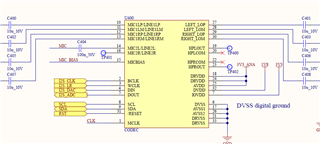
Sine wave is connected to "MIC" label now for testing.

