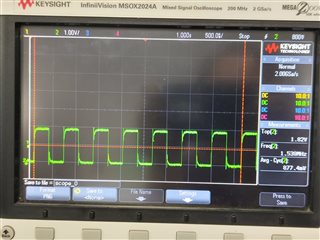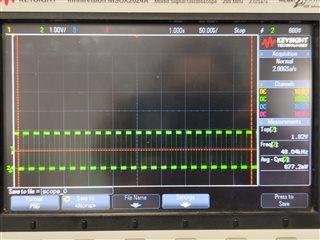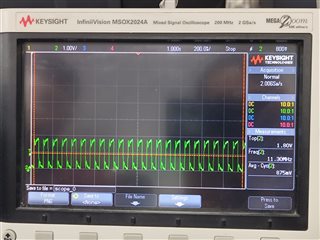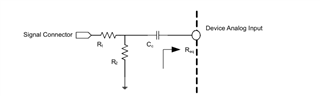Tool/software:
Hello team,
I am trying to connect the tlv320aic3204 audio codec with MI2S interface of QCS8550 processor.
Processor : QCS8550 LE
Audio codec : tlv320aic3204
Interface : MI2S0
Pin configurations : SD0 -> D_IN, SD1 -> D_OUT
I am executing below mentioned command to configure the codec registers:
i2cset -f -y 2 0x18 0x00 0x00;i2cset -f -y 2 0x18 0x01 0x01;i2cset -f -y 2 0x18 0x0B 0x81;i2cset -f -y 2 0x18 0x0C 0x84;i2cset -f -y 2 0x18 0x0D 0x00;i2cset -f -y 2 0x18 0x0E 0x40;i2cset -f -y 2 0x18 0x3C 0x08;i2cset -f -y 2 0x18 0x00 0x01;i2cset -f -y 2 0x18 0x01 0x00;i2cset -f -y 2 0x18 0x02 0x00;i2cset -f -y 2 0x18 0x7B 0x01;i2cset -f -y 2 0x18 0x14 0x25;i2cset -f -y 2 0x18 0x0A 0x02;i2cset -f -y 2 0x18 0x0C 0x08;i2cset -f -y 2 0x18 0x0D 0x08;i2cset -f -y 2 0x18 0x10 0x00;i2cset -f -y 2 0x18 0x11 0x00;i2cset -f -y 2 0x18 0x09 0x30;i2cset -f -y 2 0x18 0x00 0x00;i2cset -f -y 2 0x18 0x3F 0xD4;i2cset -f -y 2 0x18 0x40 0x00;i2cset -f -y 2 0x18 0x00 0x01;i2cset -f -y 2 0x18 0x03 0xC0;i2cset -f -y 2 0x18 0x04 0xC0;i2cset -f -y 2 0x18 0x00 0x00;i2cset -f -y 2 0x18 0x51 0xCC;i2cset -f -y 2 0x18 0x52 0x00;i2cset -f -y 2 0x18 0x12 0x81;i2cset -f -y 2 0x18 0x13 0x81;i2cset -f -y 2 0x18 0x66 0xC0;i2cset -f -y 2 0x18 0x3E 0x03
Apart from that, I am executing below commands for mixer configurations:
qtitinymix "Mic PGA Switch" 1
qtitinymix "IN1_L to Left Mixer Positive Resistor" 1
qtitinymix "ADCFGA Left Mute Switch" 0
qtitinymix "AGC Left Switch" 1
qtitinymix "ADC Level Volume" 64
qtitinymix "PGA Level Volume" 95
qtitinymix "AGC Max PGA" 60
qtitinymix "AGC Noise Threshold" 31
I am executing below command to capture the audio:
agmcap /data/test.wav -D 100 -d 101 -r 48000 -b 16 -c 1 -i MI2S-LPAIF-TX-PRIMARY
With these configurations, it will not capturing the audio. I am attaching different different i2c dump to get the register details:
1. After setting above mentioned configurations:
Page-0:
/ # i2cdump -f -y 2 0x18
No size specified (using byte-data access)
0 1 2 3 4 5 6 7 8 9 a b c d e f 0123456789abcdef
00: 00 00 60 00 00 11 04 00 00 00 00 81 84 00 40 02 ..`..??....??.@?
10: 00 08 81 81 80 01 00 04 00 00 01 00 00 00 01 00 .?????.?..?...?.
20: 00 00 00 00 44 aa 00 00 00 00 00 00 c0 06 c0 06 ....D?......????
30: 00 00 00 00 00 12 02 02 02 00 00 00 08 01 03 d4 .....????...????
40: 00 00 00 00 6f 38 00 00 00 00 00 ee 10 d8 7e e3 ....o8.....???~?
50: 00 cc 00 28 28 00 80 3e 3c 00 00 00 00 00 00 3e .?.((.?><......>
60: 3c 00 00 00 00 00 c0 00 00 00 00 00 00 00 00 00 <.....?.........
70: 00 00 00 00 00 00 00 00 00 00 00 00 00 00 00 00 ................
80: 00 00 00 00 00 00 00 00 00 00 00 00 00 00 00 00 ................
90: 00 00 00 00 00 00 00 00 00 00 00 00 00 00 00 00 ................
a0: 00 00 00 00 00 00 00 00 00 00 00 00 00 00 00 00 ................
b0: 00 00 00 00 00 00 00 00 00 00 00 00 00 00 00 00 ................
c0: 00 00 00 00 00 00 00 00 00 00 00 00 00 00 00 00 ................
d0: 00 00 00 00 00 00 00 00 00 00 00 00 00 00 00 00 ................
e0: 00 00 00 00 00 00 00 00 00 00 00 00 00 00 00 00 ................
f0: 00 00 00 00 00 00 00 00 00 00 00 00 00 00 00 00 ................
Page-1:
/ # i2cdump -f -y 2 0x18
No size specified (using byte-data access)
0 1 2 3 4 5 6 7 8 9 a b c d e f 0123456789abcdef
00: 01 00 00 c0 c0 00 00 00 00 30 02 10 08 08 00 00 ?..??....0????..
10: 00 00 40 40 25 00 00 00 00 00 00 00 00 00 00 00 ..@@%...........
20: 00 00 00 00 00 00 00 00 00 00 00 00 00 00 00 00 ................
30: 00 00 00 60 40 00 00 00 00 00 00 5f 5f 00 00 c0 ....@......__..?
40: 00 00 00 00 00 00 00 00 00 00 00 00 00 00 00 00 ................
50: 00 00 00 00 00 00 00 00 00 00 00 00 00 00 00 00 ................
60: 00 00 00 00 00 00 00 00 00 00 00 00 00 00 00 00 ................
70: 00 00 00 00 00 00 00 00 00 00 00 01 00 00 00 00 ...........?....
80: 00 00 00 00 00 00 00 00 00 00 00 00 00 00 00 00 ................
90: 00 00 00 00 00 00 00 00 00 00 00 00 00 00 00 00 ................
a0: 00 00 00 00 00 00 00 00 00 00 00 00 00 00 00 00 ................
b0: 00 00 00 00 00 00 00 00 00 00 00 00 00 00 00 00 ................
c0: 00 00 00 00 00 00 00 00 00 00 00 00 00 00 00 00 ................
d0: 00 00 00 00 00 00 00 00 00 00 00 00 00 00 00 00 ................
e0: 00 00 00 00 00 00 00 00 00 00 00 00 00 00 00 00 ................
f0: 00 00 00 00 00 00 00 00 00 00 00 00 00 00 00 00 ................
2. At the time of capturing the audio:
Page 0:
/ # i2cdump -f -y 2 0x18
No size specified (using byte-data access)
0 1 2 3 4 5 6 7 8 9 a b c d e f 0123456789abcdef
00: 00 00 60 00 00 91 04 00 00 00 00 81 84 00 80 02 ..`..??....??.??
10: 00 08 81 81 80 01 00 04 00 00 01 00 00 00 81 00 .?????.?..?...?.
20: 00 00 00 00 44 aa 11 00 00 00 00 00 c0 00 c0 06 ....D??.....?.??
30: 00 00 00 00 00 12 02 02 02 00 00 00 01 01 03 d8 .....????...????
40: 00 00 00 00 6f 38 00 00 00 00 00 ee 10 d8 7e e3 ....o8.....???~?
50: 00 cc 00 28 28 00 80 3e 3c 00 00 00 00 00 00 3e .?.((.?><......>
60: 3c 00 00 00 00 00 c0 00 00 00 00 00 00 00 00 00 <.....?.........
70: 00 00 00 00 00 00 00 00 00 00 00 00 00 00 00 00 ................
80: 00 00 00 00 00 00 00 00 00 00 00 00 00 00 00 00 ................
90: 00 00 00 00 00 00 00 00 00 00 00 00 00 00 00 00 ................
a0: 00 00 00 00 00 00 00 00 00 00 00 00 00 00 00 00 ................
b0: 00 00 00 00 00 00 00 00 00 00 00 00 00 00 00 00 ................
c0: 00 00 00 00 00 00 00 00 00 00 00 00 00 00 00 00 ................
d0: 00 00 00 00 00 00 00 00 00 00 00 00 00 00 00 00 ................
e0: 00 00 00 00 00 00 00 00 00 00 00 00 00 00 00 00 ................
f0: 00 00 00 00 00 00 00 00 00 00 00 00 00 00 00 00 ................
Page 1:
/ # i2cdump -f -y 2 0x18
No size specified (using byte-data access)
0 1 2 3 4 5 6 7 8 9 a b c d e f 0123456789abcdef
00: 01 00 00 c0 c0 00 00 00 00 30 02 10 08 08 00 00 ?..??....0????..
10: 00 00 40 40 25 00 00 00 00 00 00 00 00 00 00 00 ..@@%...........
20: 00 00 00 00 00 00 00 00 00 00 00 00 00 00 00 00 ................
30: 00 00 00 60 40 00 00 00 00 00 00 5f 5f 00 00 c0 ...`@......__..?
40: 00 00 00 00 00 00 00 00 00 00 00 00 00 00 00 00 ................
50: 00 00 00 00 00 00 00 00 00 00 00 00 00 00 00 00 ................
60: 00 00 00 00 00 00 00 00 00 00 00 00 00 00 00 00 ................
70: 00 00 00 00 00 00 00 00 00 00 00 01 00 00 00 00 ...........?....
80: 00 00 00 00 00 00 00 00 00 00 00 00 00 00 00 00 ................
90: 00 00 00 00 00 00 00 00 00 00 00 00 00 00 00 00 ................
a0: 00 00 00 00 00 00 00 00 00 00 00 00 00 00 00 00 ................
b0: 00 00 00 00 00 00 00 00 00 00 00 00 00 00 00 00 ................
c0: 00 00 00 00 00 00 00 00 00 00 00 00 00 00 00 00 ................
d0: 00 00 00 00 00 00 00 00 00 00 00 00 00 00 00 00 ................
e0: 00 00 00 00 00 00 00 00 00 00 00 00 00 00 00 00 ................
f0: 00 00 00 00 00 00 00 00 00 00 00 00 00 00 00 00 ................
I am attaching the audio codec schematics section here to get more clear about the connections.
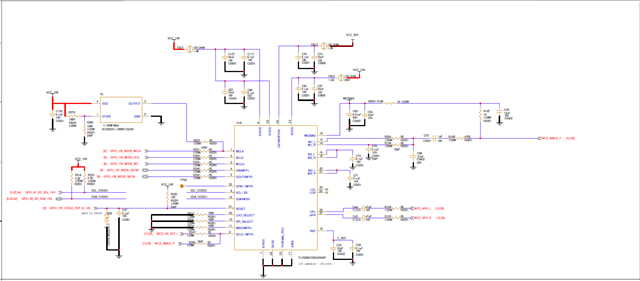
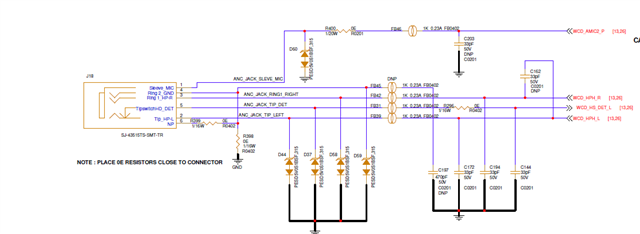
Please help me to resolve audio capture issue. Please do let me know if more logs or data required.
Thanks and regards