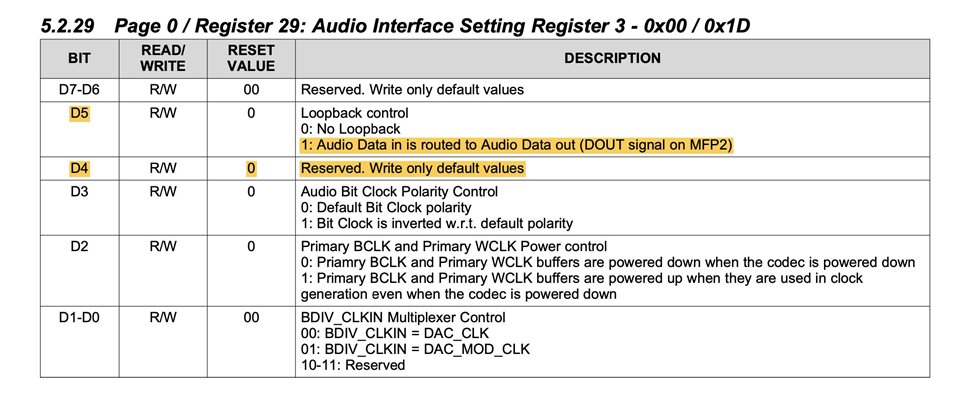Other Parts Discussed in Thread: MSP430FR2633
Tool/software:
Hi dear people,
I encounter a discrepancy between the recommended setting for Page 0 / Register 29: Audio Interface Setting Register 3 - 0x00 / 0x1D and that what the information about this register says.
On the script for Digital Mic loopback inside the GUI of the EVAL board, the value written to this register is 0x10, which would be 00010000 and would write D4 = 1
But D4 is reserved and should alwys be 0. Instead, is by D5 = 1: Audio Data in is routed to Audio Data out (DOUT signal on MFP2)
So the value written to 0x1D should instead be 0x20 (00100000)?
Strange enough, the script works fine on the EVAL, although there no phisical connection exists between the DIN and DOUT pins (a hardware-solution suggested here: https://e2e.ti.com/support/audio-group/audio/f/audio-forum/558353/tlv320dac3203-digital-microphone-pdm-to-headphone-output)
On my board, however, I get no audio from the mics on my HP outputs.
Am I (again) misreading the data?
Best regards,
Gustavo