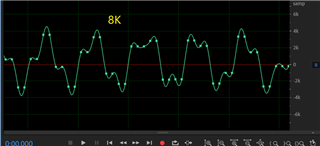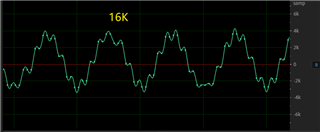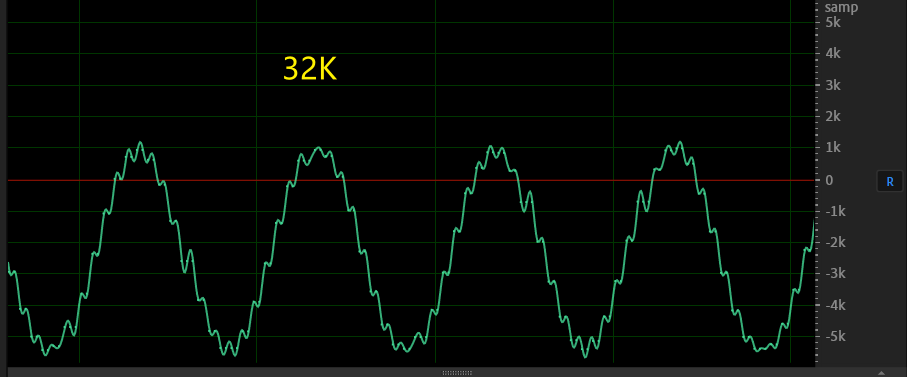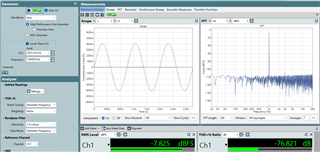Tool/software:
Hello, something went wrong when I was recording the audio. I recorded 8k sample rate audio and 16k sample rate waveform as shown below. Why is the recorded waveform not smooth, what is the problem?
This is the command I recorded,`arecord -D hw:0,0 -d 10 -f cd -r 48000 -c 2 -t wav 48yy.wav`.
This is the register value when I recorded it,I recorded 16k samples.
i2cdump -y -f 0 0x18
No size specified (using byte-data access)
0 1 2 3 4 5 6 7 8 9 a b c d e f 0123456789abcdef
00: 00 00 44 91 60 00 00 0a 00 00 00 c1 00 00 00 26 ..D?`..?...?...&
10: 14 0f f0 04 78 78 7c 78 78 06 00 fe 00 00 fe 00 ????xx|xx?.?..?.
20: 00 00 00 00 cc 20 10 00 40 00 00 80 80 00 80 00 ....? ?.@..??.?.
30: 00 00 00 0f 00 00 8c 00 00 8c 0c 00 80 00 00 00 ...?..?..??.?...
40: 00 0f 00 00 8b 00 00 8c 0c 00 00 00 00 00 00 00 .?..?..??.......
50: 00 80 00 00 00 00 0b 00 00 88 00 00 88 08 16 00 .?....?..?..???.
60: 00 00 00 00 00 00 a2 00 00 00 00 00 00 00 00 00 ......?.........
70: 00 00 00 00 00 00 00 00 00 00 00 00 00 00 00 00 ................
80: 00 00 44 91 60 00 00 0a 00 00 00 01 00 00 00 26 ..D?`..?...?...&
90: 14 0f f0 04 78 78 7c 78 78 06 00 fe 00 00 fe 00 ????xx|xx?.?..?.
a0: 00 00 00 00 cc 20 10 00 40 00 00 80 80 00 80 00 ....? ?.@..??.?.
b0: 00 00 00 0f 00 00 8c 00 00 8c 0c 00 80 00 00 00 ...?..?..??.?...
c0: 00 0f 00 00 8b 00 00 8c 0c 00 00 00 00 00 00 00 .?..?..??.......
d0: 00 80 00 00 00 00 0b 00 00 88 00 00 88 08 16 00 .?....?..?..???.
e0: 00 00 00 00 00 00 a2 00 00 00 00 00 00 00 00 00 ......?.........
f0: 00 00 00 00 00 00 00 00 00 00 00 00 00 00 00 00 ................
My device tree:
sound {
compatible = "simple-audio-card";
simple-audio-card,name = "tlv320aic3104";
simple-audio-card,format = "i2s";
simple-audio-card,mclk-fs = <256>;
simple-audio-card,bitclock-master = <&dailink0_master>;
simple-audio-card,frame-master = <&dailink0_master>;
simple-audio-card,widgets =
"Microphone", "Microphone Jack",
"Headphone", "Headphone Jack",
"Speaker", "External Speaker",
"Line", "Line Out",
"Line", "Line In";
,routing =
"MIC_IN", "Microphone Jack",
"Headphone Jack", "HP_OUT",
"LINE1L", "Line In",
"LINE1R", "Line In",
"Headphone Jack", "RLOUT",
"Headphone Jack", "LLOUT";
dailink0_master:simple-audio-card,cpu {
sound-dai = <&sai1 0>;
};
simple-audio-card,codec {
sound-dai = <&codec 0>;
/* clocks = <&clks IMX6UL_CLK_SAI1>; */
};
};
&clks {
assigned-clocks = <&clks IMX6UL_CLK_PLL4_AUDIO_DIV>;
/* assigned-clock-rates = <1179648000>; */
assigned-clock-rates = <786432000>;
/* assigned-clock-rates = <705600000>; */
/* assigned-clock-rates = <153600000>; */
};
&sai1 {
#sound-dai-cells = <0>;
pinctrl-names = "default";
pinctrl-0 = <&pinctrl_sai1>;
assigned-clocks = <&clks IMX6UL_CLK_SAI1_SEL>,
<&clks IMX6UL_CLK_SAI1>;
assigned-clock-parents = <&clks IMX6UL_CLK_PLL4_AUDIO_DIV>;
/* assigned-clock-rates = <2>, <12288000>; */
assigned-clock-rates = <2>, <24576000>;
// assigned-clock-rates = <2>, <28224000>;
status = "okay";
};
Good luck