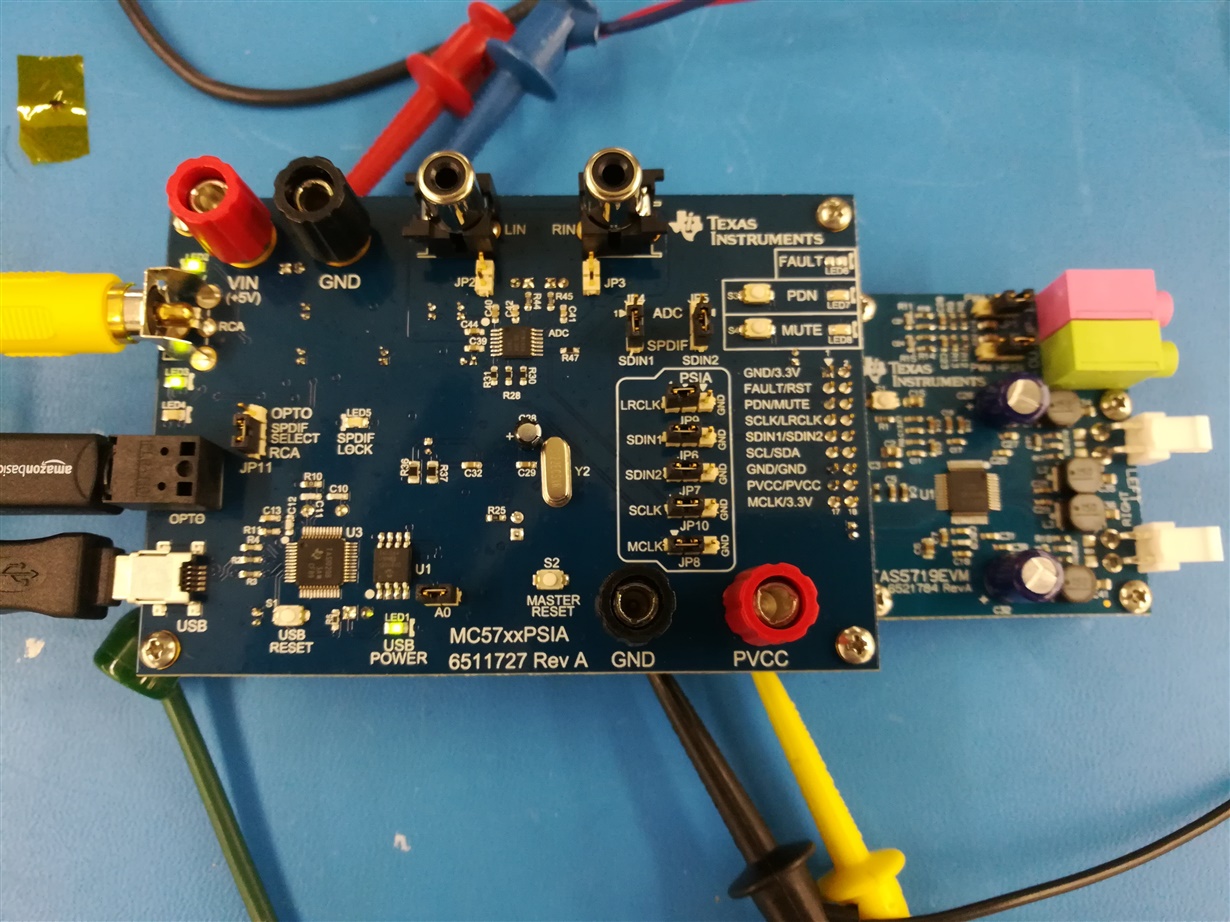Other Parts Discussed in Thread: TAS5717EVM, TAS5719
I just received the TAS5719EVM eval board. I have tried to input both optical and RCA digital inputs into the board and the sync light does not come on, and therefore no audio on the output speaker. I am powering the board with 5V for the digital supply and 12V for the analog supply. I have also tried the analog audio input, but that does not seem to work either. Please advise.