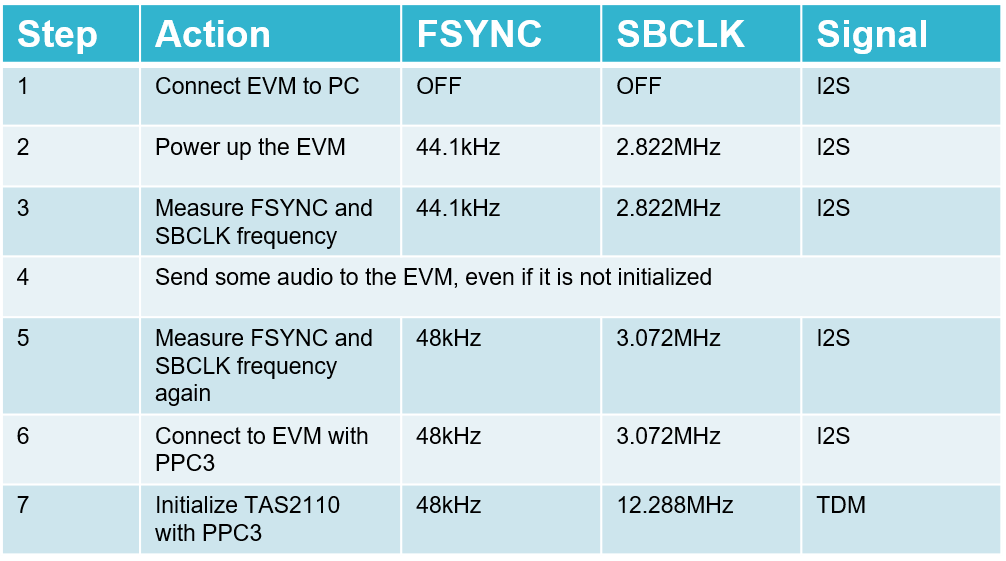Hi team,
My customer is evaluating the TAS2110EVM. Could you please support the following question?
To determine the configuration parameters, I connected the speakers to the TAS2110EVM and used PPC3 to output the audio from the PC, and it seemed to be audibly distorted.
(When I output a 1 kHz signal from the PC and measure it with Audio Precision, it's about 30% THD)
To improve the distortion, I have adjusted various parameters of EVM with PPC3, but the audible distortion is not improved.
Also, I have an 8ohm speaker connected, but it cannot output more than 2W even at vol 0dB.
I believe the D2S Filter listed on page 18 in the datasheet is only to be used during measurements, is that correct?
This is a parameter dumped from EVM with PPC3.
/cfs-file/__key/communityserver-discussions-components-files/6/TAS2110.txt
When I checked the error information, it seems to be TDM Clock Error. When this error occurred, I was inputting an audio signal to the EVM via USB from the PC and setting AUTO_RATE in the TDM Config to 0b (Enable) in the GUI.
Then, when I observed the I2S / TDM signal of EVM with an oscilloscope, it was audio data = I2S, Sample rate = 48kHz, FS_RATIO = 64, so disable AutoRate of TDM Config and manually set the value corresponding to the above I2S. However, the distortion did not improve. Also in this case, the TDM Clock Error display of IRQZ became red.
Is it a problem with the USB driver installation failing, etc.?
I remember being asked to install Visual Studio, Matlab, etc. when installing the driver, but I am not able to install Matlab at this time.
Regards,
Yamaguchi