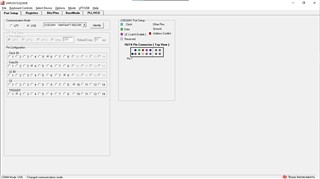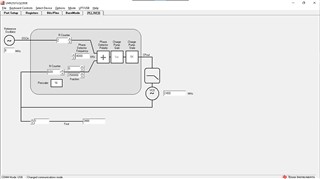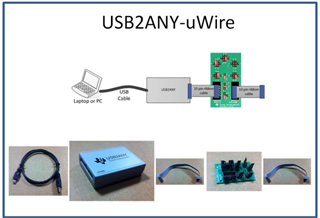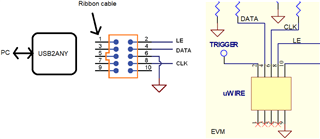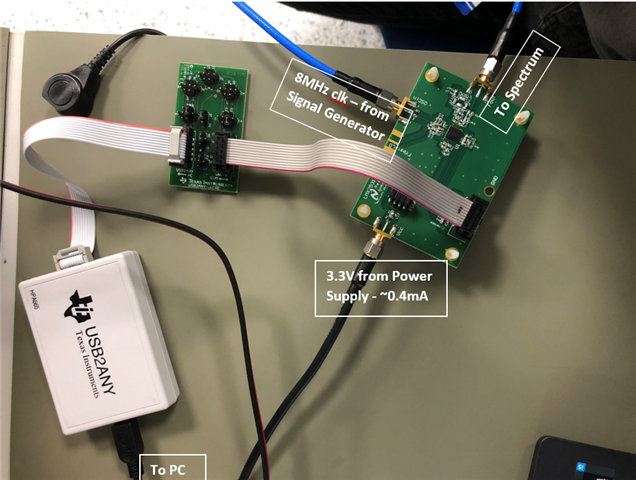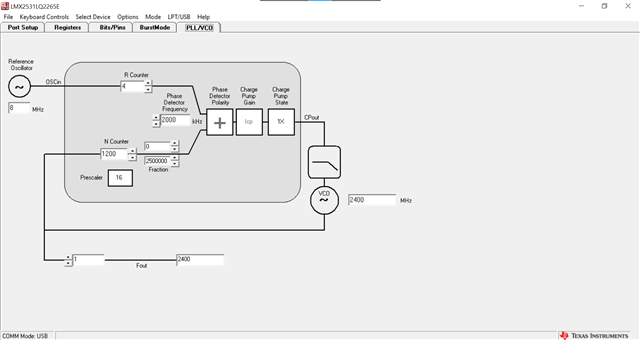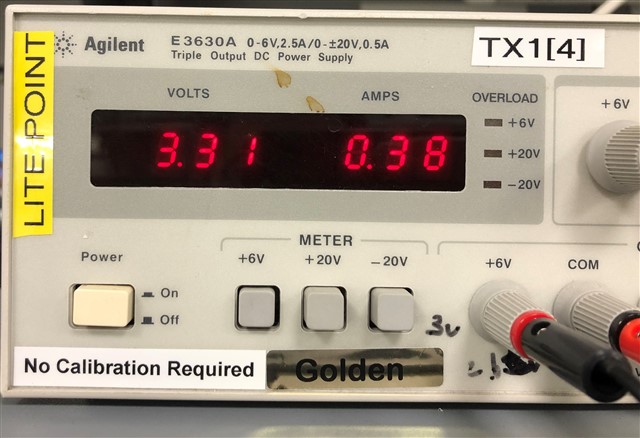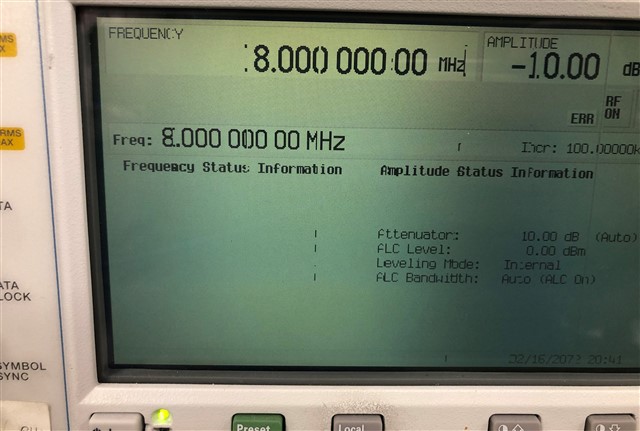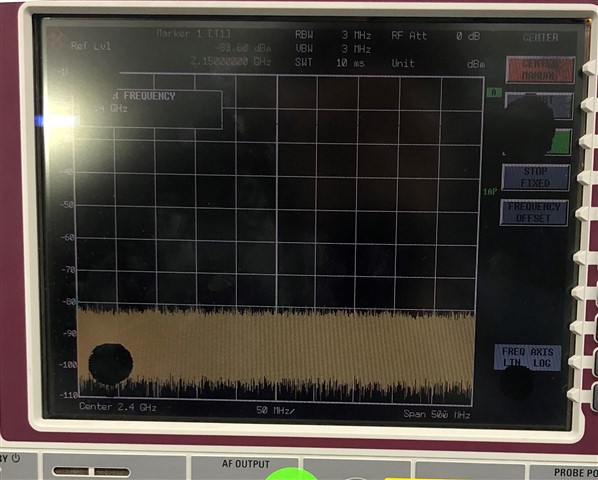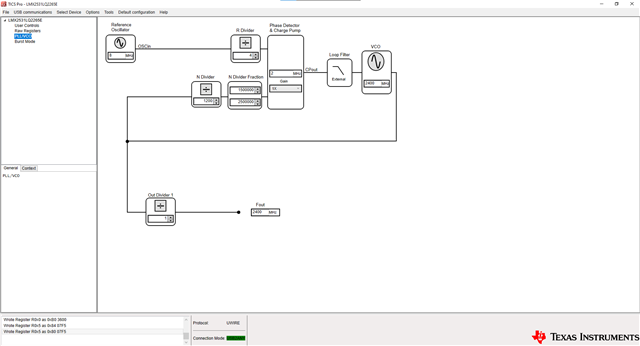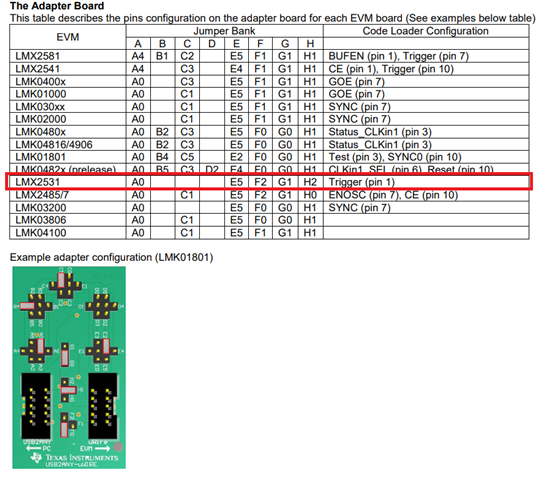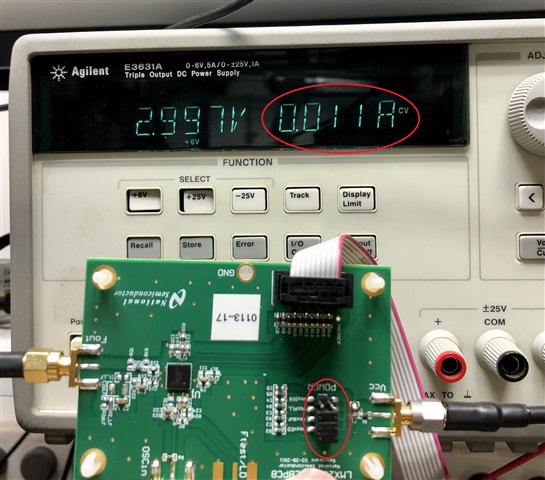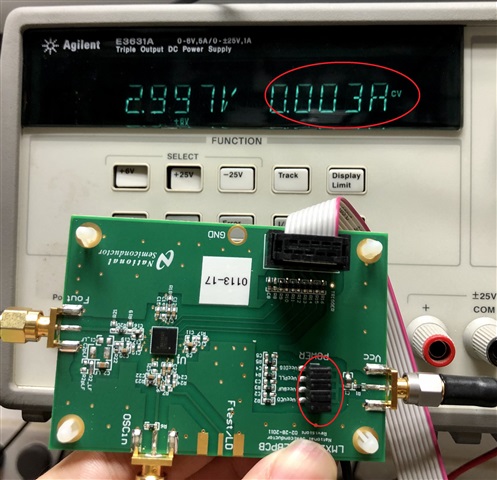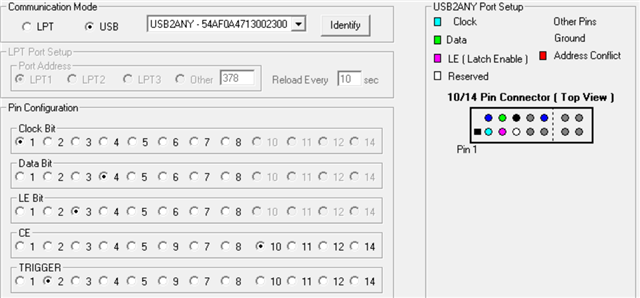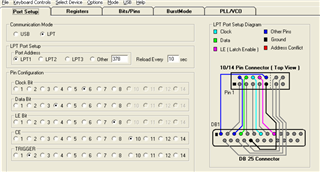Other Parts Discussed in Thread: LMX2531, CODELOADER, USB2ANY, USB2ANY-UWIRE, CDCM6208
Hi,
I have the LMX2531 Evaluation board (i have 1126 and 1226).
The board connection configuration is: 3.3V in the VCC SMA, 8MHz clock in the OSCin SMA, and Fout SMA to the spectrum.
I check the following guides:
- https://www.ti.com/lit/ug/snau077a/snau077a.pdf
- https://www.ti.com/lit/ug/snau083a/snau083a.pdf
^Both guides above show that you only need to connect the device via the USB2ANY, run the CodeLoader, and then config the frequency thru the PLL tab.
After this sequence, I can't see anything in the spectrum.
Should I config some registers? or active some fields? run any flow?
The CodeLoader screenshots are attached.
Thanks,
Avihu.