- Ask a related questionWhat is a related question?A related question is a question created from another question. When the related question is created, it will be automatically linked to the original question.
This thread has been locked.
If you have a related question, please click the "Ask a related question" button in the top right corner. The newly created question will be automatically linked to this question.
Hi,
I'm unable to change the frequency on LMX2582EVM. It always seems to be stuck on 3.62 GHz, irrespective of what you specify on the software. Here are the steps I followed.
1. Reset the registers
2. FcalEn = On
3. Set the frequency on the PLL section of the software
4. Load registers
So, I was wondering if there is any user guide for the TICS Pro software. If not, could someone help me with the steps to change the frequency?
I have two of these modules, and both have the same issue, so it can't be the hardware.
Thank you!
Hi Pawan,
After changing the vco frequency, you need to program R0 once again to trigger VCO calibration. In the GUI, you could toggle the FCAL_EN bit (i.e. uncheck and then check the box) or you could simply click the Load Registers button to program all registers.
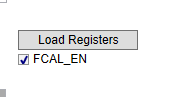
Hi Noel,
Thanks for getting back to me.
I'm not sure what the default mode configuration is, but I assume it is when you reset all the registers. Here is the procedure I followed:
1. Toggled the Reset button on the GUI.
2. Checked the FCAL_EN on the GUI.
After this, I got the attached results on the spectrum analyzer. The peaks are at 1.72GHz, 3.45GHz, and 5.17GHz.
Is this what is expected?
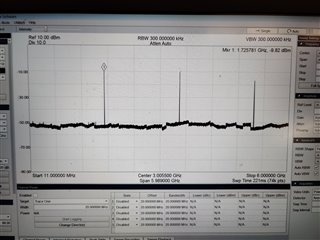
HI Pawan,
Please follow EVM user's guide for EVM setup.
Open TICS Pro, select the right device and then select Default Mode.

You should get below configuration.
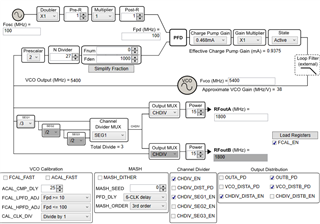
In the menu bar, click USB communications, then Write All Registers. You should get it lock to 1.8GHz output. The on-board LED should also light up to indicate lock.