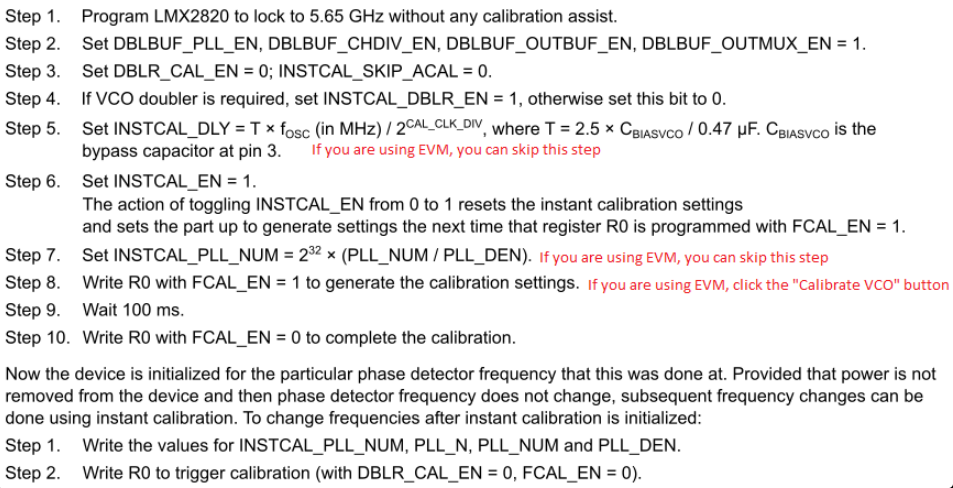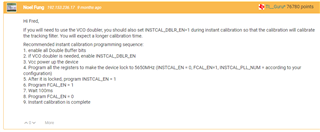I've been working on configuring an LMX2820 for a while now, to enable it to sweep from 45MHz to 22.6GHz. It is my desire to implement Instant Calibration, which I believe I have finally done after piecing together information from the datasheet, document #SNAA342, and other posts from this forum.
I'm using a healthy 125MHz OSCIN and third-order MASH. I have INSTCAL_DLY set to 313 (based on the default bias capacitor value of .47uf and the 125MHz PFD).
The problem that I've been facing (since ostensibly getting Instant Calibration working) is that often times (but not always), lock-detect does not go high when setting the output frequency to 2079MHz, 4158MHz, or 8315MHz and using Instant Calibration.
As you can see, there is an obvious pattern for these frequencies (4158 being half of 8315, and 2079 being one quarter of 8315). However, none of these frequencies seem mathematically meaningful based on my configuration or any of the internal VCO bands.
When failing to lock a 2079 (for example), what I will often see is it takes X time to finally lock. Then, the next time my sweep tries to set 2079, it takes around X/2 time to lock. Then, it will take around X/4 time to lock, etc. In other words, every time one of these frequencies again, it takes less time to lock than it did previously at that frequency.
Also, I am controlling the LMX2820 by sending SPI commands via a Raspberry Pi, with my bus speed set to 10MHz. In other words, I am not using TICS Pro when sweeping.