Tool/software:
Greetings,
I'm using tics pro software to program a custom board with LMK5B33216 please provide some guide on how to program this and provide necessary resources .
Thank You,
This thread has been locked.
If you have a related question, please click the "Ask a related question" button in the top right corner. The newly created question will be automatically linked to this question.
Tool/software:
Greetings,
I'm using tics pro software to program a custom board with LMK5B33216 please provide some guide on how to program this and provide necessary resources .
Thank You,
Hello Sidarth,
If you're looking to configure the device for outputs, the EVM user guide is the good starting document: LMK5B33216 EVM user guide
I recommend to use the default config within TICS Pro software and change to your system frequency.
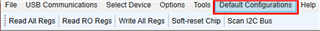
If you're looking for EEPROM programing - which happens after you have a working config and program EEPROM so that device works at power up for your system: Programming LMK5Cxxxxx, LMK5Bxxxxx.pdf
-Riley
You can over write the current default EEPROM factory config. EEPROM can be written up to 100 cycles.
Where I can find the Register dump for my project,
because I am using external microcontroller to program the LMK5B33216.I
import smbus
import time
from gpiozero import LED
pin = 18
led = LED(pin)
led.on()
bus = smbus.SMBus(1)
DEVICE_ADDRESS = 0x65
try:
# List of hex values
hex_values = [
0x001300
,0x0014B0
,0x0015A1
,0x001615
,0x001700
,0x001806
,0x001901
,0x001A00
,0x002000
,0x002502
,0x0026FF
,0x0027FF
,0x0028FF
,0x002900
,0x002A00
,0x002B00
,0x002C00
,0x003102
,0x003600
,0x003700
,0x003800
,0x00390F
,0x003A0F
,0x003B0E
,0x003C38
,0x003D00
,0x003E00
,0x003F08
,0x004003
,0x004103
,0x004203
,0x004308
,0x004408
,0x004588
,0x004688
,0x00478A
,0x00488A
,0x00490A
,0x004A8A
,0x004B1A
,0x004C1A
,0x004D1A
,0x004E00
,0x004F0E
,0x00500E
,0x005100
,0x005200
,0x0053AA
,0x00541F
,0x0055FF
,0x0056FF
,0x005700
,0x005800
,0x0059FA
,0x005A00
,0x005B00
,0x005C32
,0x005D00
,0x005E00
,0x005F32
,0x006000
,0x00611F
,0x0062FF
,0x0063FF
,0x006400
,0x006500
,0x006676
,0x006700
,0x006800
,0x00692A
,0x006A00
,0x006B00
,0x006C2A
,0x006D00
,0x006E0A
,0x006F00
,0x00700F
,0x007100
,0x00720A
,0x007300
,0x00740F
,0x007503
,0x0076E8
,0x007705
,0x0078DC
,0x007903
,0x007AE8
,0x007B05
,0x007CDC
,0x007D00
,0x007E00
,0x007F1F
,0x0080CB
,0x008100
,0x008201
,0x008386
,0x0084AC
,0x008500
,0x008600
,0x00871F
,0x0088CB
,0x008900
,0x008A01
,0x008B86
,0x008CAC
,0x008D00
,0x008E62
,0x008F1D
,0x00905A
,0x009100
,0x009298
,0x009396
,0x009481
,0x009500
,0x009662
,0x00971D
,0x00985A
,0x009900
,0x009A98
,0x009B96
,0x009C81
,0x009D0E
,0x009E0E
,0x009F0A
,0x00A00A
,0x00A100
,0x00A200
,0x00A300
,0x00A400
,0x00A500
,0x00A600
,0x00A700
,0x00A800
,0x00DE00
,0x00DF00
,0x00E000
,0x00E100
,0x00E201
,0x00E400
,0x00E509
,0x00E600
,0x00E70C
,0x00E800
,0x00E909
,0x00EA27
,0x00EBC0
,0x00EC00
,0x00ED00
,0x00EE04
,0x00EFB1
,0x00F000
,0x00F101
,0x00F286
,0x00F3F3
,0x00F715
,0x00F843
,0x00F992
,0x00FA00
,0x00FB00
,0x00FC00
,0x00FD00
,0x00FE00
,0x00FF00
,0x010000
,0x010100
,0x010200
,0x010300
,0x010400
,0x010503
,0x010600
,0x010700
,0x01081F
,0x010940
,0x010A00
,0x010B00
,0x010C1B
,0x010D00
,0x010E0F
,0x010F14
,0x01100F
,0x011105
,0x011208
,0x011304
,0x011408
,0x011508
,0x011606
,0x011702
,0x011806
,0x011911
,0x011A05
,0x011B00
,0x011C16
,0x011D68
,0x011E03
,0x011FEB
,0x012001
,0x012185
,0x012203
,0x012309
,0x012401
,0x012592
,0x01260D
,0x012742
,0x012801
,0x012940
,0x012A00
,0x012B0A
,0x012C3E
,0x012D0A
,0x012E08
,0x012F1B
,0x01301D
,0x013107
,0x01323F
,0x01330F
,0x01343F
,0x013500
,0x013A00
,0x013B00
,0x013C00
,0x013D0F
,0x013EA0
,0x013F00
,0x014000
,0x014100
,0x014200
,0x014300
,0x014400
,0x014500
,0x014600
,0x014700
,0x014800
,0x014900
,0x014A00
,0x014B00
,0x014C0F
,0x014DA0
,0x014E00
,0x014F00
,0x015000
,0x015100
,0x015200
,0x015300
,0x015400
,0x015500
,0x015600
,0x015700
,0x015800
,0x015902
,0x015A00
,0x015B00
,0x015C00
,0x015D00
,0x015E00
,0x015F00
,0x016000
,0x016600
,0x016700
,0x01687D
,0x016900
,0x016A08
,0x016B00
,0x016C00
,0x016D00
,0x016E00
,0x016F00
,0x017014
,0x017100
,0x017200
,0x017511
,0x017600
,0x017700
,0x017803
,0x017A00
,0x017B09
,0x017C00
,0x017D0C
,0x017E00
,0x017F00
,0x018009
,0x0181C5
,0x018200
,0x018300
,0x018405
,0x018536
,0x018600
,0x018701
,0x018886
,0x0189D2
,0x018D55
,0x018E6F
,0x018F92
,0x019000
,0x019100
,0x019200
,0x019300
,0x019400
,0x019500
,0x019600
,0x019700
,0x019800
,0x019900
,0x019A00
,0x019B03
,0x019C00
,0x019D00
,0x019E23
,0x019F28
,0x01A000
,0x01A100
,0x01A21B
,0x01A300
,0x01A40F
,0x01A514
,0x01A60F
,0x01A708
,0x01A808
,0x01A904
,0x01AA08
,0x01AB08
,0x01AC06
,0x01AD02
,0x01AE06
,0x01AF11
,0x01B005
,0x01B100
,0x01B216
,0x01B368
,0x01B403
,0x01B5EB
,0x01B601
,0x01B785
,0x01B803
,0x01B909
,0x01BA01
,0x01BB92
,0x01BC0D
,0x01BD42
,0x01BE01
,0x01BF40
,0x01C000
,0x01C10A
,0x01C214
,0x01C308
,0x01C408
,0x01C51B
,0x01C61D
,0x01C707
,0x01C83F
,0x01C90F
,0x01CA3F
,0x01CB00
,0x01D000
,0x01D100
,0x01D200
,0x01D311
,0x01D494
,0x01D500
,0x01D600
,0x01D700
,0x01D800
,0x01D900
,0x01DA00
,0x01DB00
,0x01DC00
,0x01DD00
,0x01DE00
,0x01DF00
,0x01E000
,0x01E100
,0x01E212
,0x01E3C0
,0x01E400
,0x01E500
,0x01E600
,0x01E700
,0x01E800
,0x01E900
,0x01EA00
,0x01EB00
,0x01EC00
,0x01ED00
,0x01EE00
,0x01EF02
,0x01F000
,0x01F100
,0x01F200
,0x01F300
,0x01F400
,0x01F500
,0x01F600
,0x01FC00
,0x01FD00
,0x01FE7D
,0x01FF00
,0x020008
,0x020100
,0x020200
,0x020300
,0x020400
,0x020500
,0x020600
,0x020700
,0x020800
,0x020B11
,0x020C00
,0x020D00
,0x020E01
,0x021000
,0x021109
,0x021200
,0x02130C
,0x021400
,0x021503
,0x02160D
,0x021740
,0x021800
,0x021900
,0x021A04
,0x021BC5
,0x021C00
,0x021D01
,0x021E86
,0x021FB8
,0x022355
,0x022457
,0x022592
,0x022600
,0x022700
,0x022800
,0x022900
,0x022A00
,0x022B00
,0x022C00
,0x022D00
,0x022E00
,0x022F00
,0x023000
,0x023103
,0x023200
,0x023300
,0x02340F
,0x02355C
,0x023600
,0x023700
,0x023800
,0x023900
,0x023A0F
,0x023B0E
,0x023C0F
,0x023D08
,0x023E08
,0x023F08
,0x024008
,0x024108
,0x024206
,0x024308
,0x024406
,0x024511
,0x024605
,0x024707
,0x024814
,0x024971
,0x024A03
,0x024BEB
,0x024C01
,0x024D85
,0x024E03
,0x024F09
,0x025001
,0x025192
,0x02520D
,0x025342
,0x025401
,0x025540
,0x025600
,0x02570A
,0x025814
,0x025908
,0x025A08
,0x025B1B
,0x025C1D
,0x025D07
,0x025E3F
,0x025F0F
,0x02603F
,0x026100
,0x026600
,0x026700
,0x026800
,0x026907
,0x026AAE
,0x026B14
,0x026C7A
,0x026DE1
,0x026E47
,0x026FAE
,0x0270FF
,0x0271FF
,0x0272FF
,0x0273FF
,0x0274FF
,0x027500
,0x027600
,0x027700
,0x027807
,0x0279AE
,0x027A14
,0x027B7A
,0x027CE1
,0x027D47
,0x027EAE
,0x027FFF
,0x0280FF
,0x0281FF
,0x0282FF
,0x0283FF
,0x028400
,0x028502
,0x028600
,0x028700
,0x028800
,0x028900
,0x028A00
,0x028B00
,0x028C00
,0x029200
,0x029300
,0x02947D
,0x029500
,0x029608
,0x029700
,0x029800
,0x029900
,0x029A00
,0x029B00
,0x029C00
,0x029D01
,0x029E01
,0x02C20D
,0x02C350
,0x02C403
,0x02C502
,0x02C606
,0x02C706
,0x02C8FF
,0x02C900
,0x02CA16
,0x02CB18
,0x02CC01
,0x02CDFF
,0x02CE00
,0x02CF00
,0x02D000
,0x02D180
,0x02D200
,0x02D300
,0x02D406
,0x02DBDC
,0x02DC88
,0x02DDA8
,0x02E000
,0x030506
,0x030660
,0x030700
,0x030896
,0x03094D
,0x030A0B
,0x030B07
,0x030C06
,0x030D06
,0x030EFF
,0x030F00
,0x031001
,0x03110D
,0x031200
,0x031302
,0x031428
,0x0315F5
,0x0316C8
,0x031780
,0x031800
,0x031911
,0x031A06
,0x032318
,0x03243A
,0x032503
,0x032800
,0x034600
,0x034700
,0x034857
,0x03490B
,0x034A01
,0x034B0E
,0x034C0E
,0x034D7F
,0x034E00
,0x034F0A
,0x03500E
,0x035100
,0x035200
,0x03536F
,0x035446
,0x035517
,0x035680
,0x035700
,0x035850
,0x035904
,0x036056
,0x036130
,0x03620C
,0x036800
,0x03C154
,0x03C200
,0x03C328
,0x03C444
,0x03C500
,0x03C614
,0x03C701
,0x03C800
,0x03C973
,0x03CB24
,0x03CC02
,0x03CD3F
,0x03CE00
,0x03CF00
,0x03D000
,0x03D100
,0x03D200
,0x03D33A
,0x03D400
,0x03D53A
,0x03D600
,0x03D70D
,0x03D800
,0x03D900
,0x03DA00
,0x03DBB4
,0x03DC00
,0x03DD00
,0x03DE00
,0x03DF00
,0x040019
,0x040103
,0x04022B
,0x040318
,0x040400
,0x040500
,0x040600
,0x04073A
,0x042019
,0x042103
,0x04222B
,0x042318
,0x042400
,0x042500
,0x042600
,0x04273A
,0x044145
,0x044250
,0x044343
,0x04444C
,0x044521
,0x0446A3
,0x044700
,0x044800
,0x044900
,0x044A28
,0x044B10
,0x044C0D
,0x044D00
,0x044E00
,0x044F00
,0x0450B4
,0x045100
,0x045200
,0x045300
,0x045400
,0x046143
,0x04624C
,0x046343
,0x04644C
,0x046521
,0x0466A3
,0x046700
,0x046800
,0x046900
,0x046A28
,0x046B00
,0x046C0D
,0x046D00
,0x046E00
,0x046F00
,0x04705A
,0x047100
,0x047200
,0x047300
,0x047410
,0x048121
,0x04824C
,0x048321
,0x04844C
,0x048521
,0x0486A3
,0x048700
,0x048800
,0x048900
,0x048A04
,0x048B00
,0x048C0D
,0x048D00
,0x048E00
,0x048F00
,0x049040
,0x049100
,0x049200
,0x049300
,0x049410
,0x04A143
,0x04A24C
,0x04A343
,0x04A44C
,0x04A521
,0x04A6A3
,0x04A700
,0x04A800
,0x04A900
,0x04AA04
,0x04AB00
,0x04AC0D
,0x04AD00
,0x04AE00
,0x04AF00
,0x04B040
,0x04B100
,0x04B200
,0x04B300
,0x04B410
,0x04C143
,0x04C24C
,0x04C343
,0x04C40C
,0x04C521
,0x04C6A3
,0x04C700
,0x04C800
,0x04C900
,0x04CA04
,0x04CB00
,0x04CC0D
,0x04CD00
,0x04CE00
,0x04CF00
,0x04D040
,0x04D100
,0x04D200
,0x04D300
,0x04D410
,0x04E019
,0x04E103
,0x04E24F
,0x04E318
,0x04E400
,0x04E500
,0x04E600
,0x04E70D
,0x05002B
,0x050103
,0x05024F
,0x050318
,0x050400
,0x050500
,0x050600
,0x05070D
]
# Function to write 8-bit data to a 16-bit register address
def write_to_register(device_address, register_address, data):
high_byte = (register_address >> 8) & 0xFF # Extract high byte of register address
low_byte = register_address & 0xFF # Extract low byte of register address
# Write the register address and data as a block (2-byte address, 1-byte data)
bus.write_i2c_block_data(device_address, high_byte, [low_byte, data])
time.sleep(0.01)
# Function to read 8-bit data from a 16-bit register address
def read_from_register(device_address, register_address):
high_byte = (register_address >> 8) & 0xFF # Extract high byte of register address
low_byte = register_address & 0xFF # Extract low byte of register address
# Write the register address to the device
bus.write_i2c_block_data(device_address, high_byte, [low_byte])
time.sleep(0.01) # Short delay before reading
# Read 8-bit data from the device
return bus.read_byte(device_address)
# Iterate through the hex values, write to the I2C device, and then read back the data
for value in hex_values:
register_address = (value >> 8) & 0xFFFF # Extract the 16-bit register address
data = value & 0xFF # Extract the 8-bit data
write_to_register(DEVICE_ADDRESS, register_address, data)
print(f"Written data 0x{data:02X} to register 0x{register_address:04X}")
# Read back the data from the register
read_data = read_from_register(DEVICE_ADDRESS, register_address)
print(f"Read data 0x{read_data:02X} from register 0x{register_address:04X}")
print("Data writing and reading complete.")
except KeyboardInterrupt:
# Handle exit on Ctrl+C
print("Program interrupted by user")
attached my project and also my code.Hi Sidarth,
You may go to the EEPROM page to find the recommended programming sequence that you can leverage for your code. That contains the list of registers that get stored in EEPROM based on your currently loaded .tcs file.
Does this help?
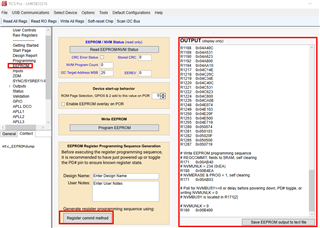
Regards,
Jennifer
Hi Sidarth,
From your code, I don't see the steps to program the EEPROM.
Regards,
Jennifer
yes we are not programming to EEPROM we just dumping the values to registers that we got from tics pro software
Hi Sidarth,
We recommend modifying the settings through TICSPRO first then performing the sequence listed in the Programming page.
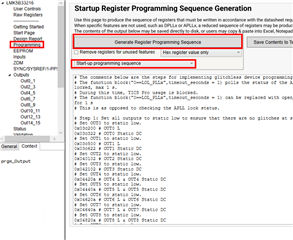
If you still have issues getting the expected output, please share the .tcs file, the list of registers you wrote, and the readback register dump.
Regards,
Jennifer