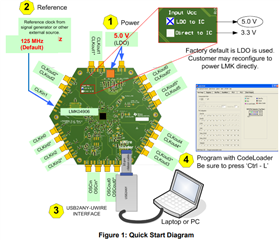Other Parts Discussed in Thread: LMK04906, USB2ANY
Tool/software:
I've recently purchased a LMK04906 Evaluation Board, i can not seem to get the board to function at all. i have followed the instructions but default set up but nothing happens ie D5 does not light up and i have no control
I am using the USB2ANY (HPA665) control .. do i have to reconfigure the ports? when i identify the USB2ANY the light does blink
Regards
Simon