Tool/software:
Hi,
We’ve encountered a similar issue while continuously sweeping the output frequency from 13 GHz to 20 GHz in 100 MHz steps, with a dwell time of 500 ms per step. Around the 400th iteration, the device consistently loses lock.
When this happens, toggling the RESET pin and reinitializing the device restores normal operation. However, we’re looking for a more robust solution to prevent this lock loss altogether.
Has anyone found a way to mitigate this behavior during high-frequency sweeping?
Thanks in advance!
Here’s the register sequence we’re using for each frequency update:
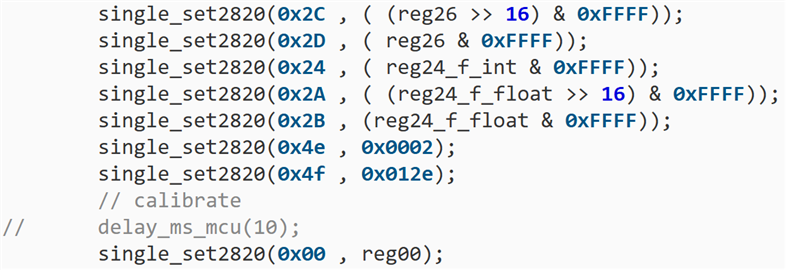
the register values:
R122 0x7A0000 R121 0x790000 R120 0x780000 R119 0x770000 R118 0x760000 R117 0x750000 R116 0x740000 R115 0x730000 R114 0x720000 R113 0x710000 R112 0x70FFFF R111 0x6F0000 R110 0x6E001F R109 0x6D0000 R108 0x6C0000 R107 0x6B0000 R106 0x6A0000 R105 0x69000A R104 0x680014 R103 0x670014 R102 0x660028 R101 0x6503E8 R100 0x640533 R99 0x6319B9 R98 0x621C80 R97 0x610000 R96 0x6017F8 R95 0x5F0000 R94 0x5E0000 R93 0x5D1000 R92 0x5C0000 R91 0x5B0000 R90 0x5A0000 R89 0x590000 R88 0x5803FF R87 0x57FF00 R86 0x560040 R85 0x550000 R84 0x540040 R83 0x530F00 R82 0x520000 R81 0x510000 R80 0x5001C0 R79 0x4F010E R78 0x4E0002 R77 0x4D0708 R76 0x4C0000 R75 0x4B0000 R74 0x4A0000 R73 0x490000 R72 0x480000 R71 0x470000 R70 0x46000E R69 0x450011 R68 0x440000 R67 0x430000 R66 0x42003F R65 0x410000 R64 0x400084 R63 0x3FC350 R62 0x3E0000 R61 0x3D03E8 R60 0x3C01F4 R59 0x3B1388 R58 0x3A0000 R57 0x390001 R56 0x380001 R55 0x370002 R54 0x360000 R53 0x350000 R52 0x340000 R51 0x33203F R50 0x320080 R49 0x310000 R48 0x304180 R47 0x2F0300 R46 0x2E0300 R45 0x2D0002 R44 0x2C8000 R43 0x2B6501 R42 0x2A1DCD R41 0x290000 R40 0x280000 R39 0x27CA01 R38 0x263B9A R37 0x250500 R36 0x240020 R35 0x233180 R34 0x220010 R33 0x210000 R32 0x201241 R31 0x1F0401 R30 0x1EB18C R29 0x1D318C R28 0x1C0639 R27 0x1B8001 R26 0x1A0DB0 R25 0x190624 R24 0x180E34 R23 0x171102 R22 0x16E2BF R21 0x151C64 R20 0x14272C R19 0x132120 R18 0x1203E8 R17 0x111440 R16 0x102712 R15 0x0F2001 R14 0x0E3001 R13 0x0D0038 R12 0x0C0408 R11 0x0B0612 R10 0x0A0000 R9 0x090005 R8 0x08C802 R7 0x0700C8 R6 0x060A43 R5 0x053832 R4 0x044204 R3 0x030041 R2 0x0281F4 R1 0x01D7A0 R0 0x006470


