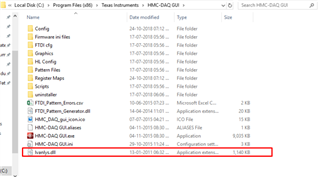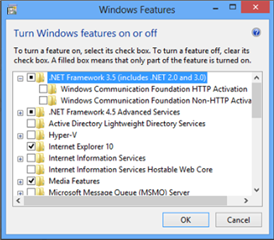Hi,
Good day,
Customer tried all the work around in the links below however, they still encountering the same error.

https://e2e.ti.com/support/data-converters-group/data-converters/f/data-converters-forum/771753/afe5818-hmc-daq-gui-error-1003
https://e2e.ti.com/support/data-converters-group/data-converters/f/data-converters-forum/873555/ads52j90-hmc-daq-gui-error-1003
https://e2e.ti.com/support/data-converters-group/data-converters/f/data-converters-forum/930693/ads52j90-hmc-daq-gui-error-1003
Thank you in advance.
Regards,
Maynard