I need to use the standard SPI interface for the ADS9120, reading the converted data in 16 clock cycle. (not 20)
Table 5 lists # of clock cycles as 16, for optimal read frame.
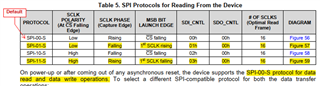
However, figures 57 & 59 show 20 clocks (D0 to D19)

Are here any APP Note (timing diagrams) that show how to read the converted data with 16 clock cycles?

