hi:
I use the development board ADC12DJ5200RFEVM,but cant connect ADCxxdjxx00rf EVM GUI,1.3,mayby i need 1.0,but i dont know where it download.this is my FT_PROG show
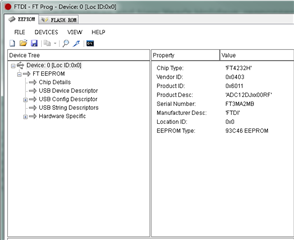
This thread has been locked.
If you have a related question, please click the "Ask a related question" button in the top right corner. The newly created question will be automatically linked to this question.
hi:
I use the development board ADC12DJ5200RFEVM,but cant connect ADCxxdjxx00rf EVM GUI,1.3,mayby i need 1.0,but i dont know where it download.this is my FT_PROG show
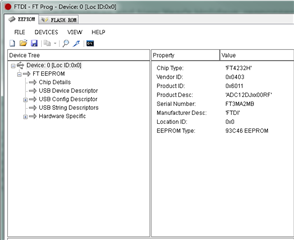
Hi Chi,
Please let me know what revision the EVM is? RevB?
should be noted on the silkscreen.
Thanks,
Rob
Hi Chi,
I apologize for the delay. Please try this file on the FT_PROG.
See attached.
Thanks,
Rob
<?xml version="1.0" encoding="utf-16"?>
<FT_EEPROM>
<Chip_Details>
<Type>FT4232H</Type>
</Chip_Details>
<USB_Device_Descriptor>
<VID_PID>0</VID_PID>
<idVendor>0403</idVendor>
<idProduct>6011</idProduct>
<bcdUSB>USB 2.0</bcdUSB>
</USB_Device_Descriptor>
<USB_Config_Descriptor>
<bmAttributes>
<RemoteWakeupEnabled>false</RemoteWakeupEnabled>
<SelfPowered>true</SelfPowered>
<BusPowered>false</BusPowered>
</bmAttributes>
<IOpullDown>false</IOpullDown>
<MaxPower>0</MaxPower>
</USB_Config_Descriptor>
<USB_String_Descriptors>
<Manufacturer>FTDI</Manufacturer>
<Product_Description>ADC12DJ5200RF</Product_Description>
<SerialNumber_Enabled>true</SerialNumber_Enabled>
<SerialNumber />
<SerialNumberPrefix>FT</SerialNumberPrefix>
<SerialNumber_AutoGenerate>true</SerialNumber_AutoGenerate>
</USB_String_Descriptors>
<Hardware_Specific>
<TPRDRV>0</TPRDRV>
<Port_A>
<VCP>true</VCP>
<D2XX>false</D2XX>
<RI_RS485>false</RI_RS485>
</Port_A>
<Port_B>
<VCP>true</VCP>
<D2XX>false</D2XX>
<RI_RS485>false</RI_RS485>
</Port_B>
<Port_C>
<VCP>true</VCP>
<D2XX>false</D2XX>
<RI_RS485>false</RI_RS485>
</Port_C>
<Port_D>
<VCP>true</VCP>
<D2XX>false</D2XX>
<RI_RS485>false</RI_RS485>
</Port_D>
<IO_Pins>
<Group_A>
<SlowSlew>false</SlowSlew>
<Schmitt>false</Schmitt>
<Drive>4mA</Drive>
</Group_A>
<Group_B>
<SlowSlew>false</SlowSlew>
<Schmitt>false</Schmitt>
<Drive>4mA</Drive>
</Group_B>
<Group_C>
<SlowSlew>false</SlowSlew>
<Schmitt>false</Schmitt>
<Drive>4mA</Drive>
</Group_C>
<Group_D>
<SlowSlew>false</SlowSlew>
<Schmitt>false</Schmitt>
<Drive>4mA</Drive>
</Group_D>
</IO_Pins>
</Hardware_Specific>
</FT_EEPROM>
hi Rob:
i dont understand.
should i run this xml file on the FT_PROG to update my EVM,so i can use the ADCxxdjxx00rf EVM GUI 1.3 ?
and i never program with FT_PROG.should program by eeprom or flash rom? Can you give me a FT_PROG screenshot?thanks
Hi Chi,
Sorry for the confusion, which version of the GUI are you using? Version 1.2?
See the screen shot below.
Regards,
Rob
Hi Chi,
Here is the link to download the FT_PROG in case you need this.
https://ftdichip.com/utilities/
Attached is the template to use to reprog the FTDI.
Note, when using the FT_PROG, only have the USB cable connected to the EVM. Please disconnect all other USB cables. This way the program won't incorrectly try to program something else.
1) Hit the scan icon in the tool bar, see attached pic called scan.
2) Then right click on the FT EEPROM, see attached pic called EEPROM.
3) Then, choose apply template. Search for the template I attached.
4) Next, right click on the FT EEPROM and choose program device. It should back and say it was successful.
5) Next, right click on the FT EEPROM and cycle port.
6) Lastly, remove the USB and power to the EVM. To cycle the whole board. Then apply power and re-insert the USB cable again.
Let me know if that works.
Regards,
Rob
<?xml version="1.0" encoding="utf-16"?>
<FT_EEPROM>
<Chip_Details>
<Type>FT4232H</Type>
</Chip_Details>
<USB_Device_Descriptor>
<VID_PID>0</VID_PID>
<idVendor>0403</idVendor>
<idProduct>6011</idProduct>
<bcdUSB>USB 2.0</bcdUSB>
</USB_Device_Descriptor>
<USB_Config_Descriptor>
<bmAttributes>
<RemoteWakeupEnabled>false</RemoteWakeupEnabled>
<SelfPowered>true</SelfPowered>
<BusPowered>false</BusPowered>
</bmAttributes>
<IOpullDown>false</IOpullDown>
<MaxPower>0</MaxPower>
</USB_Config_Descriptor>
<USB_String_Descriptors>
<Manufacturer>FTDI</Manufacturer>
<Product_Description>ADC12DJ5200RF</Product_Description>
<SerialNumber_Enabled>true</SerialNumber_Enabled>
<SerialNumber />
<SerialNumberPrefix>FT</SerialNumberPrefix>
<SerialNumber_AutoGenerate>true</SerialNumber_AutoGenerate>
</USB_String_Descriptors>
<Hardware_Specific>
<TPRDRV>0</TPRDRV>
<Port_A>
<VCP>true</VCP>
<D2XX>false</D2XX>
<RI_RS485>false</RI_RS485>
</Port_A>
<Port_B>
<VCP>true</VCP>
<D2XX>false</D2XX>
<RI_RS485>false</RI_RS485>
</Port_B>
<Port_C>
<VCP>true</VCP>
<D2XX>false</D2XX>
<RI_RS485>false</RI_RS485>
</Port_C>
<Port_D>
<VCP>true</VCP>
<D2XX>false</D2XX>
<RI_RS485>false</RI_RS485>
</Port_D>
<IO_Pins>
<Group_A>
<SlowSlew>false</SlowSlew>
<Schmitt>false</Schmitt>
<Drive>4mA</Drive>
</Group_A>
<Group_B>
<SlowSlew>false</SlowSlew>
<Schmitt>false</Schmitt>
<Drive>4mA</Drive>
</Group_B>
<Group_C>
<SlowSlew>false</SlowSlew>
<Schmitt>false</Schmitt>
<Drive>4mA</Drive>
</Group_C>
<Group_D>
<SlowSlew>false</SlowSlew>
<Schmitt>false</Schmitt>
<Drive>4mA</Drive>
</Group_D>
</IO_Pins>
</Hardware_Specific>
</FT_EEPROM>