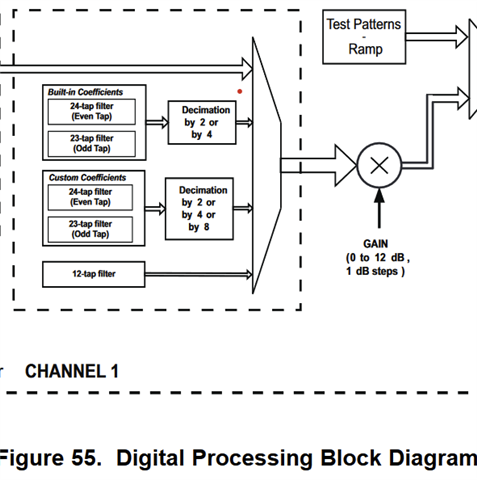Other Parts Discussed in Thread: ADS5292
Hi, the datasheet of the ADS5294 is describing a key feature "Oversampling to Minimize Harmonic Interference" and in figure 55 is a 12-tap filter shown. I have not found any documentation on either of these topics. In my application I want to do a moving average for the current and the last few values. This isn't possible with the 24-tap and 23-tap filters, because they are symmetric, am I right? Is it possible to achieve a moving average like I described and when yes, how?