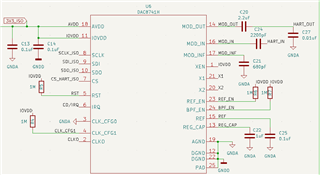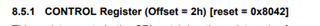Hi, I have developed a test PCB with the DAC8741H, and am attempting to test initial communication to verify the hardware. However, I have been unable to establish SPI communication with the modem. Thus far, I have only been able to receive one sign of life from the modem (see attached scope picture) by sending [0xa4, 0xff, 0xff, 0xff, 0xff, 0xff], however no discernible messages. Any other messages I have tried get no response at all.
Note in the attached picture, C1 is Chip Select, C2 is SCLK, C3 is MOSI/SDI, and C4 is MISO/SDO
I'm testing with a Raspberry Pi 4 and the spidev library, using the xfer function to send/receive bits. I have verified that my modem is at 3.3V power, as is the logic level, and the pi is sending over MOSI to SDI, just not receiving anything.
I've attached my schematic for reference.
Any advice would be appreciated, as I am not sure how to proceed. If there are any bit sequences with known responses that could be provided, or any recommendations on where to test for chip issues, that would be great.
-Libby Albanese