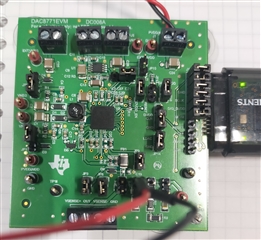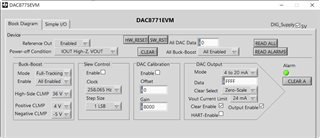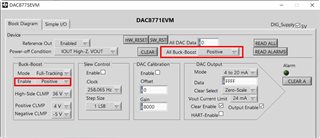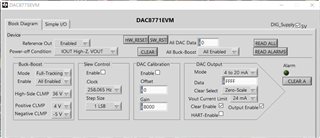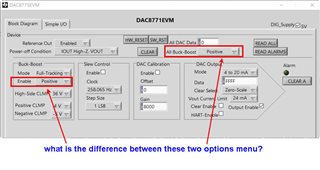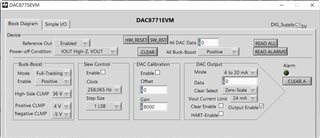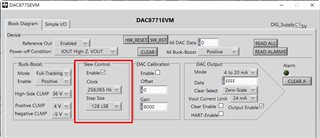Other Parts Discussed in Thread: DAC8771,
Dear Sir,
I'm doing first testing with the EVM, 12V input supply, output 4-20mA. Touching the DAC reveal that this is hot with the DIG_supply checkbox is selected (related right label report 5V), when I uncheck this box label report 3.3V and then the chip is no more hot.

Here below my actual jumper settings:
JP1: 1-2
JP2: 1-2
JP3: installed
JP4: not installed
JP5: installed (load 249ohm)
JP6: not installed
JP7: not installed
JP8: installed
JP9: installed
JP10: not installed
JP11: 1-2
JP12: 2-3
JP13: not installed
JP14: installed
JP15: not installed
JP16: not intalled
JP17: unable to find it inside the board...
So you have some hint, note?
Also READ ALL active every time HART-Enable despite I've unchecked the relaterd box...
Thanks and best regards.
FF