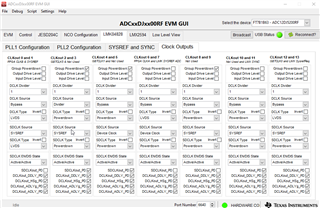Other Parts Discussed in Thread: LMK04828
In ADC GUI,
At "EVM" tab, I do see "FPGA Reference Clock" has a division factor of 20 (default) from input provided in "#2b. External FS Selection"
For example:
#2b. External FS Selection = 4000
FPGA Reference Clock = 200
Question, Is it possible to modify this division factor in ADC GUI itself to a new number (like16 instead of 20)?
Best
Behrang