Hi team,
I want to capture AFE44x0SPO2EVM's data in real time. Which library or custom commands needs to sent to EVM using python 3?
This thread has been locked.
If you have a related question, please click the "Ask a related question" button in the top right corner. The newly created question will be automatically linked to this question.
Hi team,
I want to capture AFE44x0SPO2EVM's data in real time. Which library or custom commands needs to sent to EVM using python 3?
Hello Aswath,
Please follow the guidelines mentioned in the Python Scripting - Automation document located in location "C:\Program Files (x86)\Texas Instruments\AFE44x0SPO2EVM GUI\Documentation"
Hi Aswath,
This issue occurs when the required version of Python might not be installed.
Notifier timeout error 5000 occurs
Please try the below methods and try relaunching the Python Macro
For the registers information, refer to the datasheet.
Hi Praveen,
I have checked the type of python27 I have in my system. Its 64bit. 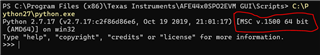
Checked for 32 bit version and the system doesn't have one. Also, specifically I want to capture the ppg data via python without the usage of AFE44X0GUI. A serial communication between python script and the AFE eval kit.
Hi Aswath,
You will need to completely uninstall the 64bit Python v2.7 and reinstall 32bit Python v2.7. To install the 32bit Python v2.7, you could reinstall the GUI.
- User might have installed 32bit Python v2.7 over 64bit Python v2.7.
I got confused with this statement and installed 64 bit version. Thanks for clarifying. I installed the python2 32bit version and tried `Launch Macro Window` still I am facing the same issue. Checked the registry of the windows machine, python path is present.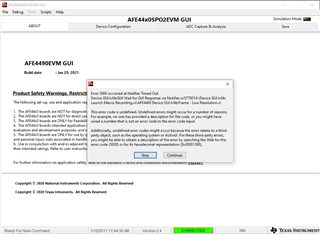
Also, specifically I want to capture the ppg data via python without the usage of AFE44X0GUI. A serial communication between python script and the AFE eval kit.
How can we do this Praveen Aroul?