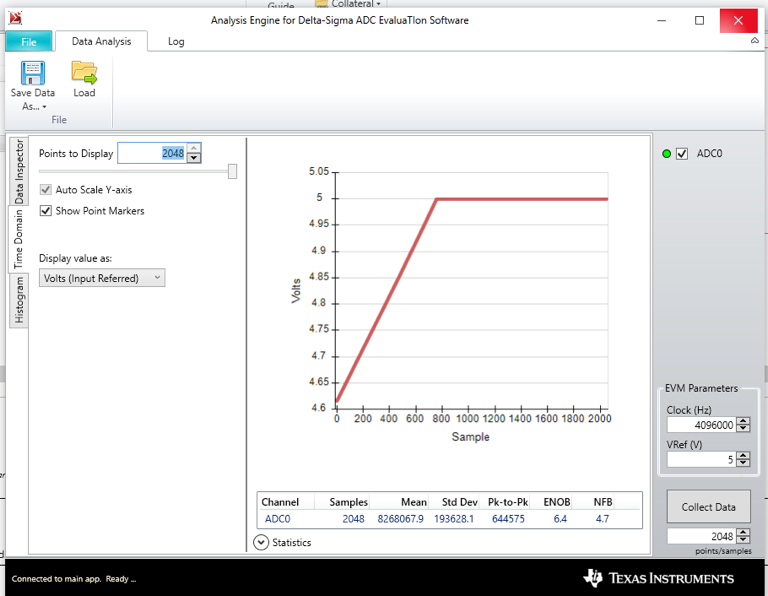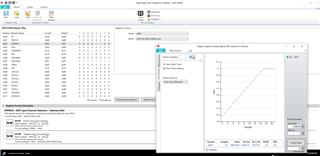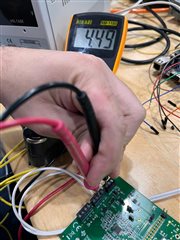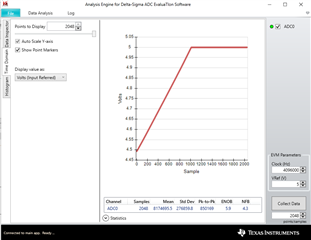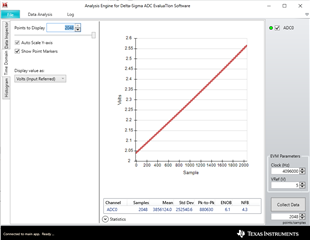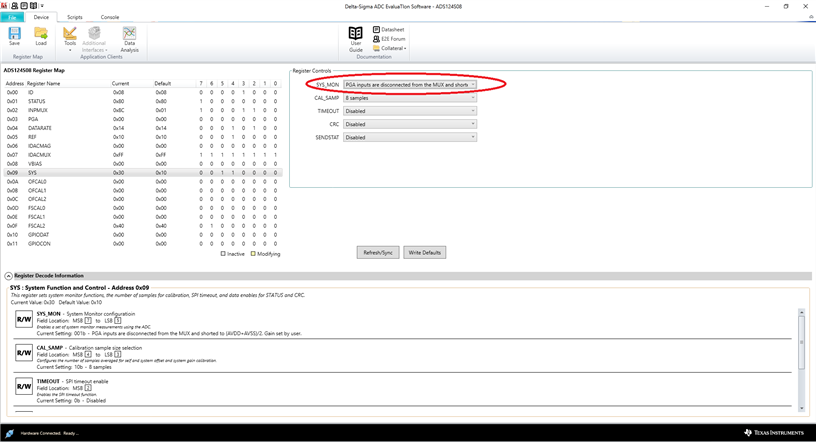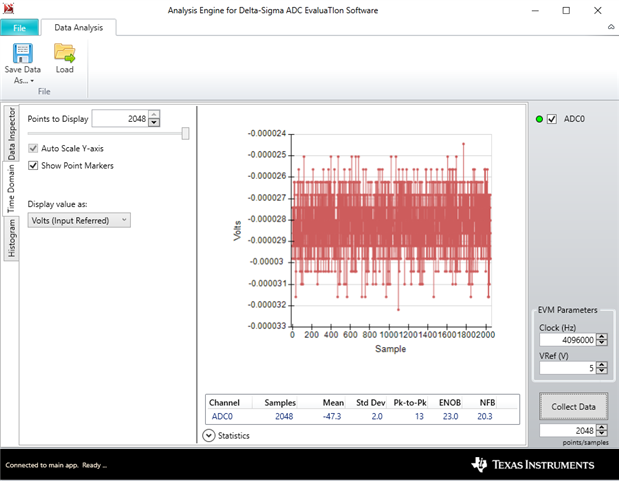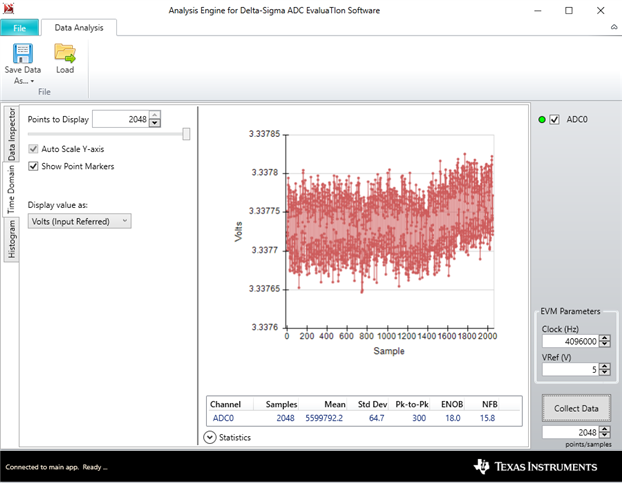Other Parts Discussed in Thread: ADS124S08
Hello Texas Instruments Support Team,
I am currently working with the ADS124S08EVM and have encountered an unexpected behavior during signal readout. I connected a 4.5V battery across input pairs AN0(+) and AN1(-), as well as AN10 and ANCOMMON, for differential measurement.
Using the TI evaluation software, the readout initially displays the correct voltage of 4.5V. However, after a certain number of samples, the readings begin to ramp up linearly and eventually saturate at 5V, the VREF I set in the software. I’ve attached a screenshot from the evaluation software showing the observed behavior.
Configurations are default set, only changed the input and sample rate (for tests)
• VREF: 5V
• Clock: 4096000 Hz
• Input Channels: AN0(+) with AN1(-) and AN10 with ANCOMMON
Could you please assist me in understanding the potential causes of this issue? Are there any steps I should follow to resolve this?
Warm regards,
Artur