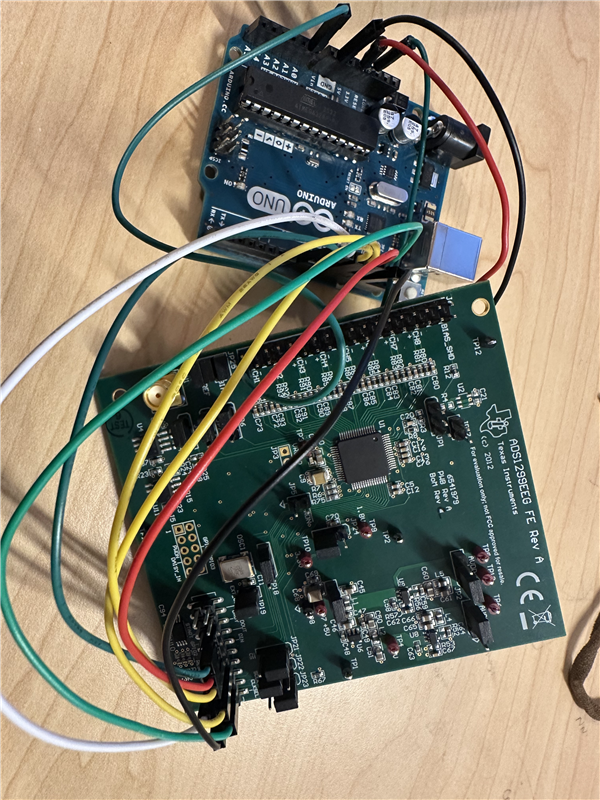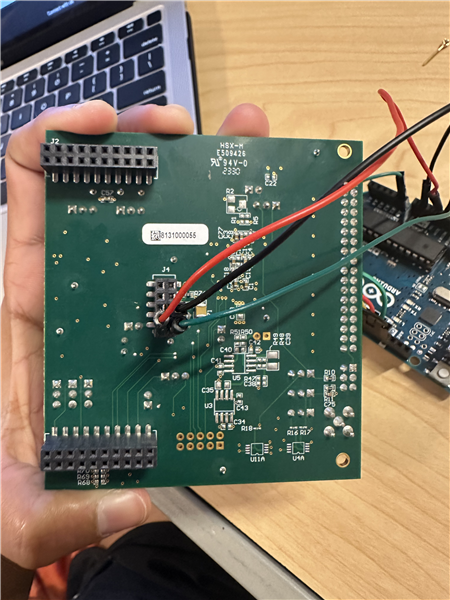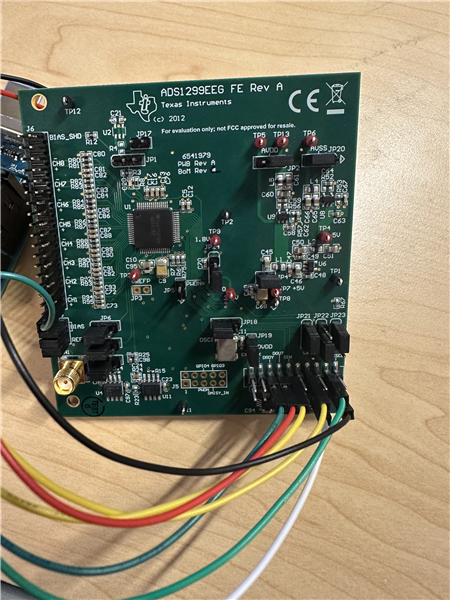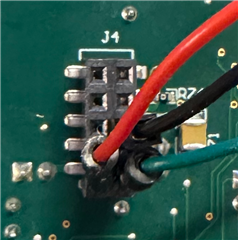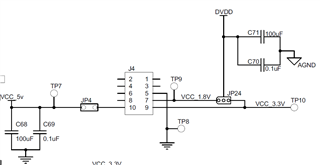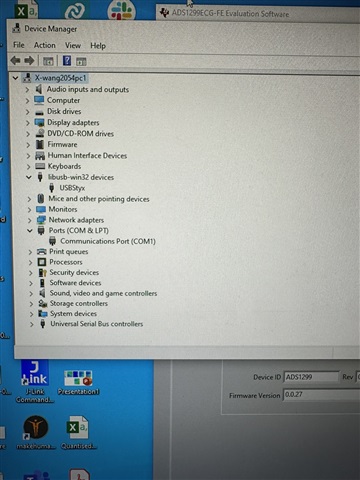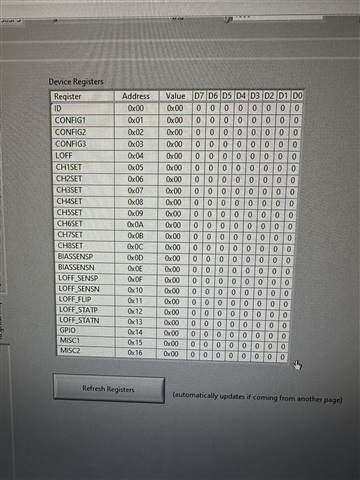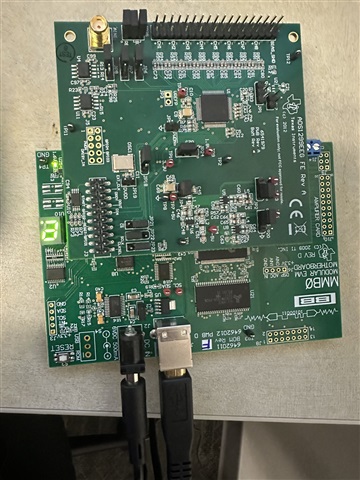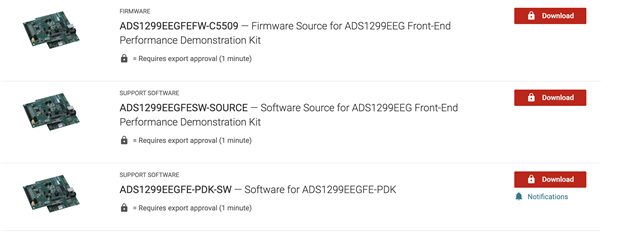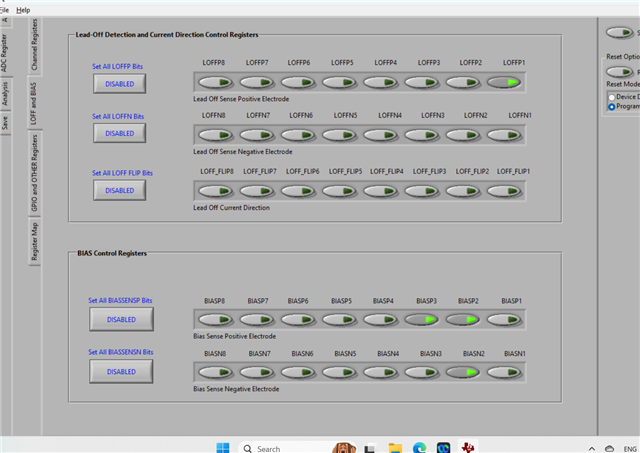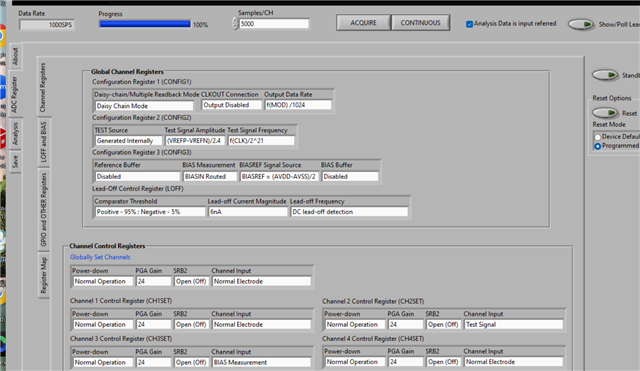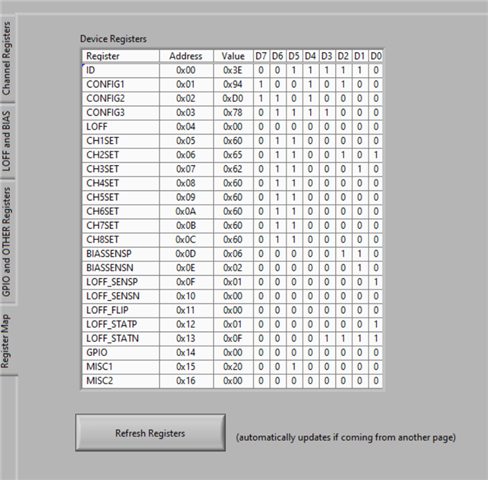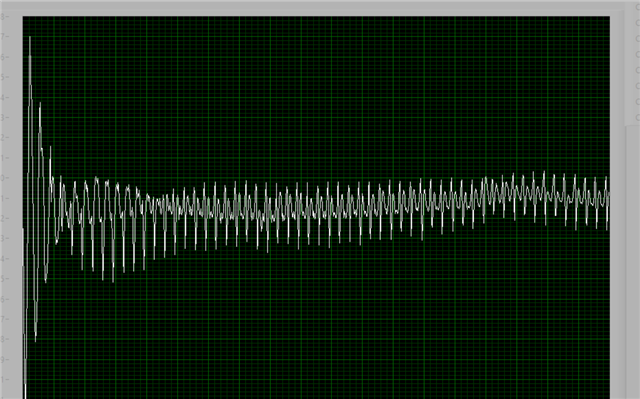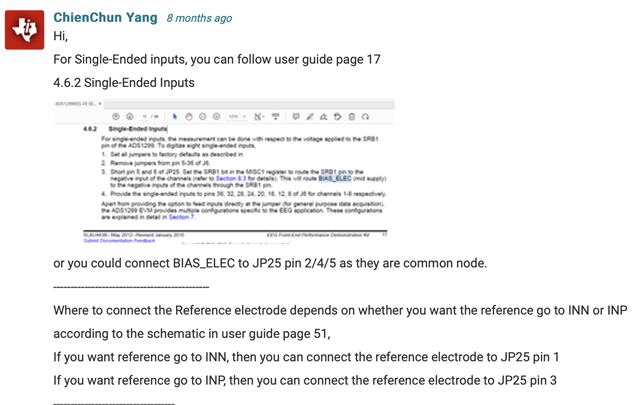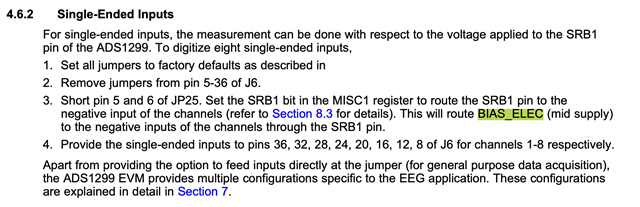Other Parts Discussed in Thread: ADS1299
Tool/software:
Hi,
I am trying to interface the ADS1299EEG FE with an Arduino.
Do I need to keep the MMB0 on for power supply to the ADS board, or can I simply use the Arduino for supplying power to the daughter board and for SPI communication?
In case of the latter, can I simply connect a jumper cable from Arduino 5V to AVDD (JP2) on the ADS1299EEG FE daughter board?
Is there any documentation available for making these connections?
.........