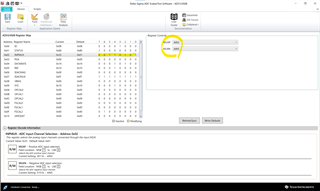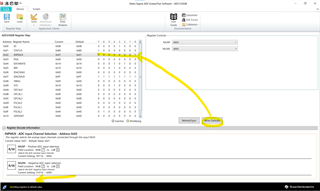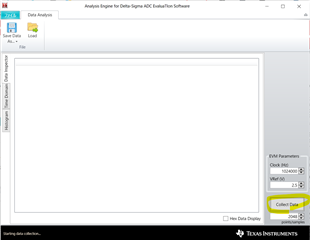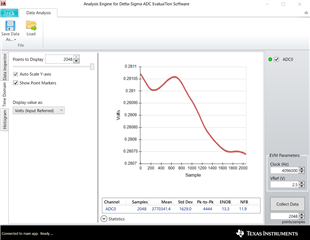Tool/software:
Dear Technical Support Team,
I installed Delta Sigma ADC EvaluaTIon Software.
I tried data analysis after script 3-Wire RTD, but data Analysis doesn't show the data.
It keeps "Staring data collection...".
I tried default setting (No script) and do Collet Data, but it doesn't change the data.
Best Regards,
ttd
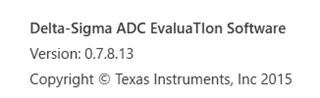

...