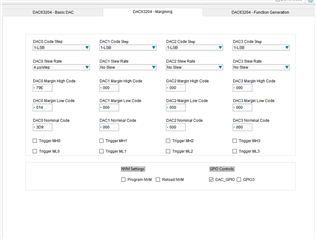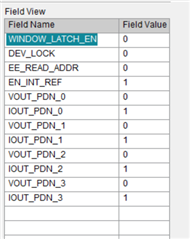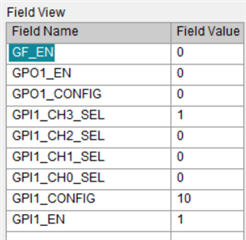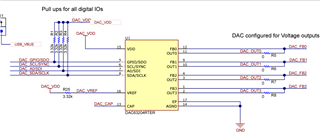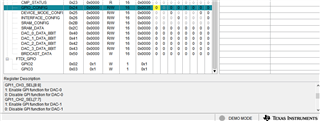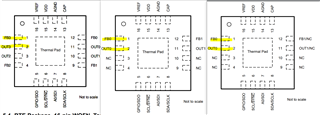Other Parts Discussed in Thread: DAC63204EVM, DAC63202, DAC63204
Tool/software:
Hi,
We are looking to use DAC63001 to voltage margin a DC-DC converter. The scheme is similar to the one described in Section 8.2 of the Datasheet.
Our use case is as follows:
1. Power the System
2. Set the DAC so that the output voltage from the DC-DC is set at +3%
3. Save the DAC value in its internal NVRAM
4. Power off the system and power it again - expectation is that the DC-DC output should be at +3% or the value set by the DAC
Our thinking is that if we use the Power Good (PG) after inversion of the DC-DC to enable the DAC after a small amount of slew by connecting it to GPIO (pin 5).
Can you advise if this is possible and if yes - what should the GPIO pin of the DAC be configured as. The datasheet seem to suggest several modes such as PROTECT, LDAC etc.
Thanks