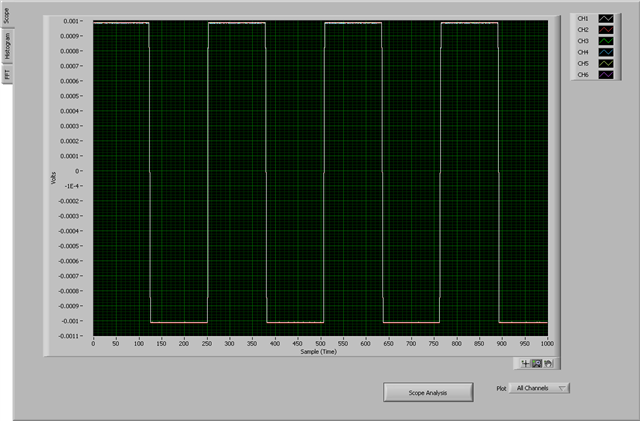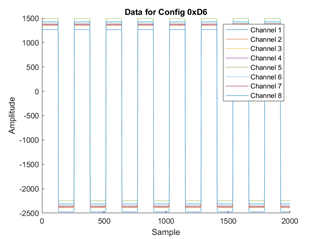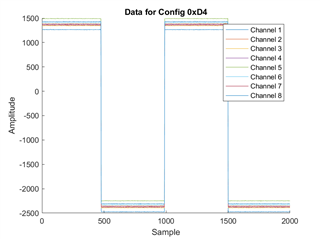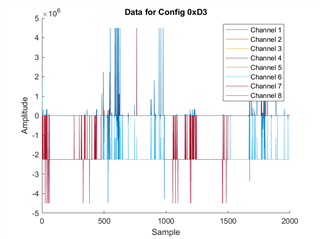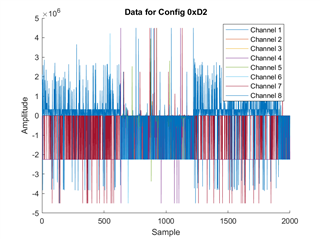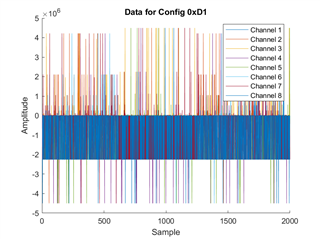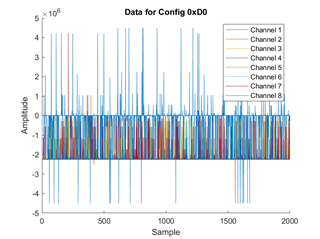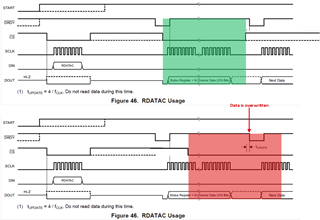Tool/software:
I am in process of programming and controlling ADS1299 using a Microcontroller and for now I am successfully able to read device ID, able to read/write registers and now configured to generate test signal on all channels and plot them on serial port. Below is the screen short of the plot data. I am observing few weried rising/falling edges in test signal. Is it correct ? Currently all the data pins are open and below are my config register settings:
CONFIG1: 96
CONFIG2: D0
CONFIG3: EC
LOFF: 0
CH1SET: 5
CH2SET: 5
CH3SET: 5
CH4SET: 5
CH5SET: 5
CH6SET: 5
CH7SET: 5
CH8SET: 5
BIAS_SENSP: 0

Need opinion if it is correct ? Or any adjustments are required. I want to confirm before proceeding towards biosignals.
Thanks