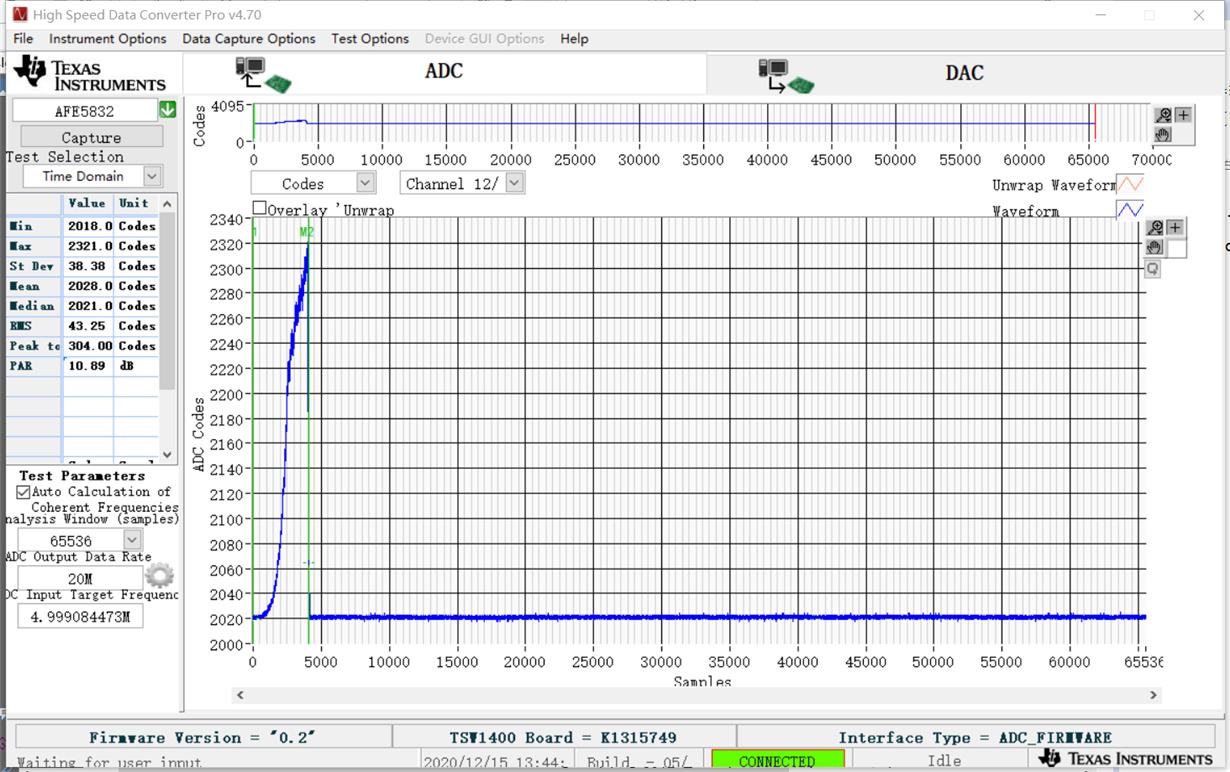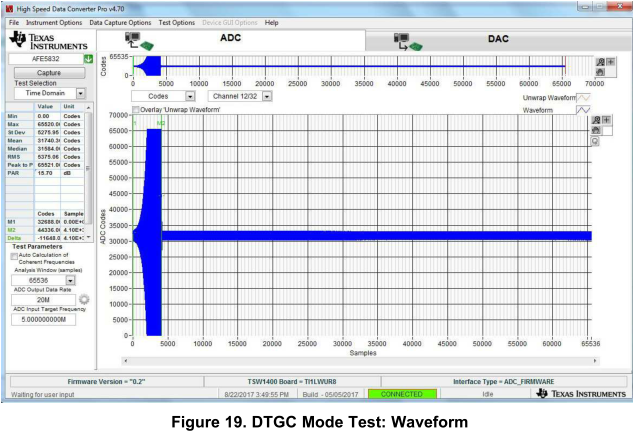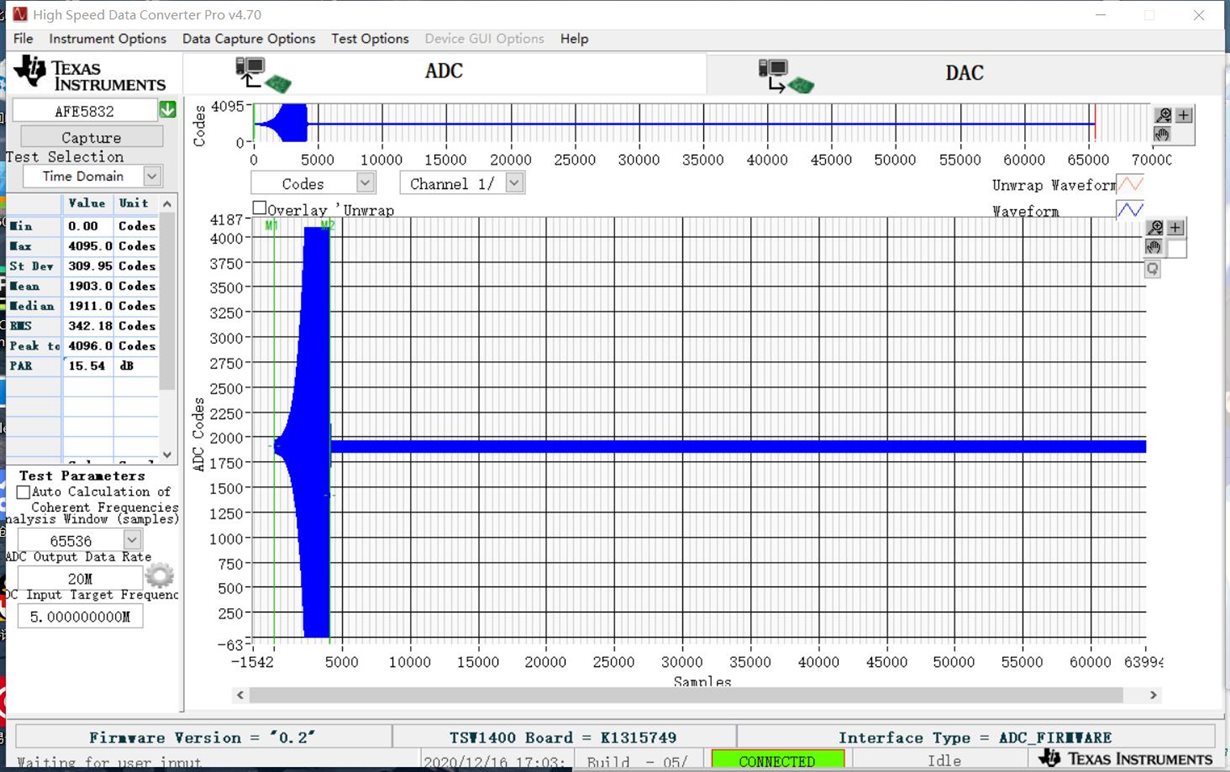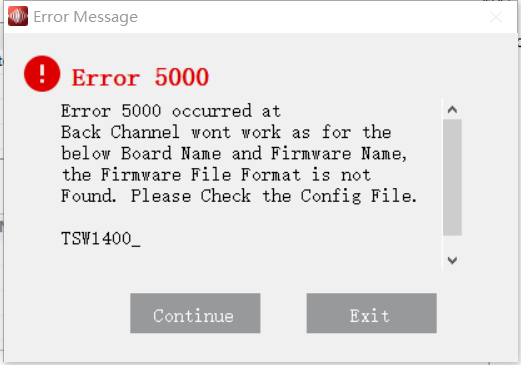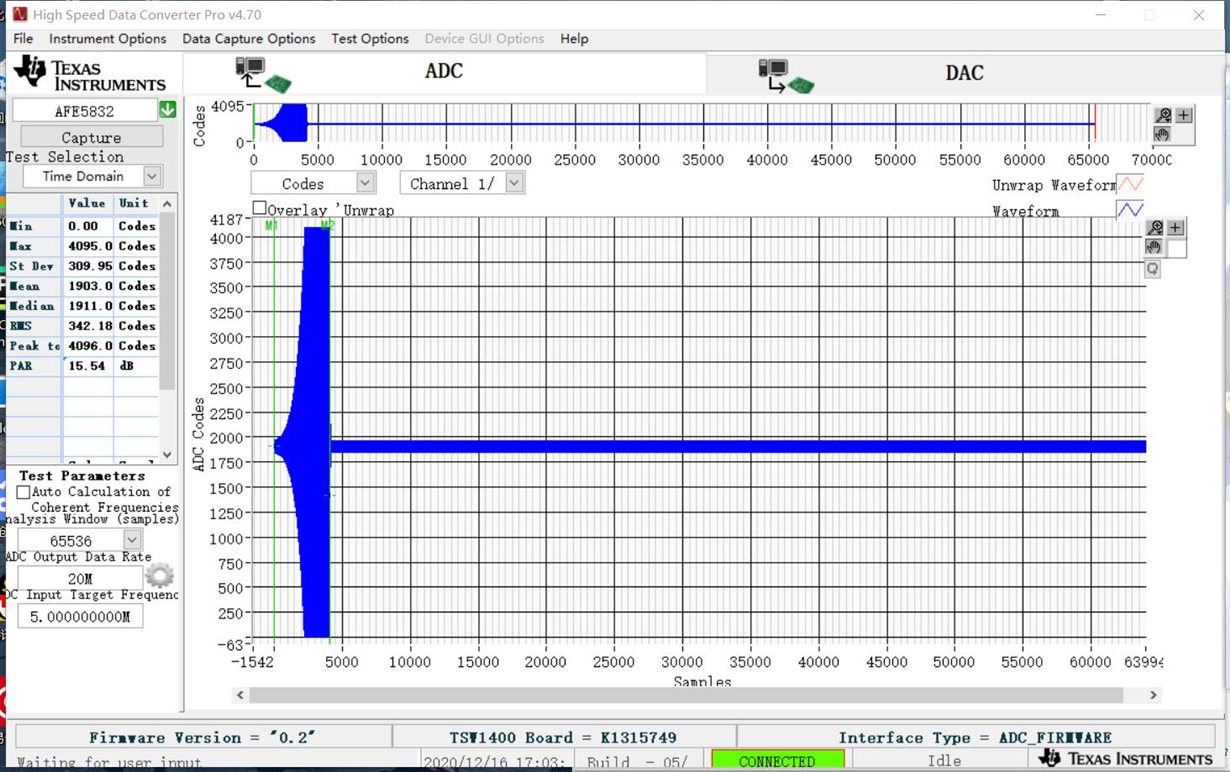Other Parts Discussed in Thread: AFE5832
The first picture is the result of testing AFE5832EVM and TSW1400EVM, and the second picture is the manual (I use a signal generator, which can output a maximum frequency of 100Mhz. The manual says change the jumper configurations as outboard in section c.1.3 and apply a 160-MHz, 10-DBM external lmk input clock to j56 or clock at 4× the desired ADC sample rate.) what is the problem?