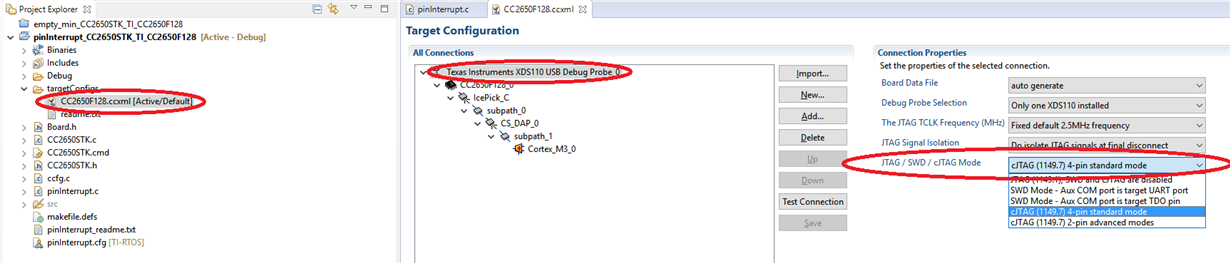When I try to download software to my target - I am getting this error:
Error connecting to the target:
(Error -242 @ 0x0)
A router subpath could not be accessed.
The board configuration file is probably incorrect.
(Emulation package 6.0.14.0)
I do not know where it came from. Day ago, everything was work without error.
I even tried to create completely new workspace, rebuild project - and same error occurred again.
What shall I do?