Other Parts Discussed in Thread: DLP-ALC-LIGHTCRAFTER-SDK
Hello,
I have successfully followed the instructions from the "DLP® Advanced Light Control Software Development Kit for Lightcrafter Evaluation Modules User’s Guide" to setup the SDK in C++.
Now I just need to be able to actually write code with the SDK, but whenever I try to #include <dlp_sdk.hpp> there is a problem.
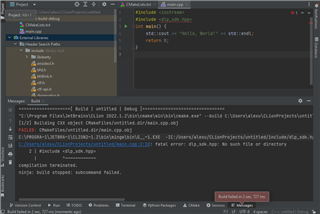
Does anyone know how I can successfully include in the SDK once everything has been built via Cmake?
I am currently using the JetBrains IDE. I am open to using any IDE or compiler, I just want to be able to write code using the SDK.
If somebody would be able to call through zoom I would be very grateful. I have spent 30+ hours trying to setup this SDK and I would be incredibly thankful if somebody could help me with this final step through a zoom call.
Thank you for your time and help.
Alex

