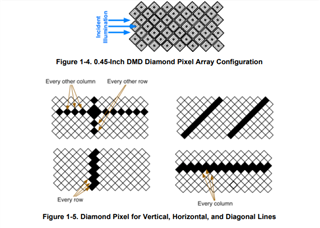I have a lightcrafter 4500 and I have a question regarding the displaying options
As I can see in the user's manual of the lightcrafter 4500 two options exist to produce the vertical and horizontal lines: use every row or column, or use every other row or column. Is there anyway I can access to change this settings?
When I display my pattern there is a change in the aspect ratio of the image. For example, if I upload a bmp image of a square, when I project it, it looks like a rectangle with the horizontal side longer.
If I upload a checkboard image where every square is one pixel size like:
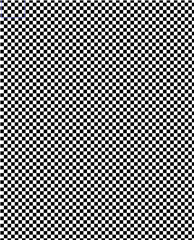
The projection looks like this:

This is causing my projected patterns to have a wrong aspect ratio.
How can I solve this?
Thank you,
Clara