Other Parts Discussed in Thread: DLPC3439, DLP4710EVM-LC
Hello,
I have a problem with DLPDLCR4710EVM-G2, it is not running. How do I get fixed? Or is it defective?
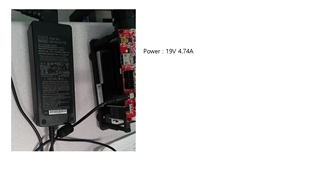

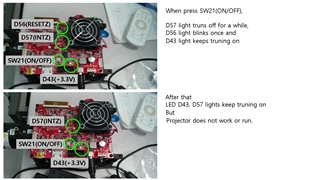
This thread has been locked.
If you have a related question, please click the "Ask a related question" button in the top right corner. The newly created question will be automatically linked to this question.
Hello,
I have a problem with DLPDLCR4710EVM-G2, it is not running. How do I get fixed? Or is it defective?
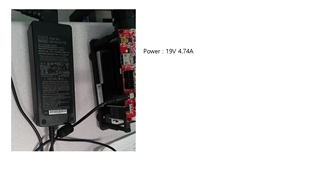

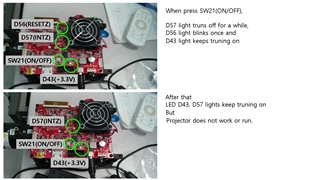
Hello User,
Welcome to the E2E forum and thank you for your interest in DLP® technology.
Please try reflashing the EVM with latest DLPC3439 firmware version 7.7.1 via DLP LightCrafter Display GUI. When reflashing the EVM, only switch SW28 and without pressing SW21. Then, check if the EVM will project normal splash screen.

Regards,
Lori
Hello, thank you for your reply.
We completed the firmware updates through GUI following your advice. We got the 'complete' message on GUI but it is still not operating.
Could you give us other advice to solve the problem? Thank you.
Kind regards,
Hello User,
Can you share the screenshot of the GUI information page to check if the firmware version has updated?
Did you notice this issue just when the EVM out of the box after you purchased it? Have you done some experiments with the EVM before seeing this issue? If yes, can you share the steps you have done?
Regards,
Lori
Hello Lori,
Here are the answers.
Can you share the screenshot of the GUI information page to check if the firmware version has updated?
--> After updating the firmware, it still shows the same.
The right top side "EVM Status: Connected, turned off" and it's unable to read the 4710 information from the GUI page as the screenshot shows below.
Moreover, on the Firmware tab, the pop-up message shows that EVM type cannot be detected. We pressed [continue], but still nothing changed.
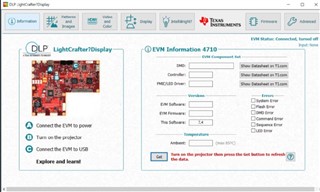
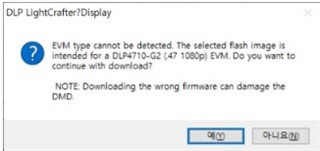
Did you notice this issue just when the EVM out of the box after you purchased it? Have you done some experiments with the EVM before seeing this issue? If yes, can you share the steps you have done?
--> Yes, when the EVM was first out of the box immediately after I purchased it. The projector is never been operated once.
Is it possible to return it to TI and send it to us after inspection?
Kind regards,
Hello User,
Thank you for the information!
For this case, I would suggest you to re-flash the EVM with latest firmware version 7.7.1 via Light Control GUI and choose DLP4710EVM-LC as EVM selection. When you re-flashing the EVM, only switch SW28 and without pressing SW21.
If the above method still cannot resolve the issue, and I noticed that the INTZ LED keep On which means there is fault condition has been detected. It's likely related to the hardware issue.
The warranty of the EVM is 90 days, if the EVM is still under the warranty, pleas request for RMA.
Regards,
Lori
Hello Lori,
1. Firmware 7.7.1 update completed
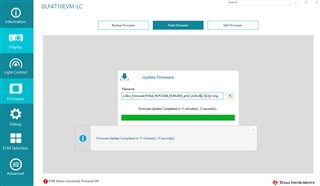
2-1. After Firmware 7.7.1 was updated, it still can't power on (! EVM Status: Connected, Powered Off), and is unable to recognise EVM on GUI.

2-2. When pressing the "Get" button, Get Video Information Error! The message pops up.

3. (From the photo 2-2.) After pressing the "Get" button, the [Debug] tab - [Event Viewer] shows 'Error' and 'Warning'.

4. [Debug] tab - [Connection] shows DLP4710EVM-LC is connected.

What else we can try more?
Kind regards,